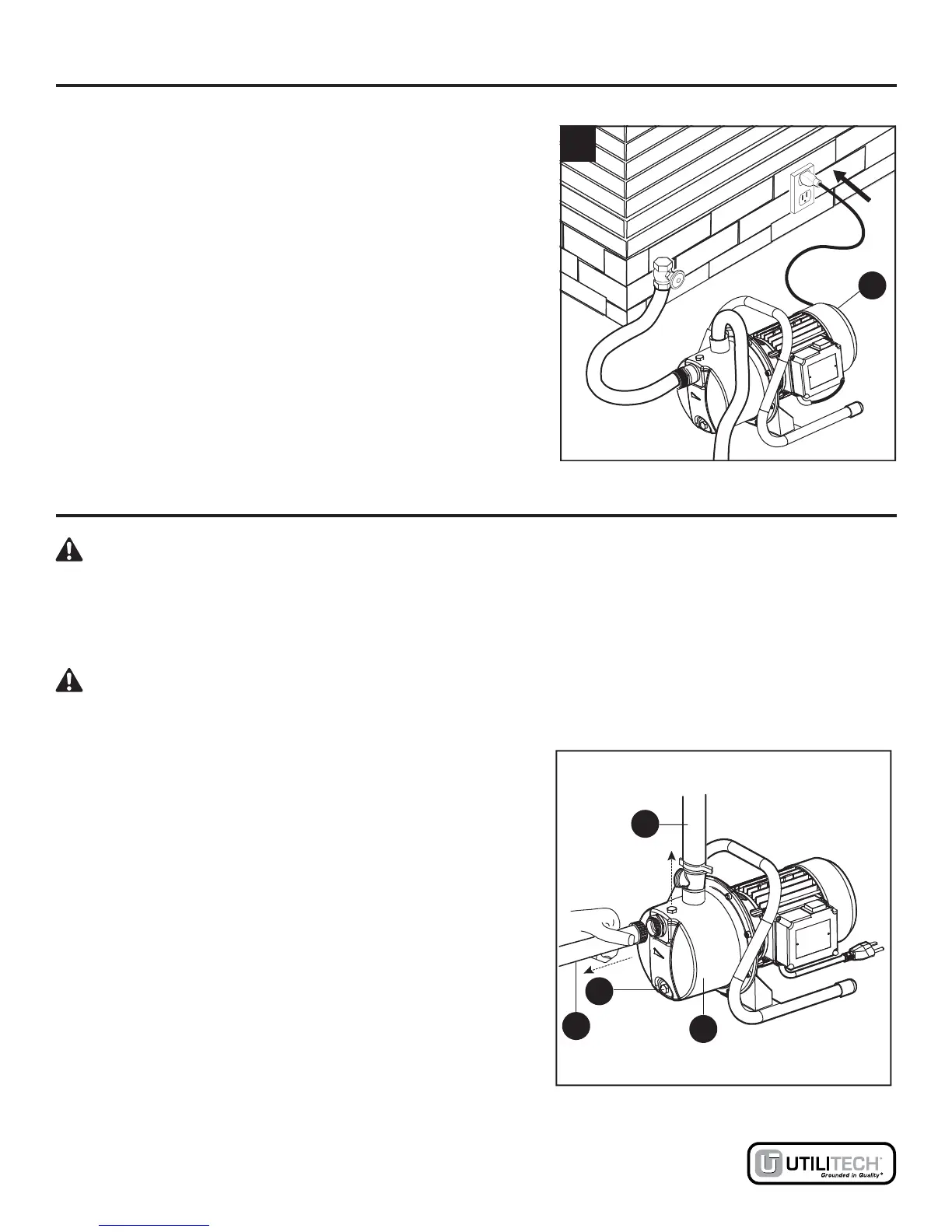9
Lowes.com
OPERATING INSTRUCTIONS (CONTINUED)
2. Running the Pump:
a. Plug the power cord into a GFCI protected
electrical outlet and press the power switch to the
On position. If the pump does not pump water
within 2 minutes, turn the pump (A) off. Refi ll with
clean water and make sure all connections are air
tight. To turn the pump off, press the power switch
to the Off position.
2
A
CARE AND MAINTENANCE
DANGER: Risk of electric shock. Always disconnect the electrical supply before attempting to
install, service, or perform any maintenance. If the power source is out of sight, lock and tag in the
open (off) position to prevent unexpected power application. Failure to do so could result in fatal
electrical shock. Only qualifi ed electricians should repair this unit. Improper repair could result in fatal
electrical shock.
WARNING: Let the pump cool for at least 20 minutes before attempting to service. The motor
may be extremely hot. Personal injury may result.
1. Storing the Pump:
a. Protect against fl ooding and excessive moisture
by storing in a dry place.
2. Draining the Pump for Winter:
a. Disconnect the suction (1) and discharge (2) lines
from the pump (A).
b. Remove the water drain plug (3) from the pump
(A).
c. Drain all piping below the frost line or store the
piping indoors.
d. Store the pump indoors.
2
A
3
1
