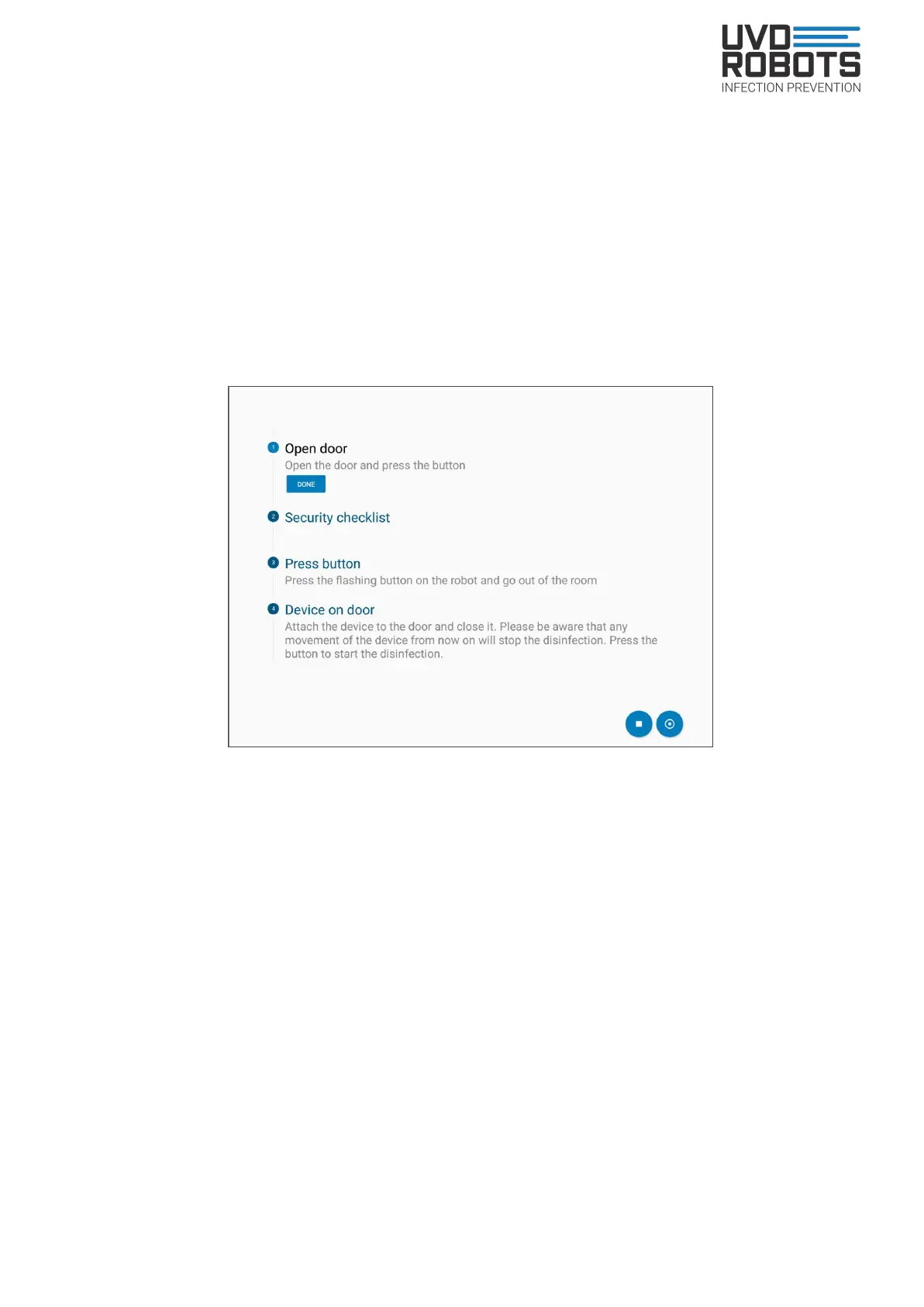UVD Robot Model B - User manual v2.1
Input an operator ID (e.g. your initials) and select the room you want to disinfect. Then step
aside as the robot will drive to the entrance of the selected room.
NOTE: Are more tablets required for additional doors, then the UVD app shall be opened on
these now, AFTER giving the job.
3) Robot arrives at the room
Once the robot arrives at the previously selected room, you need to follow the instructions that
will appear on the tablet.
Open the door and click “Done”. The robot will drive inside the room.
Figure 10. Mandatory steps before disinfection
Next, look through the security checklist ticking the relevant boxes by pressing on them.
19