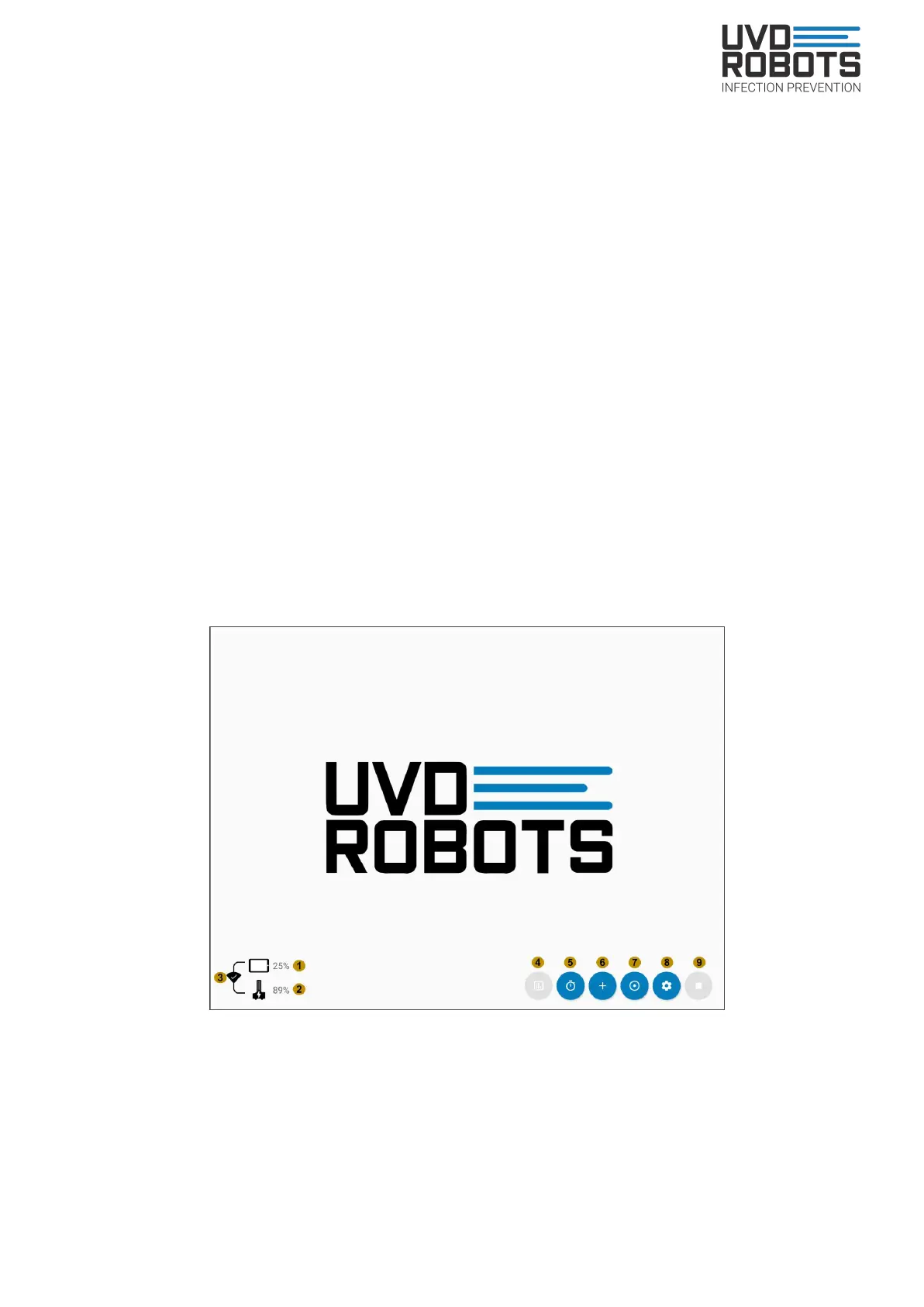UVD Robot Model B - User manual v2.1
7.3. UVD Robot setup: MiR interface and UVD app
The UVD Model B Robot operates via maps which contain defined locations (e.g. patient
rooms, operating theatres, etc.). The setup of the robot includes the following tasks:
● Creating maps
● Creating disinfection positions
● Adjusting disinfection times
● Setting up network parameters for remote support (optional)
● Setting up interfaces for job ordering and adjusting movement sensor on tablet
All those tasks above have to be done by a qualified UVD Robot technician. Once the robot is
set up, it is possible to operate it with ease in order to start disinfecting since it does not
require mapping setup anymore.
The UVD app will be used to operate the robot by personnel who have been trained by a
qualified UVD technician.
Figure 7 is a screenshot of the main screen of the UVD app and table 4 describes the different
menu options.
Figure 7. Main screen of the UVD app
16