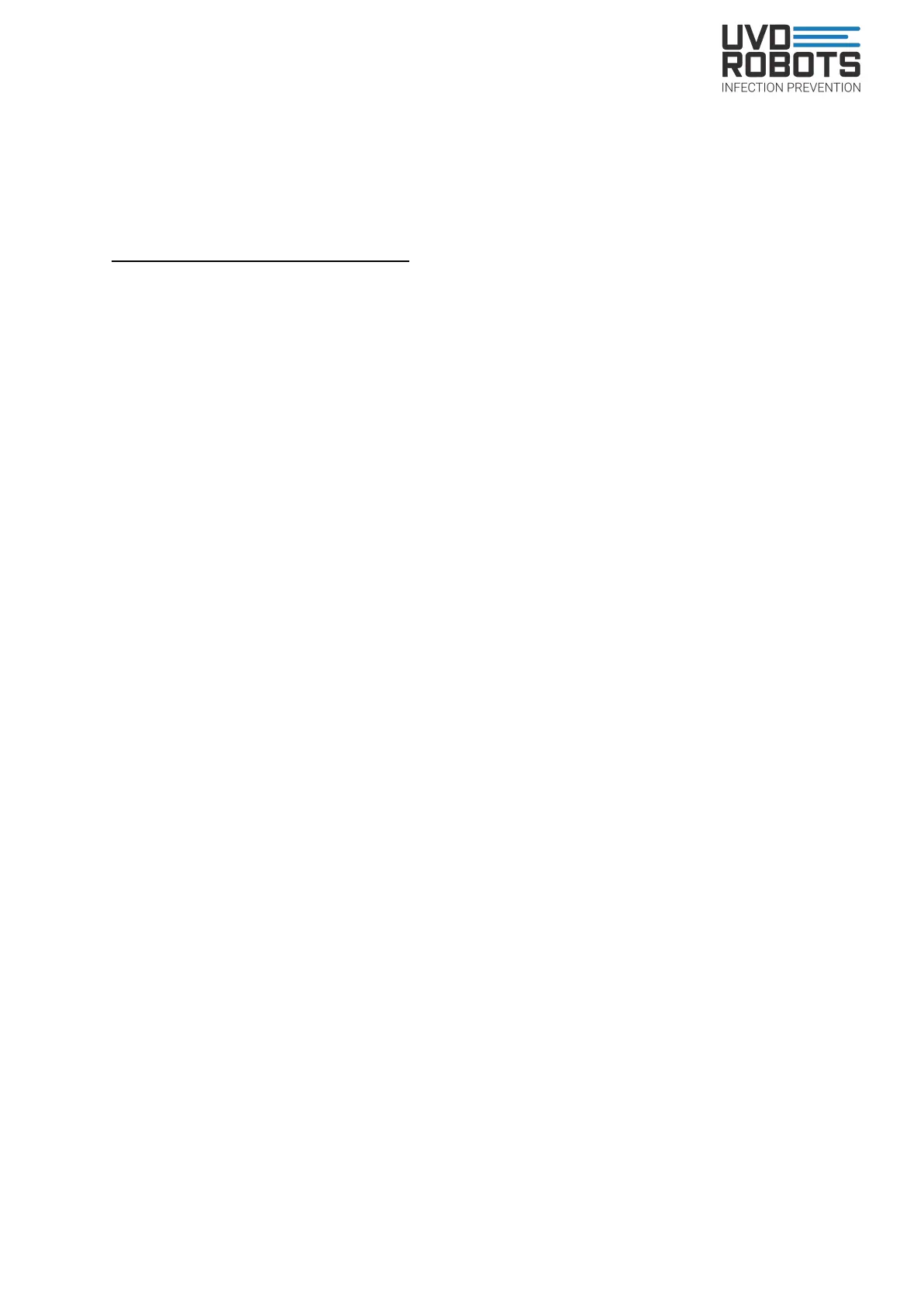UVD Robot Model B - User manual v2.1
12. Annexes
12.1. Annex 1: Quick guide for trained users
Operating the robot in Manual mode:
Make sure you unplug the cable before turning on the robot and assigning a job to the robot,
otherwise the robot will remain in emergency stop mode.
1. Turn On the robot (see section 7.1)
2. Drive the robot inside the room and stop it at the specific spot you want to start the
disinfection
3. Select in the tablet the timer icon (see Figure 7, number 5) and input the disinfection
time taking into account that the lamps need around 3 minutes to warm up
NOTE: Are more tablets required for additional doors, then the UVD app shall be
opened on these now, AFTER giving the job.
4. Enter your operator ID
5. Complete the security checklist and the next steps as it was explained in section 7.4
6. Press the blinking red button on the robot (see Figure 12)
7. Leave the room and close the door
8. Place the tablet on the suction cup on the door first and then, press "Start
disinfection" otherwise you will experience disinfection interrupted all the time
9. Once the disinfection is completed, press “OK”
10. Drive the robot out the room
NOTE: If extra tablets were used, Close the UVD app on the extra tablets now. Make
sure they have connection to the robot, when closing the UVD App
33