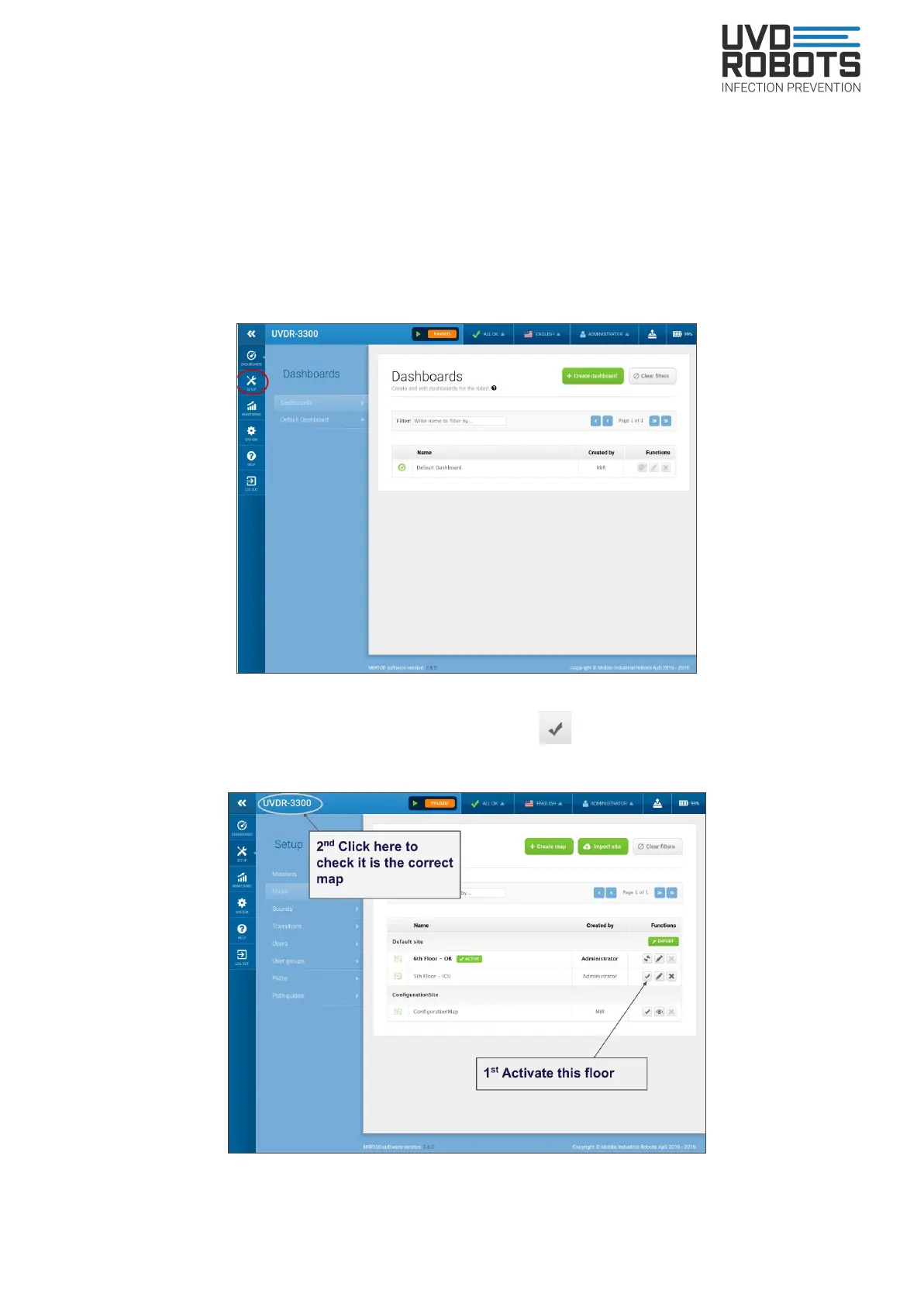UVD Robot Model B - User manual v2.1
9.2. Making the robot work on another floor
If you want to disinfect another floor it could be that the rooms you are looking for are not
available in the UVD app. This can be solved following the next steps:
Click on the MiR icon on the tablet to open the MiR app. Press on the Setup icon (circled in
red) in the image below and go to Maps.
Figure 19. MiR main screen
Activate the required floor by clicking on the icon and then click on the UVD code
on the top left corner of the screen to check if the map is correct:
Figure 20. Activate a different floor.
28