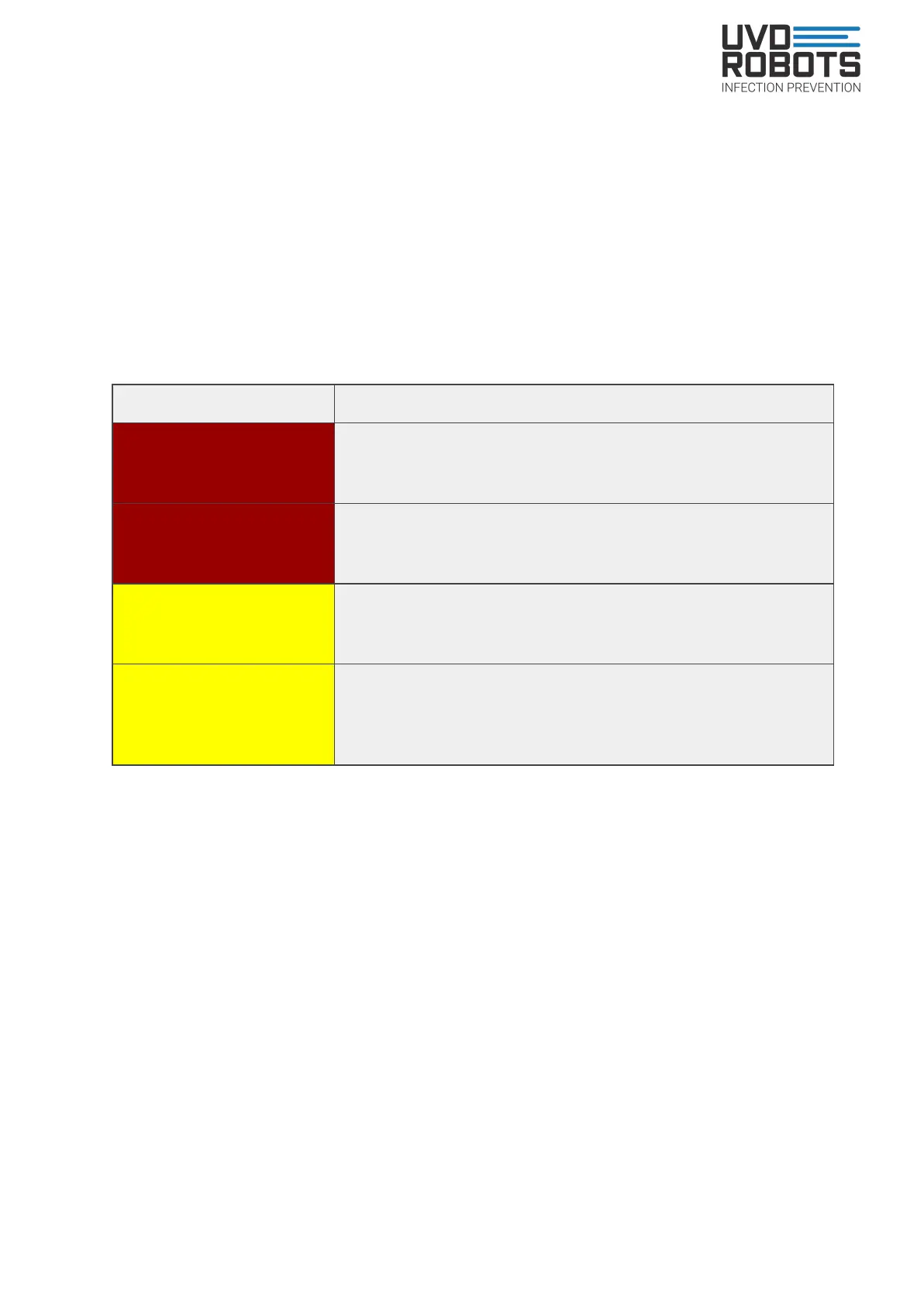UVD Robot Model B - User manual v2.1
When using the tablet in manual mode if I turn the tablet, will it also change the driving
direction of the robot?
No, when driving the robot manually you always have to consider the reference of the robot
with the arrows as this shows the direction in which the robot will move when you use the
joystick.
Below there is a summary of the most common error messages and the suggested actions to
solve the problem:
Release the E-stop button and then press the restart button as
shown in section 7.6 or push the robot out so it is not as close
to the obstacle causing this e.g. wall, person or other object
This message is due to an error in the movement interface /
MiR interface. It can be solved by turning the robot off and then
on again. If the error persists, contact your local UVD technician
Press retry and perform the checklist to continue with the
disinfection
Remove obstacle from robot’s path.
If this error occurs during a disinfection process, press retry if
you wish to continue with the disinfection or cancel to stop the
work
Table 5. Error messages
If you need more help to solve any other issue, please contact your local UVD technician for
advice and instructions.
27