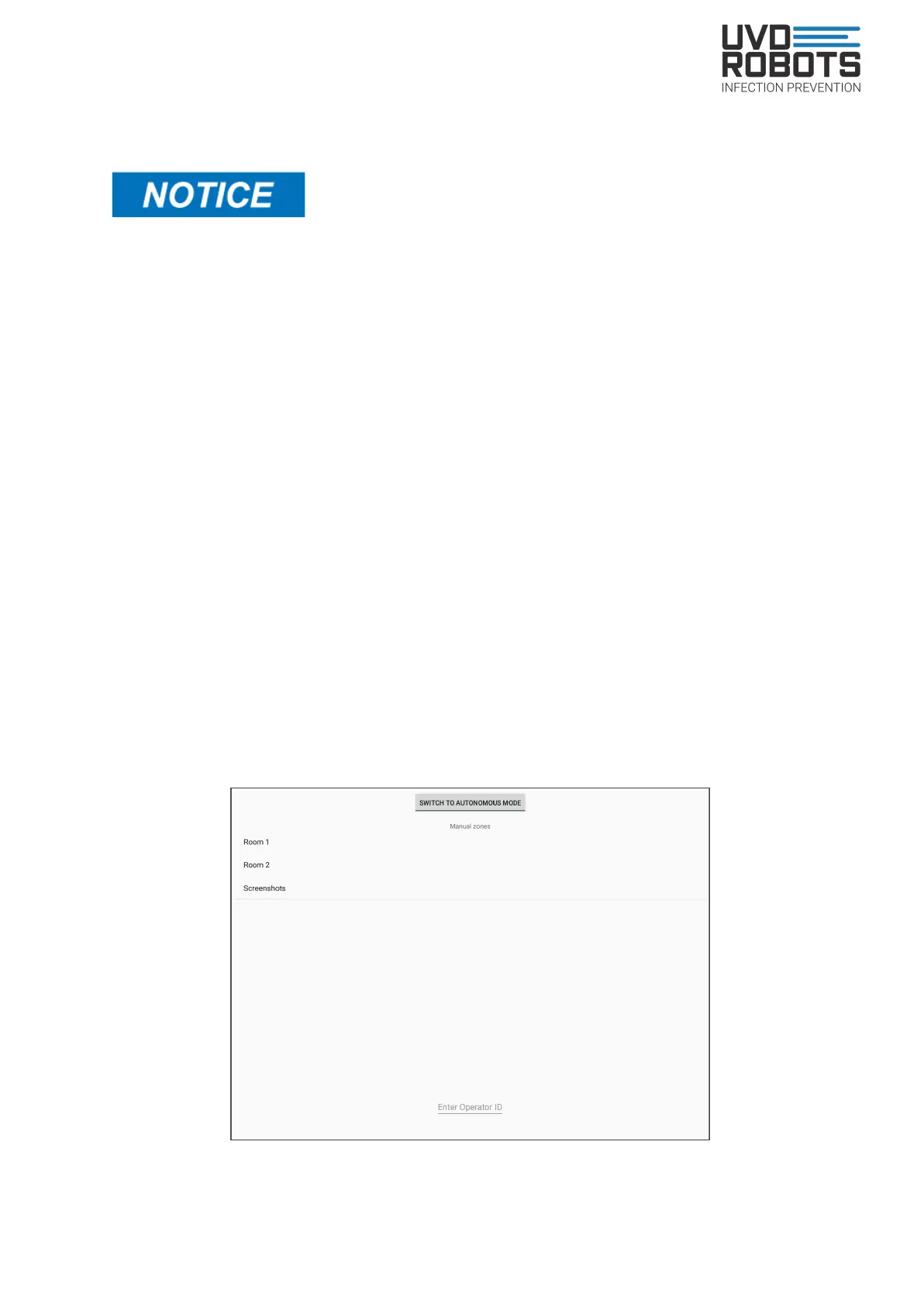UVD Robot Model B - User manual v2.1
7.4. Step-by-step instructions
The UVD Robot cannot be used to disinfect thick layers of matter such as feces or blood as
the UV light cannot penetrate those layers.
The rooms should be cleaned prior to starting UV disinfection. The UV light from the UVD
Robot is type C and may interact with Chloride. Cleaning detergents shall therefore be
allowed time to vaporize before starting the UV disinfection.
1) Check robot and tablet remaining battery
Before starting to operate the robot, ensure that it is fully charged. You can check this
information either on the icons at the top of the docking station or on the main screen of the
UVD app (see section 7.2).
Turn the robot on (as per section 7.1) and check the icons on the left-hand side of the tablet,
to know the percentage of remaining battery in the robot and in the tablet.
2) Assign a new job to the robot
Take the tablet out of the robot.
Press the (+) icon and a list with all the rooms available for autonomous or semi-autonomous
disinfection will appear.
Figure 9. List of available rooms for autonomous or semi-autonomous disinfection
18