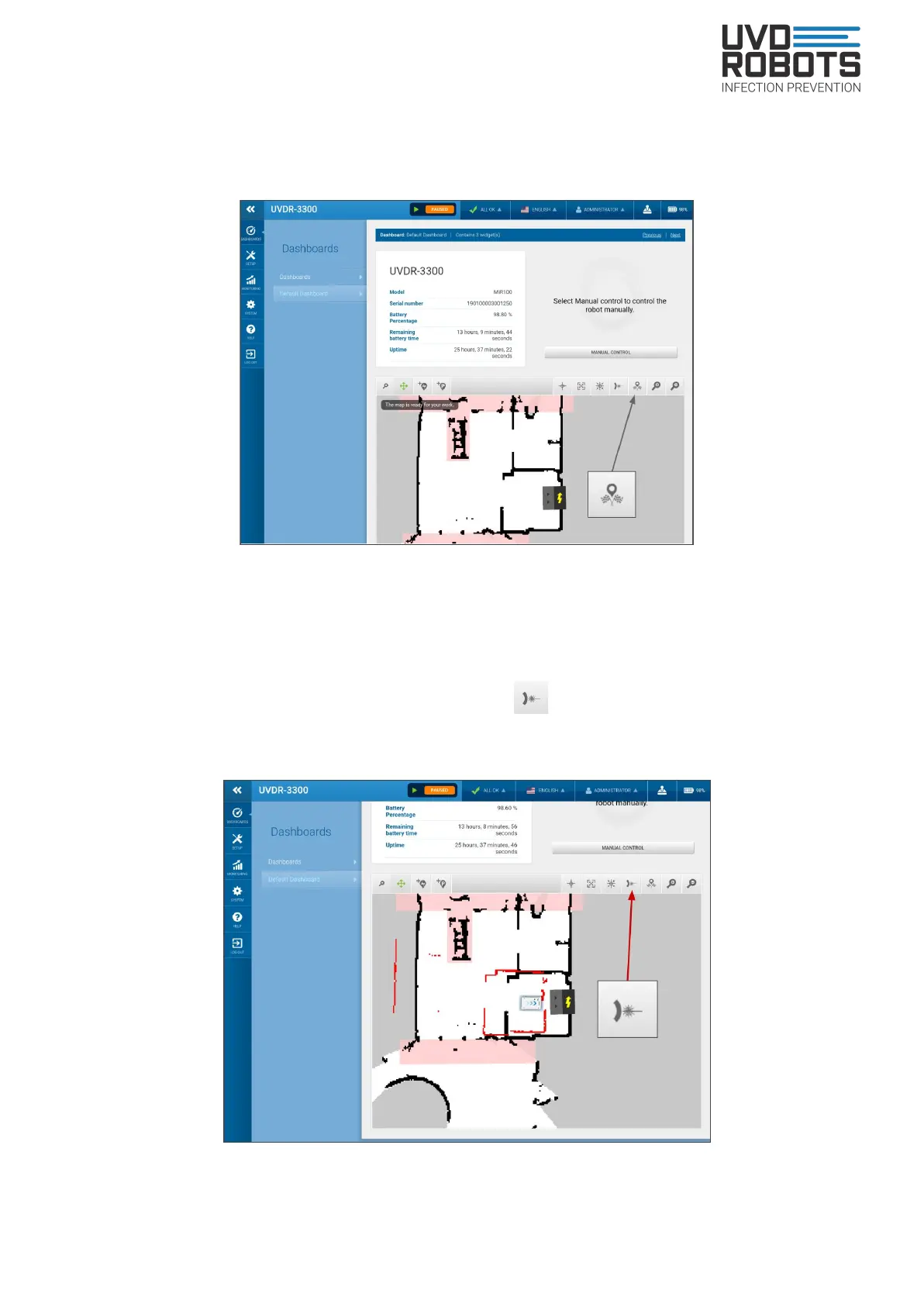UVD Robot Model B - User manual v2.1
A new screen with the map will open. If it is the correct map still the robot needs to be placed
correctly on the map so it can drive autonomously without errors. This is done by pressing the
icon with the two finiish flags which is showed in the image below:
Figure 21. Icon to move the map to the right position
Then use your finger to show on the map where the robot is physically located. Hold your
finger down on the tablet and pull it in a direction, to set the direction of the robot. The goal is
to align the red dots with the walls.
It is possible to have the robot reposition itself on the map when the red dots are nearly
matching up with the wall by pressing the laser icon
This should be done to ensure a good map alignment.
Figure 22. Map floor not aligned with the robot position
29