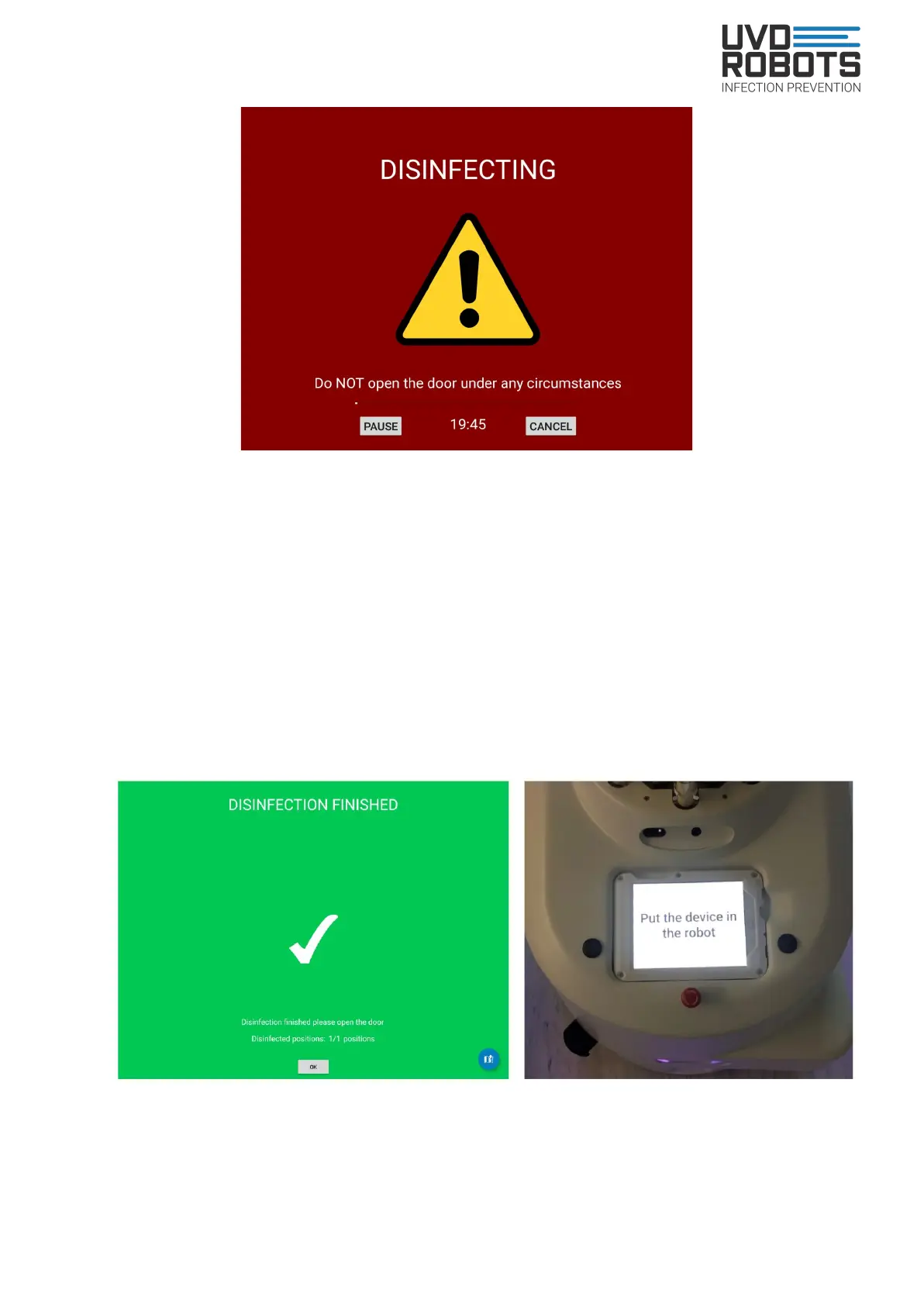UVD Robot Model B - User manual v2.1
Figure 14. Disinfection in progress
Note: Once initiated a disinfection can be stopped anytime by either pressing “
Cancel” or
“
Pause” in the tablet. Pressing “
Pause” will allow you to cancel or retry the disinfection if
necessary.
5) Disinfection done
Once the disinfection is finished, there will be a green screen in the tablet.
Press “OK” and place the tablet into the robot turning the tablet the right way up as in the
picture below, with the charging port to the right.
Figure 15. Disinfection Finished
22