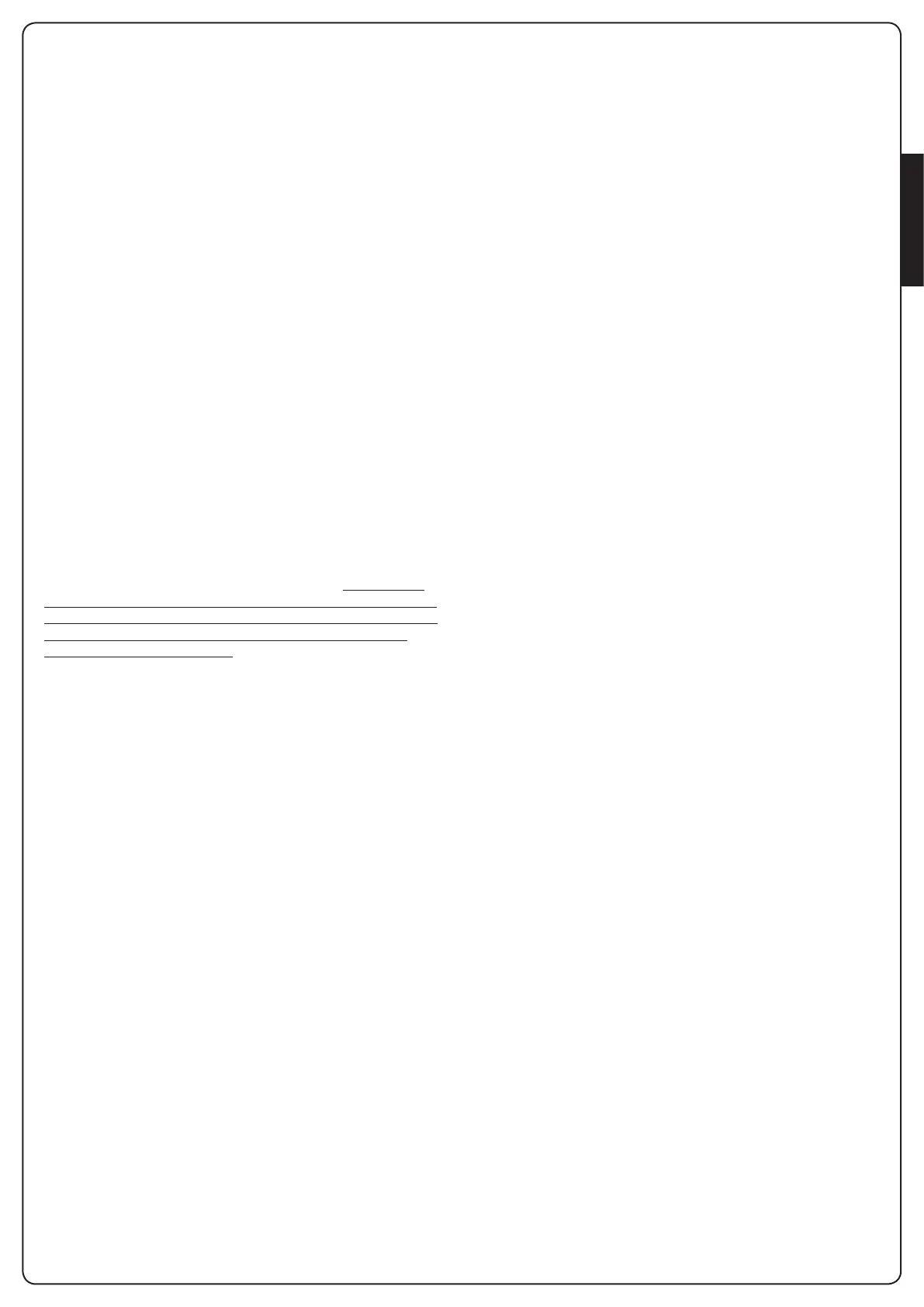ENGLISH
- 11 -
COURTESY LIGHT
Thisoutputhasanormally-opencleancontactrelaywhichcloses
forapprox.1secondatthestartofanopeningphase.
Thisswitchmaybeusedtoactivateacourtesylighttimer(max.
load:230V-4A).
TheswitchisonterminalsK1 and K2.
BLINKER
Thecontrolunitprovidesfortheuseofa230V-40Wor
120V-40Wblinkerwithbuilt-inintermittence.
Connect the cables to terminals K9 and K10.
START INPUT
TheSTARTinputispresetforconnectingdeviceswiththeswitch
normally open.
Functiondependsonthemodeofoperationsetbymeansofdip-
switch4.
Step mode
Subsequent Start command cause, in order:
openingg stop g closure g stop
“Inversion” mode
Startduringopeningcausesclosure.
Startduringclosurecausesopening.
Startwiththegateopenalwaysresultsinclosure;the only case
wherethisdoesnotoccurimmediatelyiswhenautomaticclosure
isenabledandstartwhileopeningisnotaccepted:inthisspecic
case,startmakesthepausetimecountstartfromzero,after
whichthegatewillbere-closed.
InbothmodesitispossibletodisabletheStartcommandduring
gateopeningbymeansof
dip-switch3.
Connectthestartinputcontroldevicecablesbetweenterminals
L1 and L8 on the control unit.
PEDESTRIAN START
Withthegateclosed,thepedestrianstartcommandcausespartial
opening(approx.halfway)ofthegateleafconnectedtomotor1.
Subsequentpedestrianstartcommandswillfunctionaccordingto
steplogic.
Duringapedestriancycle,thestartcommandresultsinthe
completeopeningofbothgateleaves.
Connectthepedestrianstartinputcontroldevicecablesbetween
terminals L2 and L8 on the control unit.
STOP
TheSTOPinputisintendedfordeviceswiththeswitchnormally
closed.
TheSTOPcommandcausestheimmediatestopofthegate.
AsubsequentSTARTcommandactivatesthegateintheopposite
directionofmovement.
IftheSTOPcommandisgivenduringopeningorpause,then
therewillbenosubsequentautomaticre-closure.
Connectthestopinputcontroldevicecablesbetweenterminals
L3 and L8 on the control unit.
LIMIT SWITCH INPUTS
Thecontrolunitisconguredforconnectingaswitchwithswitch
normallyclosed,whichisopenedwhenthegatereachesthe
desired position.
Connectthelimitswitchcablesasfollows:
• ClosinglimitswitchbetweenterminalsL6 and L8
• OpeninglimitswitchbetweenterminalsL7 and L8
EXTERNAL ANTENNA
Itisrecommendedtheexternalantennabeusedinorderto
guaranteemaximumradiocapacity.
Connect the antenna hot pole to terminal A1ofthecontrolunit
andthebraidingtoterminalA2
