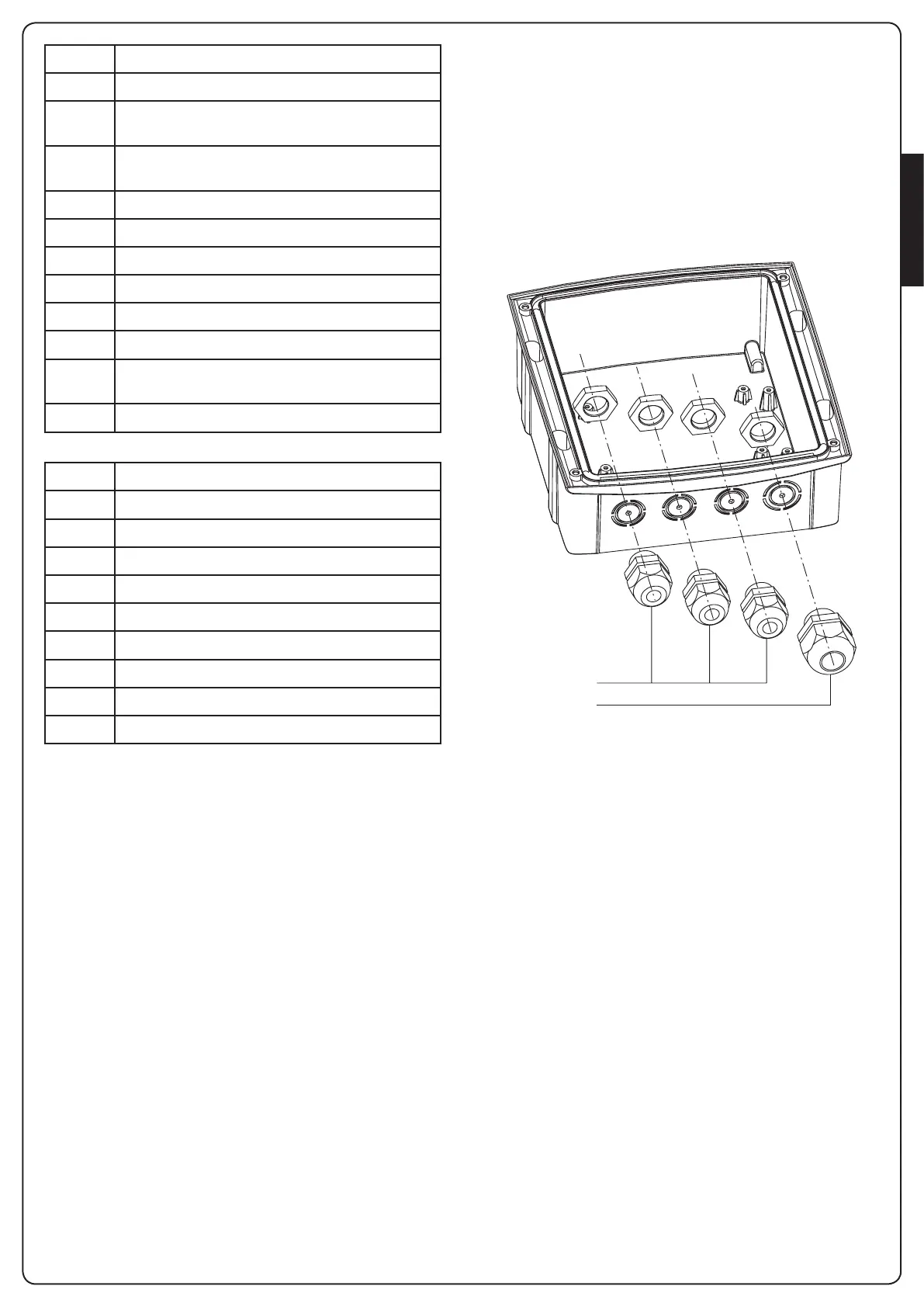ENGLISH
- 13 -
A1 Antenna
A2 Antenna shield
L1 Openingcommandforastandardconnectiondevice
withswitchnormallyopen.
L2 Pedestrianopeningcommandforastandard
connectiondevicewithswitchnormallyopen.
L3 STOPcommand.N.C.switch
L4 Photocell.N.C.switch
L5 Edge.SwitchN.C.orresistiverubberedge
L6 Limitswitchopen.N.C.switch
L7 Limitswitchclosed.N.C.switch
L8 Commandscommon(-)line
L9 - L10 24VACpoweroutputforphotocellsandother
accessories
L10 - L11 PowersupplyforfunctionaltestTXphotocell
K1 - K2 Courtesylighttimeractivationswitch
K3 Motor1open
K4 Motor1common
K5 Motor1close
K6 Motor2open
K7 Motor2common
K8 Motor2closed
K9 - K10 230V - 40W / 120V - 40W blinker
N 230V/120Vpowersupply-neutral
L 230V/120Vpowersupply-phase
CABLE GLAND ASSEMBLY
Thecasingcanaccept4cableglandsinthespecialeasy-break
housings.
Thetypeofcableglandisindicatedinthegure.
m PLEASE NOTE:
• Removetheelectroniccircuitboardbeforedrillthecasing.
• Drillthecontainerusingasuitablysizedcutter,accordingtothe
dimensionsofthecablegland.
• Fixthecableglandsusingthespecialnuts.
PG9 - PG11
PG9 - PG11 - PG16
