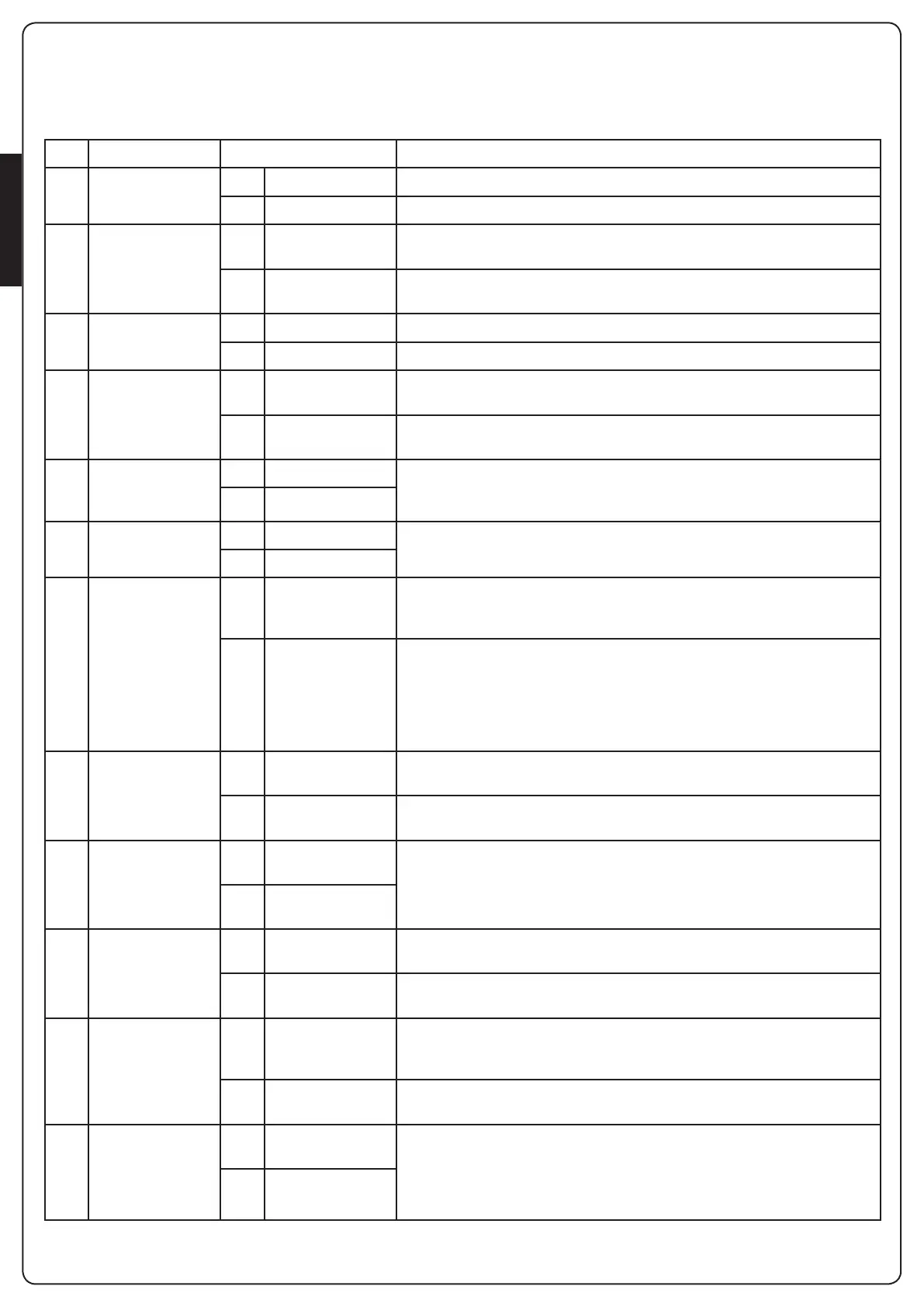ENGLISH
- 14 -
DIP FUNCTION SETTING DESCRIPTION
1 Pre-ashing
ON Disabled Theblinkerisswitchedonwhenthemotorsarestarted
OFF Enabled Theblinkerisswitchedonfor2secondsbeforethemotorsarestarted
2 Automatic closure
ON Enabled ThegateisclosedautomaticallyaftertheperiodoftimesetbythePAUSE
trimmer
OFF Disabled Oncompletionoftheopeningstep,thegateremainsopen.Itisnecessaryto
instructclosurewithanotherSTARTcommand
3
Startduring
opening
ON Not accepted AnySTARTcommandissuedduringopeningisignored
OFF Accepted AnySTARTcommandissuedduringopeningisaccepted
4 Operationallogic
ON Inversion Startduringopeningcausesclosure.
Startduringclosurecausesopening.
OFF Step Commandssubsequenttostartingcause,inorder:
open g stop g close g stop...
5 Slowdown
ON Enabled Attheendofeachopeningandclosingstep,themotorsslowdowninorder
toavoidnoisyclosureandbouncing.
OFF Disabled
6 Startoff
ON Disabled Atthestartofeachopeningandclosingstep,themotorsarestartedat
maximumpower
OFF Enabled
7 Anti-slip
ON Disabled ThetimeusedforopeningorclosurewillalwaysbethevaluesetbytheWORK
trimmer,evenifthepreviousoperationhasbeeninterruptedbeforetheexpiry
ofsuchtime.
OFF Enabled Whenanopening(orclosing)operationisinterruptedbeforeexpiryofthe
settime(forexampleduetotheinterventionofoneofthesafetydevicesor
duetoastartcommand),thedurationofthesubsequentclosing(oropening)
operationwillnotbethatsetbytheWORKtrimmer,butwillbeequaltothe
timeeffectivelyelapsed,plusashortsupplementaltimeinordertocompensate
fortheinertiaofthegate.
8 Photocell
ON Alwaysactive Interventionofthephotocellduringopeningorclosingcausesthegateto
stop.Whenthephotocellrestores,thegatere-openscompletely.
OFF NOTactiveduring
opening
Interventionofthephotocellduringopeningisignored.Interventionofthe
photocellduringclosingcausesthegatetore-opencompletely.
9 Photocell test
ON Enabled Thecontrolunitperformsaphotocelloperationaltestbeforestartingeach
openingorclosingoperation.Ifthephotocellsarenotoperatingcorrectly,the
gatedoesnotbegintomoveandthelightashesforapprox.8seconds.
PLEASE NOTE: connect the photocell TX correctly
OFF Disabled
10 Safetyedgetype
ON Conductive rubber
edge
Selectthisoptionifusingconductiverubberedgeswithnominalresistanceof
8K2.
OFF Standard or optical
edge
Selectthisoptionifusingstandardedgeswithswitchnormallyclosedor
opticaledges.
11 Safetyedge
ON Alwaysactive Interventionoftheedgeduringopeningorclosingcausesinversionofthe
directionofmovementinordertofreethebodythatcausedtheedgeto
intervene.Thegatewillbestoppedafterapprox.3seconds.
OFF NOTactiveduring
opening
Interventionoftheedgeduringopeningisignored.Interventionoftheedge
duringclosingcausesthegatetobere-openedcompletely.
12 Safetyedgetest
ON Enabled Thecontrolunitperformsanoperationaltestontheedgesbeforestarting
eachopeningorclosingoperation.Iftheedgesarenotoperatingcorrectly,the
gatedoesnotbegintomoveandthelightashesforapprox.8seconds.
DO NOT enable testing if conductive rubber edges are used or standard
edges are used without a suitable control unit for controlling function.
OFF Disabled
PROGRAMMING THE OPERATIONAL LOGIC
Itispossibleforthecontrolunittouseseveraldifferentoperationallogicstates,bysimplymovingthedip-switcheslocatedonthecard.
Thefunctionsassociatedwitheachindividualdip-switcharelistedbelow.
