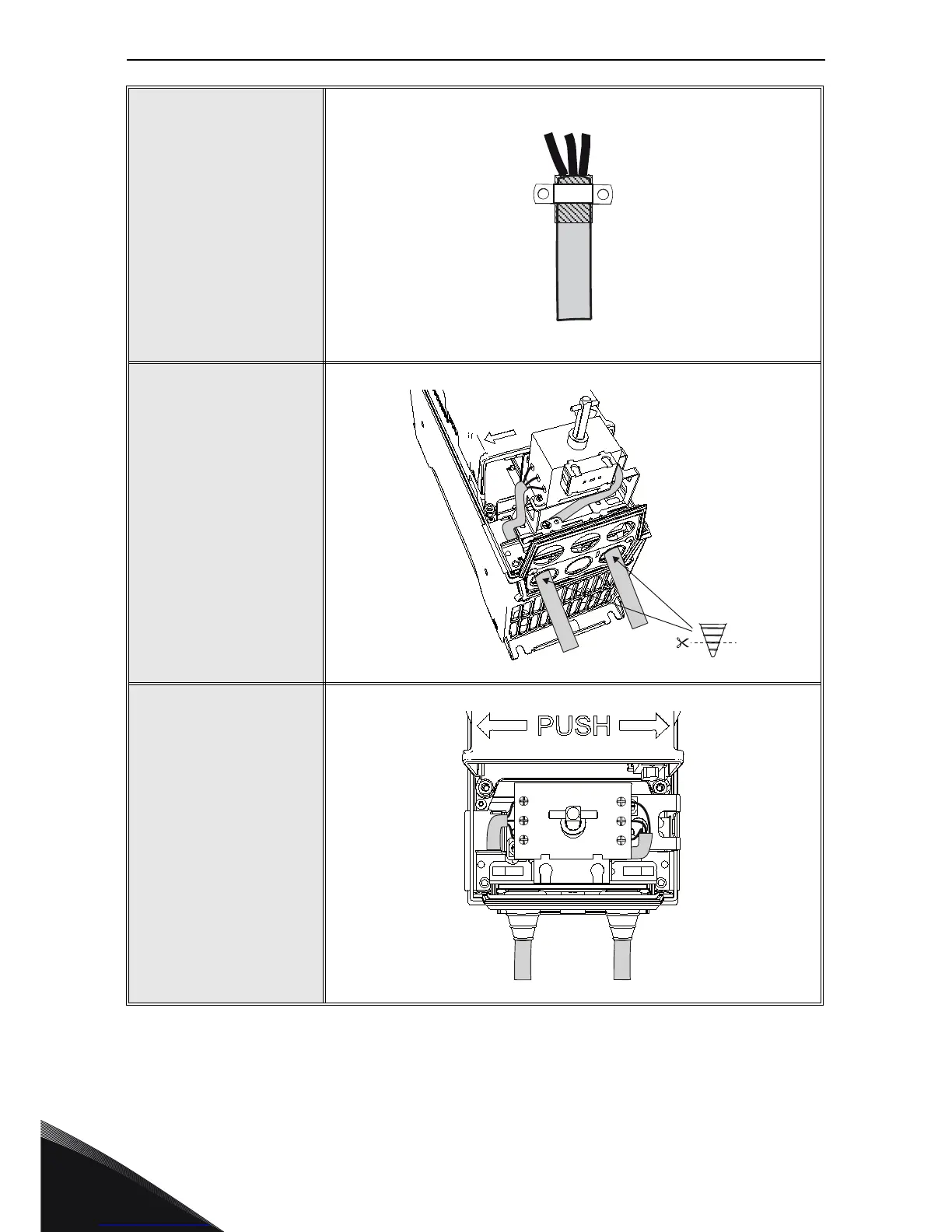nl
vacon • 34 NL: Hoofdschakelaar VACON
®
100 frequentieregelaar
Tel. +358 (0) 201 2121 • Fax. +358 (0) 201 212 205
4
De kabels bevestigen:
vouw de kabelafscher-
ming terug op de kabel en
bevestig de kabel met een
kabelklem op de afscher-
ming.
OPMERKING! Zie de
installatiehandleiding van
de VACON
®
100 voor uit-
gebreide instructies met
betrekking tot de installa-
tie van de kabels.
5
Monteer de voedingska-
bel 'S' en leid deze naar
de hoofdschakelaar zoals
getoond in de afbeelding.
OPMERKING 1! Bescherm
de kabels met een isola-
tiehuls zo dicht mogelijk
bij de hoofdschakelaar.
OPMERKING 2! Zie de
installatiehandleiding van
de VACON
®
100 voor uit-
gebreide instructies met
betrekking tot de installa-
tie van de kabels.
6
De motor en de installatie
van de voedingskabel van
bovenaf gezien.
M
S
S
M
2T1
4T2
6T3
1L1
3L2
5L3
