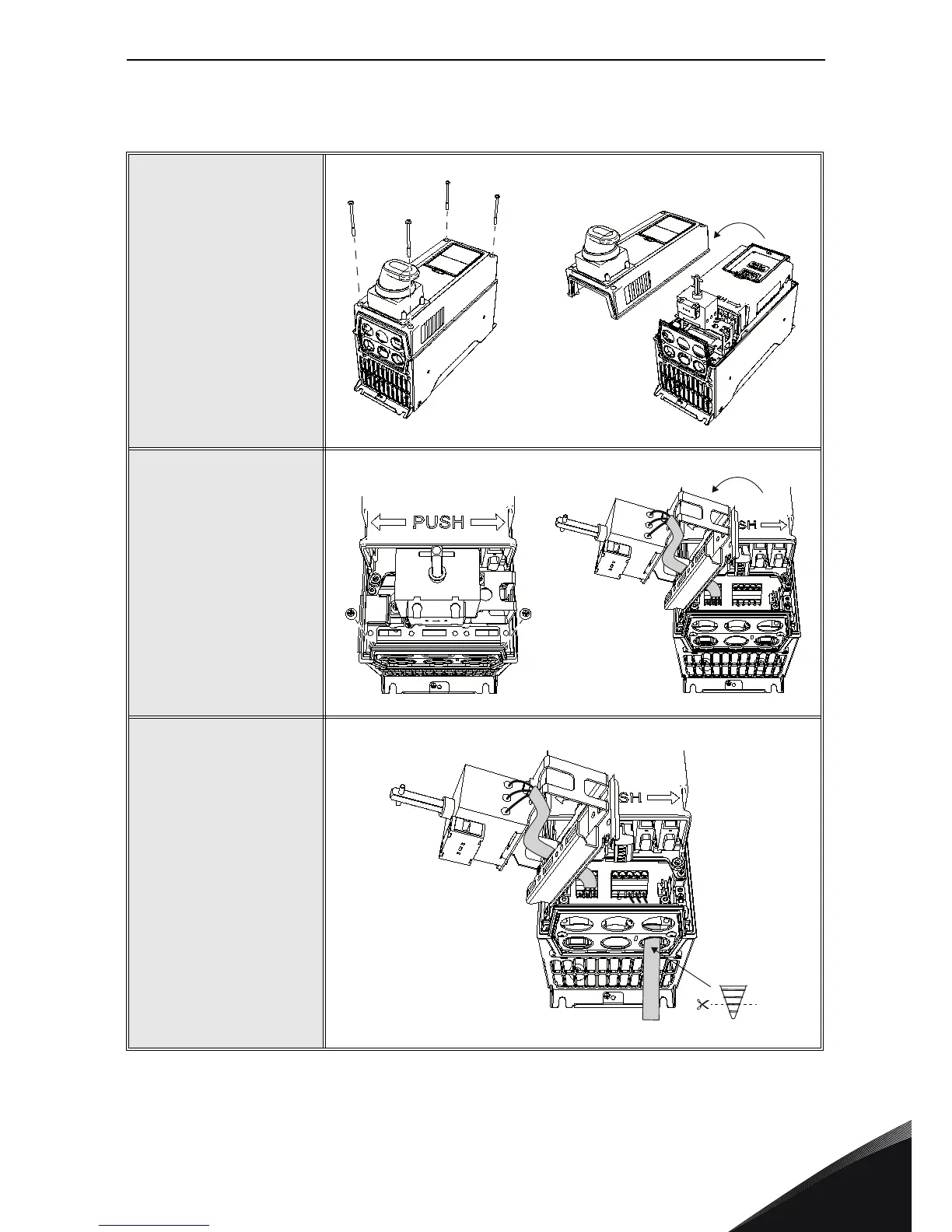UK: VACON
®
100 drive supply switch vacon • 3
24-hour support +358 (0)201 212 575 • Email: vacon@vacon.com
uk
2. Installation
1
Remove the cover of
the drive.
2
Remove the two screws of
the drive supply switch
and tilt the switch to
the left.
3
Connect the motor
cable “M” (see Step 4).
Tighten the screws
according to the tighten-
ing torques given in
Table 1. Check also the
tightening of the factory-
installed drive supply
switch cable!
NOTE! Remember to use
cable grommets provided
with the drive, see the
VACON
®
100 installation
manual for detailed cable
installation instructions!