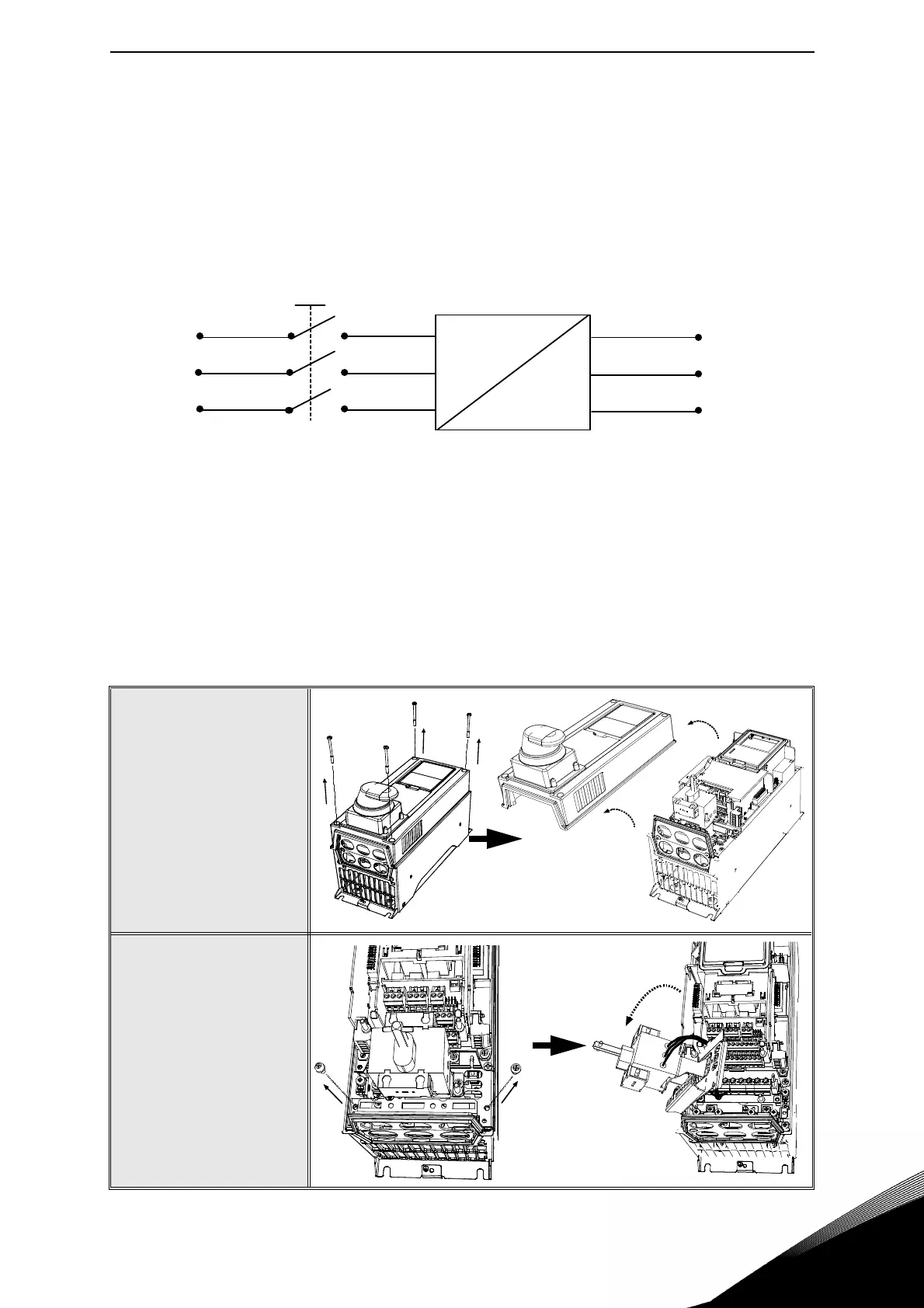EN: Vacon 100 main switch vacon • 2
en
EN: VACON 100 MAIN SWITCH
1. General
The main switch is used for switching off the input power of the drive. This option is available
for frames MR4-MR7 with IP54 protection class and maximum output current 88A, see the ex-
act data in Table 2. The main switch is both CE and UL listed.
Main switch operation principle:
Chapter 2 presents the installation steps, the maximum cable sizes and tightening torques are
given in Chapter 3.
CAUTION! The main switch is a safety device, it is not allowed to use the main switch when
the drive is in operation.
NOTE! An additional auxiliary contact switch is provided with the main switch option. This
contact switch helps in receiving status information of the main switch for PLC, etc.
2. Installation
Table 1. Installation:
1
Remove the cover of the
drive.
2
Remove the two screws
of the main switch and
tilt the switch to the left.
