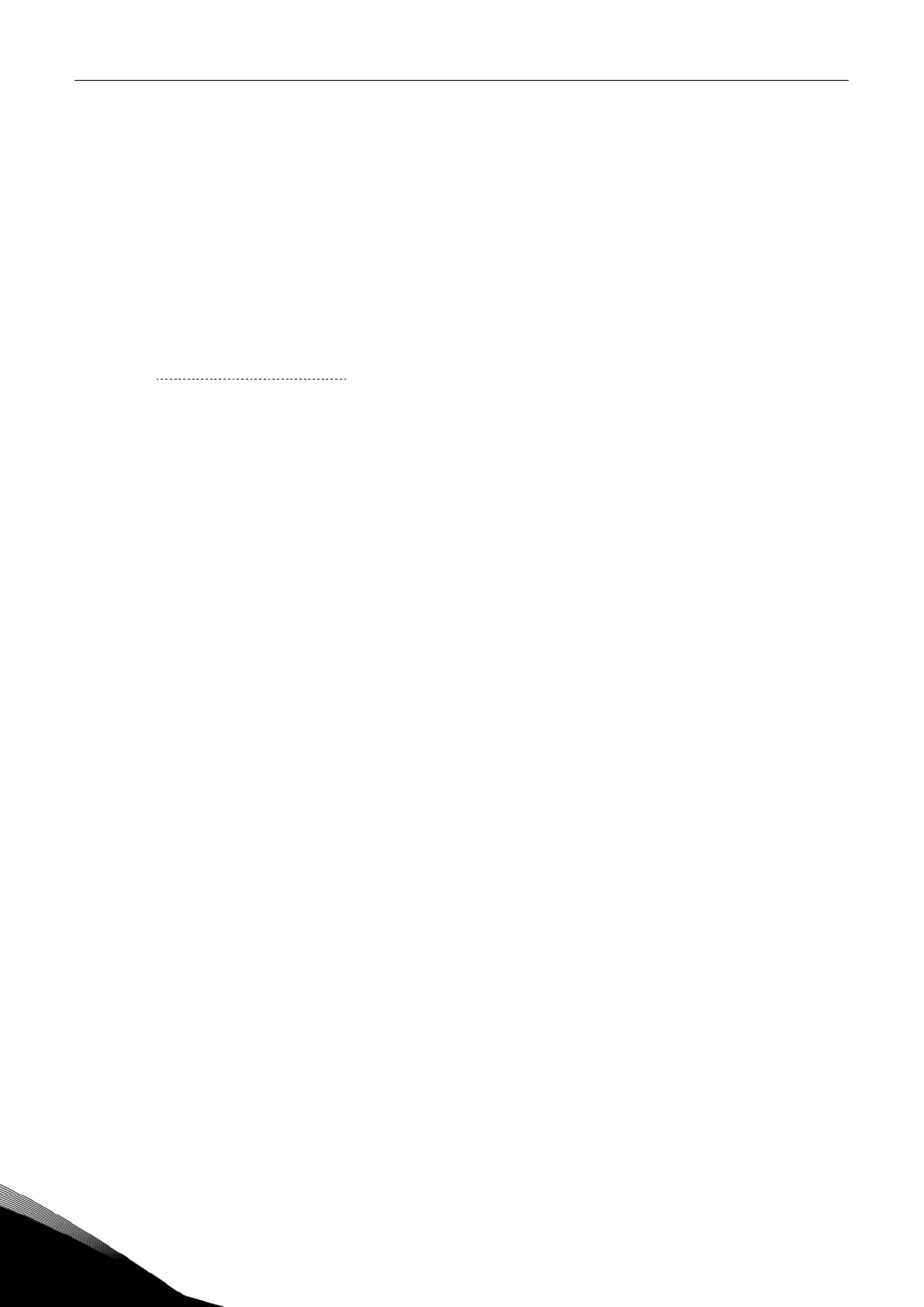22 • vacon modbus
Tel.+358 (0)201 2121 • Fax +358 (0)201 212 205
6
Example of a request to preset register 42001 to 00001hex in Slave device 1:
01 hex
Slave address 1 hex (= 1)
06 hex
Function 04 hex (= 4)
07 hex
Starting address 07d0 hex (= 2000)
D0 hex
00 hex
01 hex
48 hex CRC field 4887 hex (= 18567)
87 hex
6.1.1.4
Preset Multiple Registers
The query message specifies the register references to be preset. Registers are addressed starting
with zero, i.e. register 1 is addressed as 0.
Example of a request to preset two registers starting at 42001 to 0001hex and 0010hex in Slave device
1:
Slave address 1 hex (= 1)
10 hex
Function 10 hex (= 16)
07 hex
Starting address 07d0 hex (= 2000)
00 hex Number of registers 0002 hex (= 2)
02 hex
04 hex Byte count 04 hex (= 4)
00 hex
Data 1 = 0001 hex (= 1)
01 hex
00 hex
10 hex
88 hex CRC field 88CF hex (= 35023)
CF hex