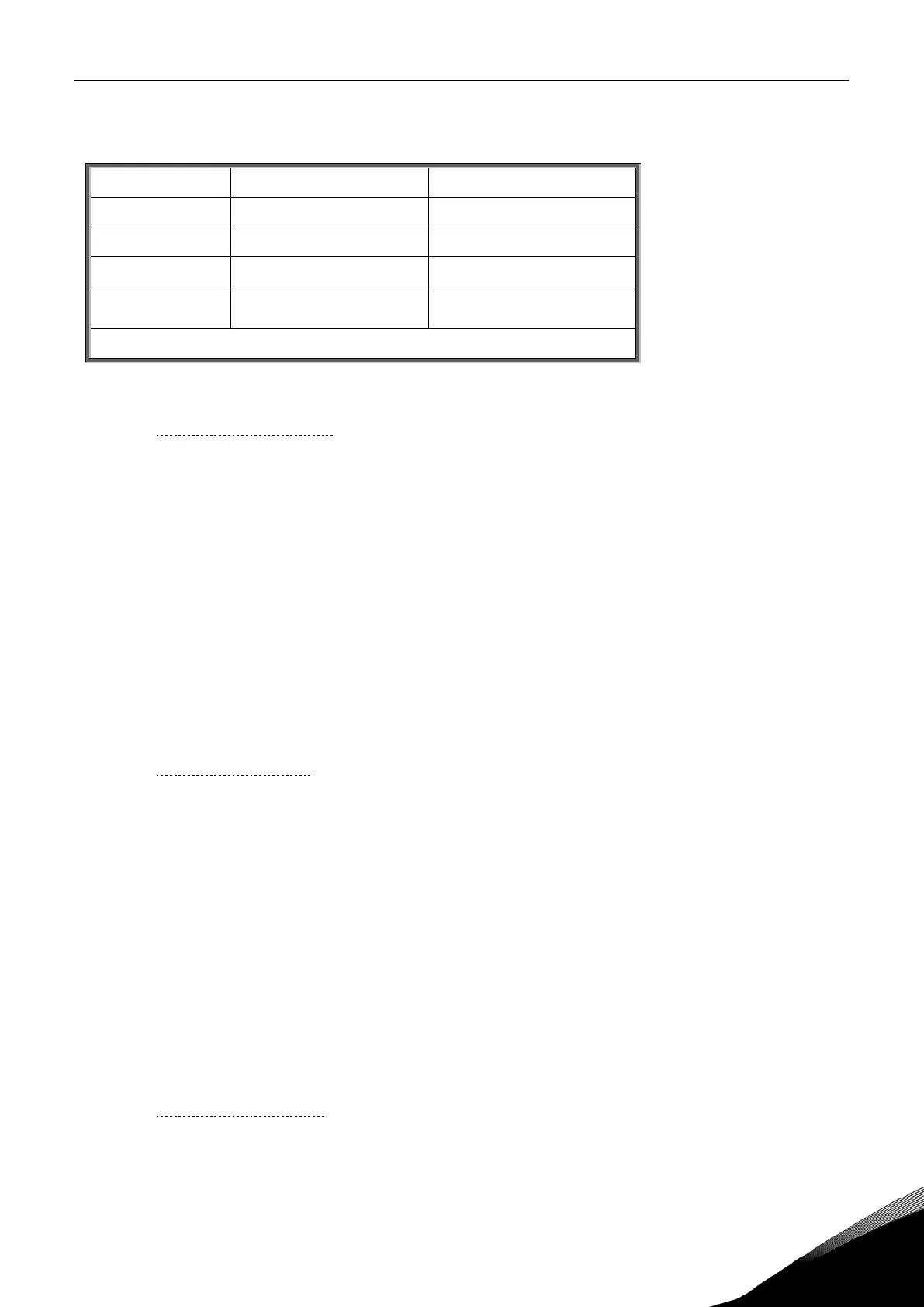modbus vacon • 21
24-hour support +358 (0)40 8371 150 • Email: vacon@vacon.com
6.1.1
Supported functions
Read Holding Registers Applies to all addresses
Read Input Registers Applies to all addresses
Write Single Register Applies to all addresses
Write Multiple Regis-
ters
Applies to all addresses
Note: Broadcasting can be used with codes 06 and 16
Table 7. Supported messages
6.1.1.1
Read Holding Registers
The query message specifies the starting register and the quantity of registers to be read. Registers
are addressed starting with zero, i.e. registers 1 to 16 are addressed as 0 to 15.
Example of a request to read registers 42001-42003 from Slave device 1:
01 hex
Slave address 1 hex (= 1)
03 hex Function 03 hex (= 3)
07 hex
Starting address 07d0 hex (= 2000)
D0 hex
00 hex Number of registers 0003 hex (= 3)
05 hex CRC field 0546 hex (= 1350)
46 hex
6.1.1.2
Read Input Registers
The query message specifies the starting register and the quantity of registers to be read. Registers
are addressed starting with zero, i.e. registers 1 to 16 are addressed as 0 to 15.
Example of a request to read registers 32001 from Slave device 1:
01 hex
Slave address 1 hex (= 1)
04 hex
Function 04 hex (= 4)
07 hex
Starting address 07d0 hex (= 2000)
D0 hex
00 hex Number of registers 0003 hex (= 3)
01 hex
31 hex CRC field 3147 hex (= 12615)
47 hex
6.1.1.3
Preset Single Register
The query message specifies the register reference to be preset. Registers are addressed starting
with zero, i.e. register 1 is addressed as 0.