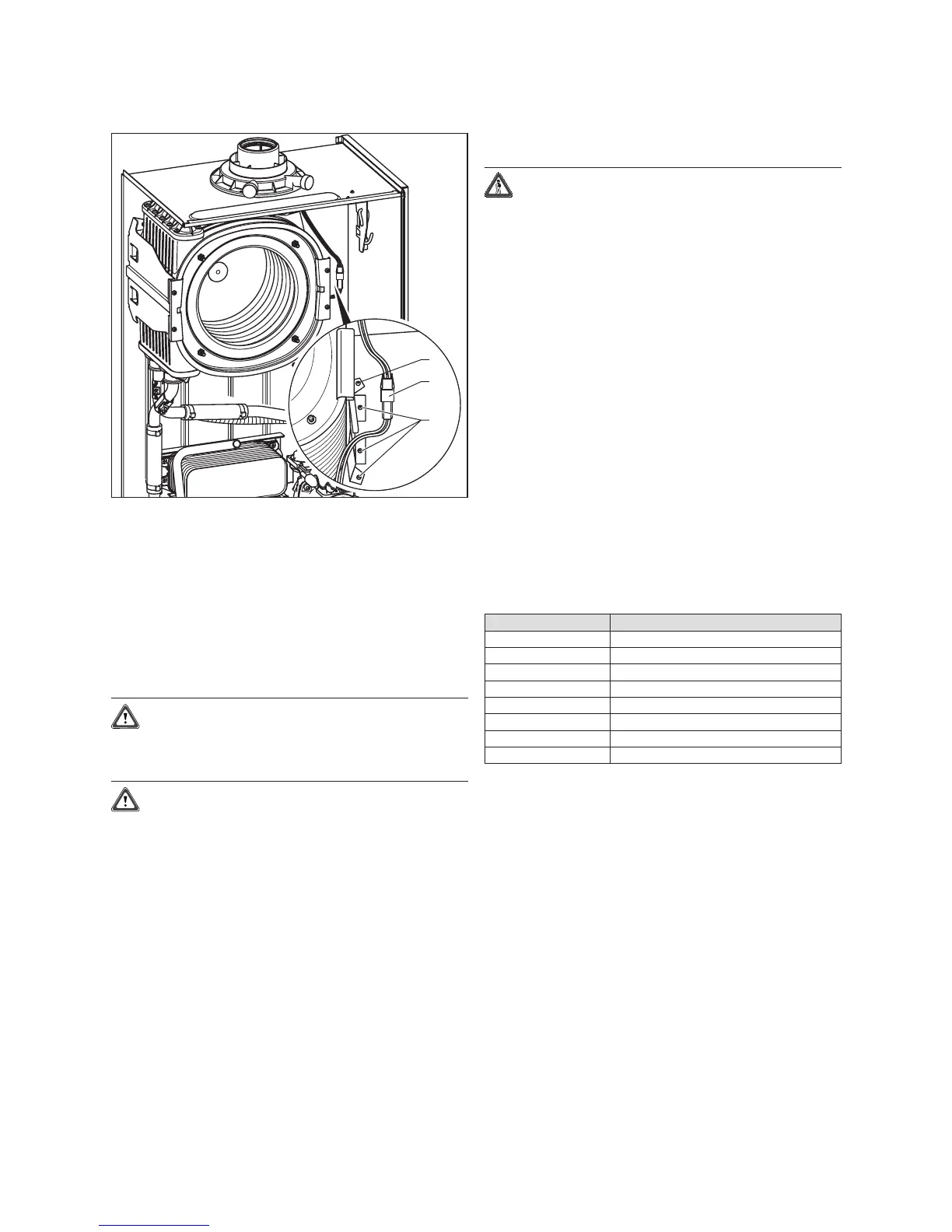52 Installation and maintenance manual ecoTEC
3
2
1
Fig. 9.6 Primary heat exchanger holder
• Disconnect the plug-in connection (2) of the thermal
fuse in the primary heat exchanger.
• Remove the three screws (3) on the primary heat
exchanger holder.
• Turn the holder to the side around the rivet (1), pull
the primary heat exchanger downwards to the right
and remove it from the appliance.
• Mount the new primary heat exchanger in reverse
order and replace the seals.
Caution!
Risk of damaging the primary heat exchanger!
Neither loosen nor retighten the four screws
(Fig. 9.5, Pos. 4).
Caution!
Insert the seal rings for the flow and return
pipe on the primary heat exchanger with a suit-
able lubricant (e.g. soap lye).
Make sure the clamps are sitting correctly on
the flow and return pipe (see Fig. 9.5).
• Fill and evacuate the appliance and if needed, the
plant after installing the new primary heat exchanger.
• After completing the work, check for gas and water
leaks and perform a function check (see Section 7.6)!
9.6 Replacing electronics and display
Danger!
Before replacing the component, comply with
the safety instructions in Section 9.1.
• Comply with the assembly and installation manuals
provided with the spare parts.
Replacing display or electronics
If you are replacing only one of the two components, the
parameter adjustment functions automatically. On turn-
ing on the appliance, the new component takes over the
previously set parameters from the components that are
not replaced.
Replacing display and electronics
When replacing both components (spare part failure),
after being turned on, the appliance goes to fault and
displays the error message “F42”.
• In the second diagnosis level, under the diagnosis
point “d.93” enter the number of appliance variant
according to Table 9.1 (see Section 8.1.2).
The electronics is now set to the appliance type and the
parameters of all adjustable diagnosis points correspond
to the factory settings.
Appliance Device specific number
ecoTEC plus 612 0
ecoTEC plus 615 1
ecoTEC plus 618 2
ecoTEC plus 624 3
ecoTEC plus 630 4
ecoTEC plus 823 6
ecoTEC plus 831 7
ecoTEC pro 828 0
Table 9.1 Device specific numbers
9 Replacing components
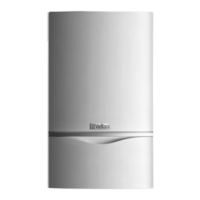