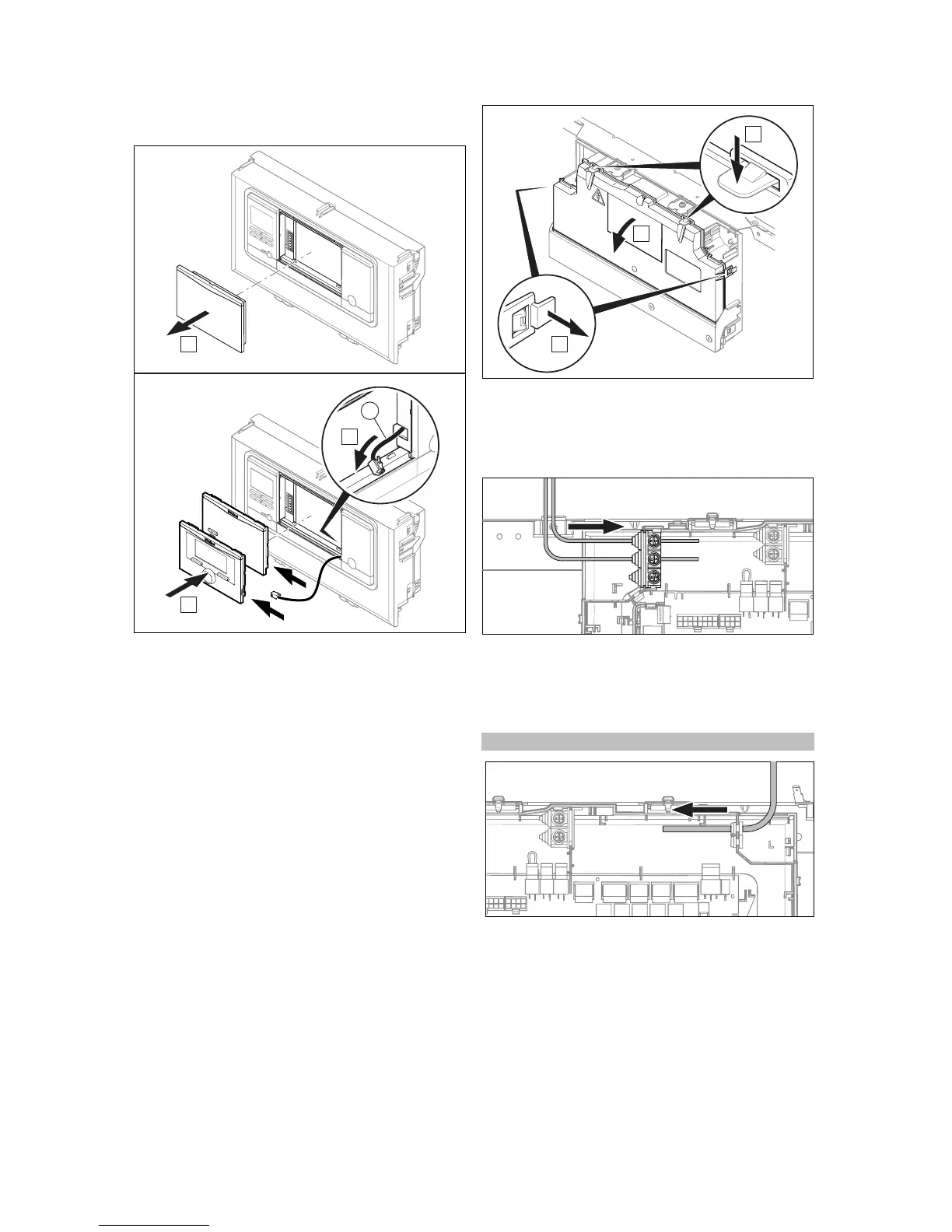Electrical installation 6
0020257319_02 Hydraulic station Installation and maintenance instructions 31
6.7 Installing the system control in the
electronics box
1. Remove the cover from the electronics box.
2. Connect the DIF cable – laid out ready – to the system
control or to the radio receiver.
3. If you are using a radio receiver, use the mobile base
station.
4. If you are using the wired system control, use the sys-
tem control.
5. Consult the instructions for the system control for in-
formation on coupling the mobile base station and the
system control.
6.8 Opening the electronics box
1. Remove the front casing. (→ Page 25)
2. Hinge the electronics box
(1) forwards.
3. Detach the four clips (3), on the left and the right, from
the brackets.
6.9 Cable route
▶ Route the 24 V cable and the eBUS cable through the
left-hand strain reliefs on the electronics box.
6.10 Connecting a limit thermostat for the
underfloor heating
Condition: If you are connecting a limit thermostat for underfloor heating:
▶ Route the 230 V cable through the right-hand strain re-
liefs on the electronics box.
▶ Pull out the S20 plug for the bypass line at terminal
X100 on the control PCB.
▶ Connect the limit thermostat to plug S20.
