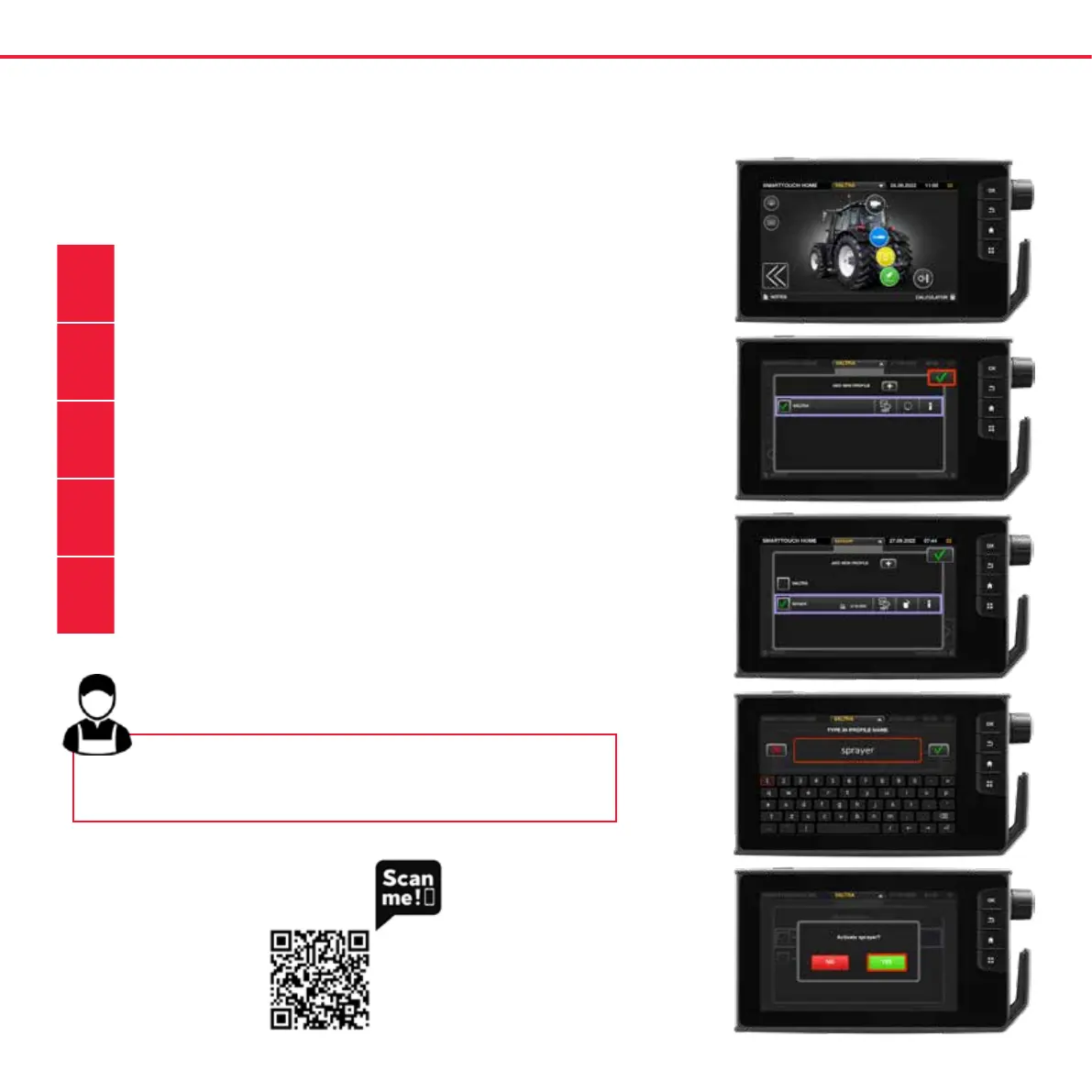Create as many proles as needed. There is no limit! Proles can also be
copied to other machines via USB memory Stick.
VALTRA EXPERT TIP
CREATE NEW PROFILE
1.
Enter the prole settings from any terminal menu by tapping on the top
bar.
2.
VALTRA is set as the default prole and cannot be deleted or changed.
Use the + button to create a new prole.
3.
Rename the new prole and modify the settings.
4.
Tick the box in front of the new prole’s name and activate the prole.
5.
Modify the settings, which are saved to the prole in use.
11
Q Series Quick Guide
