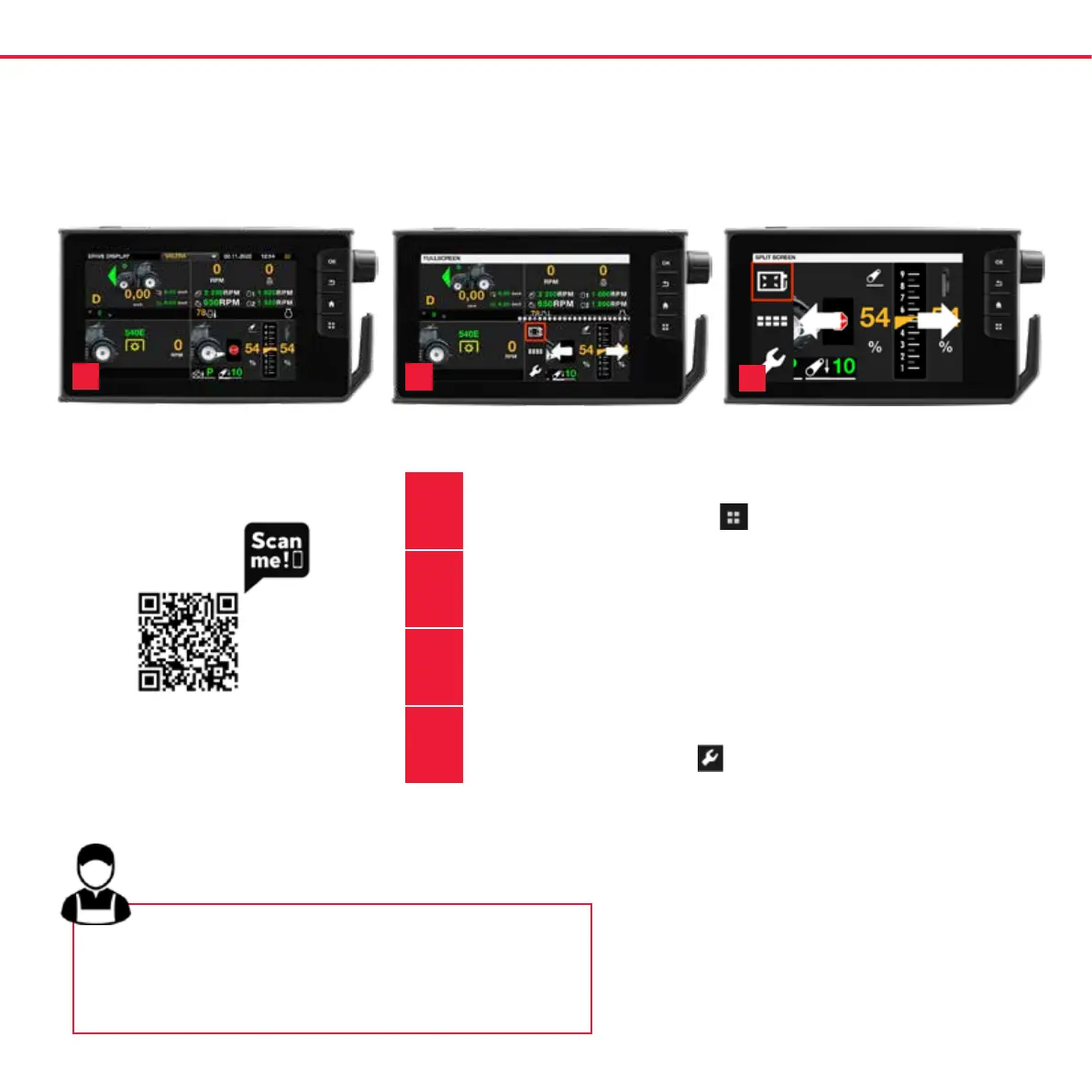WORK DISPLAY
1.
Access the drive display from the
button on the terminal.
2.
This shows one large or four small displays according your selection.
Swipe any of the displays left or right to view different drive displays.
3.
Widen one of the four drive displays by double tapping it or tapping it
once and then tapping the icon.
4.
You can go directly to the corresponding settings from any of the
work displays by pressing the
symbol.
1
Work display is there for you. You can see the most in one view!
And it is easy to modify!
You double tap and select the individual information screen to be there
to follow to optimize your task.
VALTRA EXPERT TIP
2
3
9
Q Series Quick Guide
