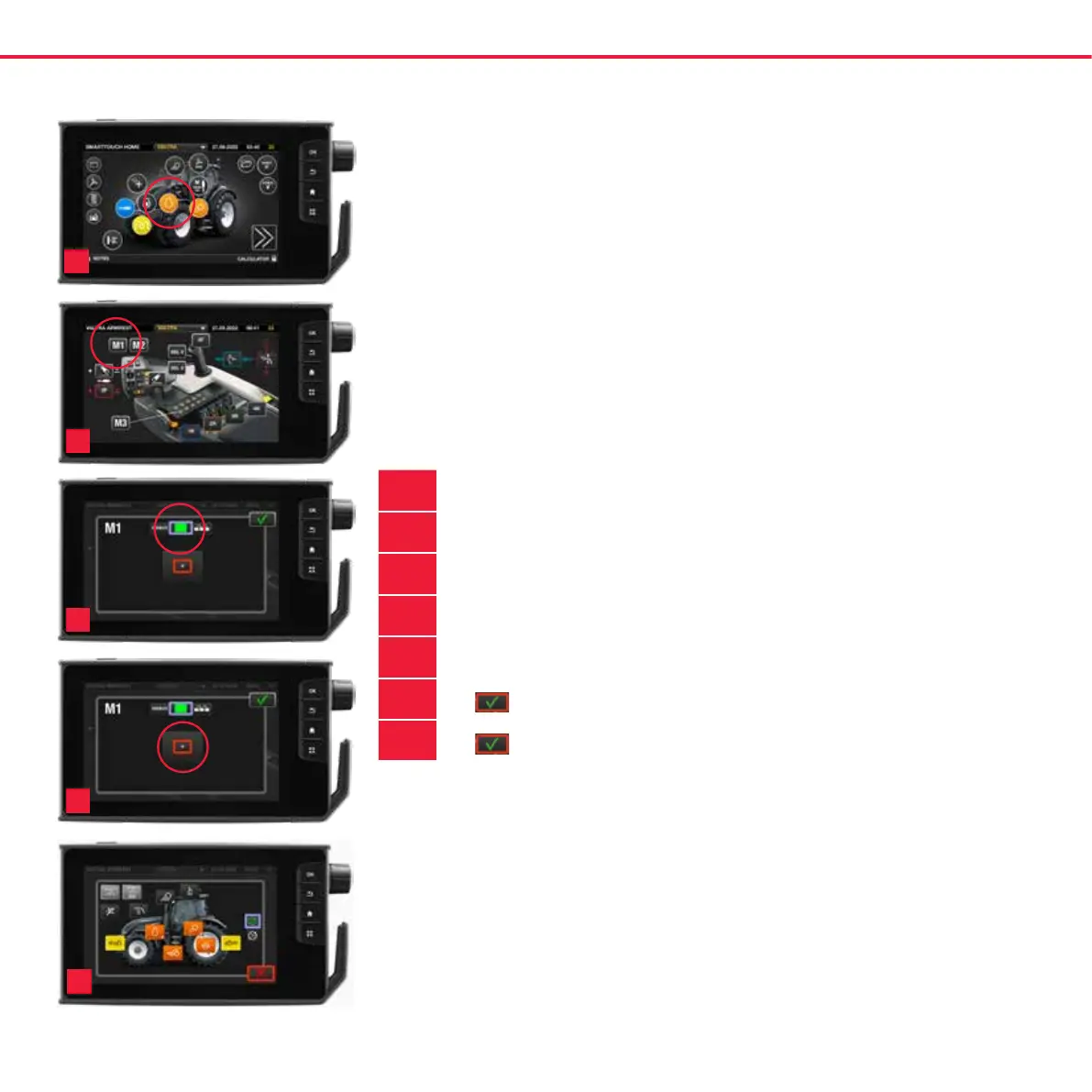PROGRAMMABLE
FUNCTIONS
MEMORY BUTTONS
You can add one-action programmes or sequence
(U-Pilot) action programmes to the memory buttons.
You can program almost any function in the SmartTouch
to the memory buttons.
1.
Open the Armrest screen
2.
Tap the desired memory button
3.
Tap the one-action programme selection icon.
4.
Tap add action icon.
5.
Tap the action or action category to select it.
6.
Tap
to add it.
7.
Tap
to accept the one-action programme.
To change the one-action programme:
• Delete the current one-action programme.
• Add new one-action programme.
Programmable function examples: PTO start/stop
Speed cruises (up to 4 speed cruise memories),
Valtra Guide activation
TIP: With different proles you can easily change usage of
Memory buttons according to your settings per prole.
1
2
3
4
5
29
Q Series Quick Guide
