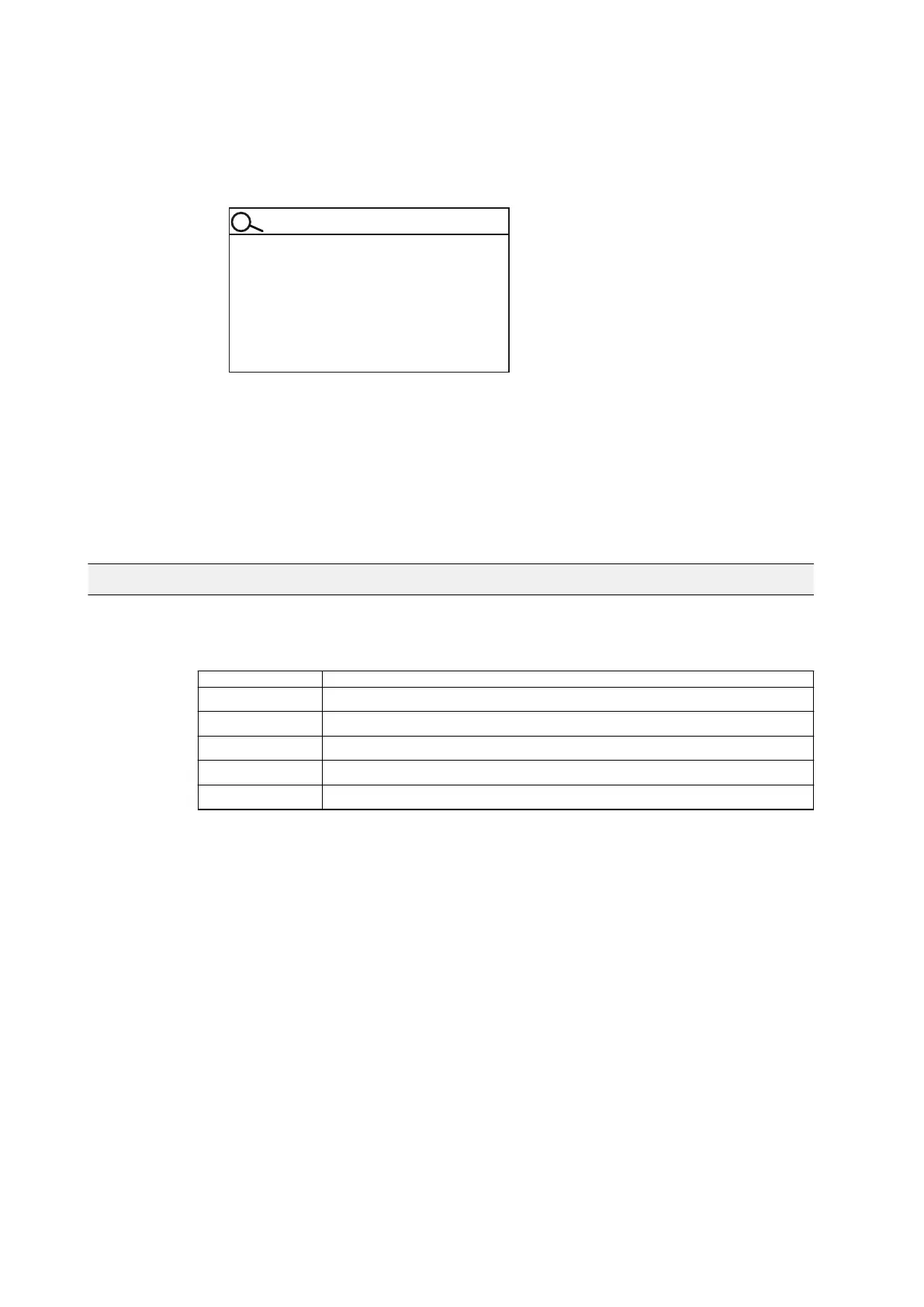4. Press the up or down arrow button to navigate to the control unit informed by
the service personnel.
5. Press the right arrow button to select the control unit.
A list of control unit pins is displayed on the display.
AI02:1.24V
AI03:1.37V
AI01:0.24V
AI04:6.58V
AI05:7.77V
AI07:1.11V
AI08:7.00V
AI06:2.24V
Unit 3 1/3
AI09:1.11V
AI10:8.23V
AI12:6.22V
AI13:4.55V
AI11:2.01V
AI14:3.24V
AI15:4.00V
I/O
GUID-6C04D62D-FFE8-4033-825E-20B4319406FC
6. Press the right or left arrow button to scroll the list.
Press the ESC button to return to the previous menu.
7. Exit the IO list.
Return to the main menu with a short press of the ESC button. Return to the
previously active drive display with a long press of the ESC button.
5.6 Valtra LHLink fault codes
Faults in the Valtra LHLink are indicated by the fault indicator light on the button.
The indicator light blinks a series every 10 seconds to indicate the fault.
Blinks
Fault
1 Offset pivot controller malfunction
2 Turning ratio controller malfunction
3 Pivoting front linkage turning angle sensor malfunction
4 Control valve malfunction
5 Other malfunction
If a fault occurs, the Valtra LHLink is deactivated. Contact an authorised Valtra
workshop.
5. Troubleshooting
- 476 -
