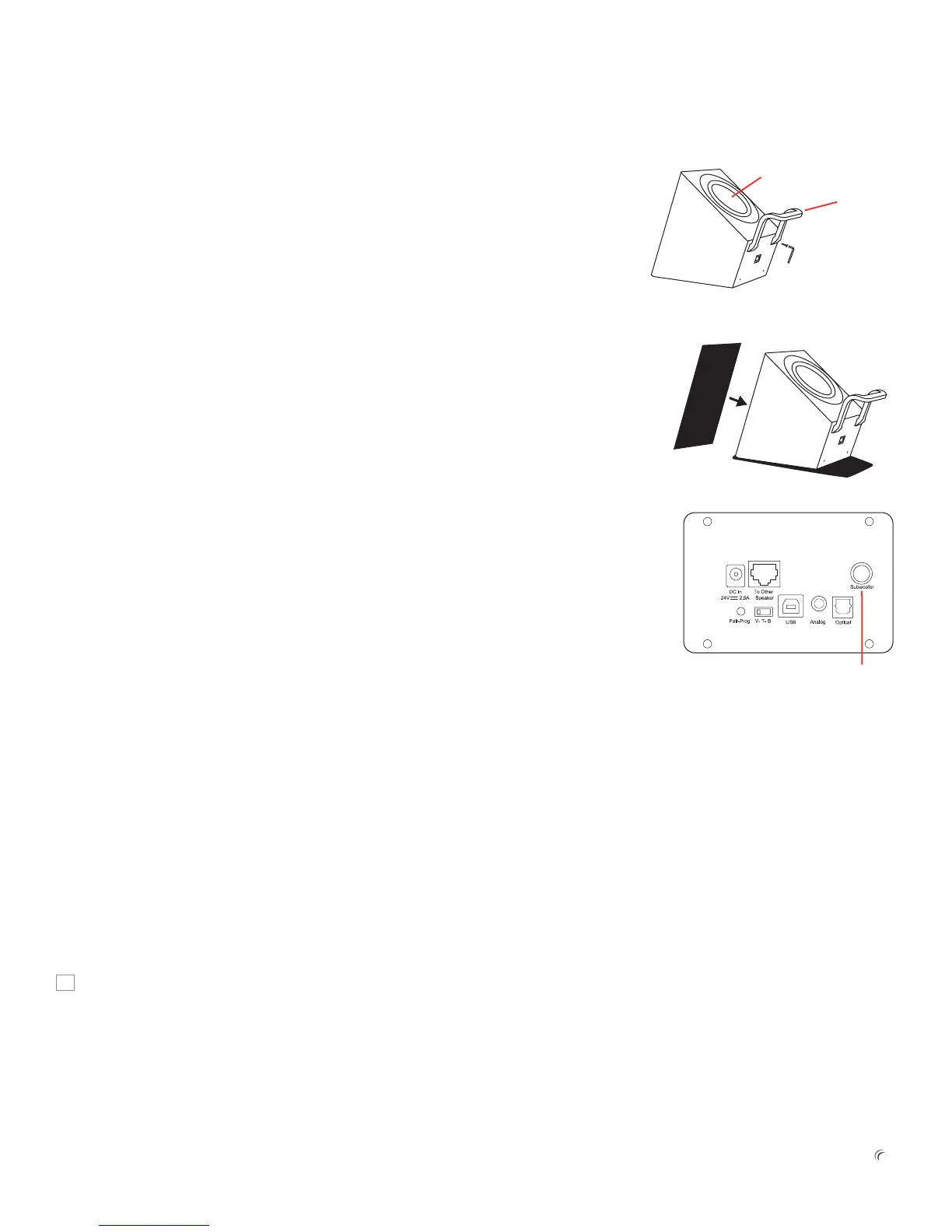ISOLATION PADS
ThetwoisolationpadsprovidedwithyourT0sshouldbeusedtoacousticallyisolateyour
T0sfromyourdesktoportabletop.TheseisolatorscanbeusedwiththeT0sineither
orientation;withorwithouttheuseofthesupports.
SUPPORTS
ThesupportscanbeinstalledtoconverttheorientationoftheT0sfroma“tiltedup”
orientationtoa“90degree”orientationwherethefrontbaeis90degreestothetabletop
orspeakerstandtop.Theycanbeinstalledsothateitherthepassiveradiator(thediskwith
theVanatoologo)isfacinguporfacingdownwhentheT0sareplacedonthetabletopor
speakerstand.Toinstallasupportusethe3.5mmAllanwrenchprovidedtoremovethetwo
screwsonthebackofthespeaker.Installthesupportusingthesamescrews.
Asanaddedfeature,thesupportcanbeusedasahandlewhenyouwanttograbthe
speakersandtakethemwithyouonyourvacation!
GRILLS
ThegrillsthatareprovidedwiththeT0maybeinstalledornotdependingontheuser’s
preference.TheyaremagneticallyattachedtotheT0’sfrontbaessotoinstallthemallyou
havetodoisplacethegrillintheapproximatelocationonT0’sfrontbaeandthemagnets
willautomaticallypositionthegrillintoitsproperposition.Thegrillsarealsosymmetricalso
theycanbeinstalledontheT0ineitherorientation.
CONNECTING TO AN OPTIONAL SUBWOOFER
VanatooTransparentZerospeakersaredesignedtoprovideexcellentbassatlouderthan
normallisteninglevelswithouttheneedforasubwoofer.Howeverifyouareplayingvery
bassheavymusic,addingasubwooferwillallowyoutoplayevenlowerbassandachieve
louderoverallvolume.Whenasubwooferisconnected,theactivespeakerautomatically
detectstheconnectionandaddsadigitalcrossovernetworkbetweentheT0speakersand
thesubwoofer.
1. Connecttoanypoweredsubwooferusingthe“SUBOUT”connectorontheactive
speakertotheinputofthesubwooferusingacablewithRCAconnectors.
2. Setthecrossoverfrequencyonyoursubwoofertoitsmaximumsettingordisablethe
subwoofercrossover.
3. Setthevolumecontrolonthesubwoofertodesiredlevel.
4. TheT0systemwillautomaticallysetthecrossoverfrequencybetweentheT0’sand
yoursubwoofer.
CONNECTING TO A BLUETOOTH DEVICE
TheVanatooTransparentZerohasanaptXenabledwirelessBluetoothreceiverbuiltinto
theactivespeaker.ConnectingtotheT0’sBluetoothreceiverisverysimple.Onceyou
poweruptheT0theBluetoothreceiverbeginstosearchfordevicestoconnect.When
yousee“VanatooT0”onyourlistofdevicesonyourmobiledevicejustselectitandthe
connectionwillbecompletedwithinseconds.Youcannowplayyourmusicwirelesslyfrom
yourBluetoothenabledmusicsource.Anytimeyouwanttodisconnectyourdevicefrom
theT0youcaneitherdothatdirectlyonyourmusicsource(e.g.iPhoneorAndroidphone),
oryoucanpushthe“Pair/Prog”buttononthebackoftheT0activespeaker,oryoucanhit
“enable”followedby“BTPair”ontheremote.
TIP
OnlyonedevicecanconnecttotheT0Bluetoothreceiveratatime,soifyouarehaving
problemsconnectingmakesurenootherdeviceintheareaisconnected.Youcanforceall
devicestobedisconnectedbydepressingthe“Pair/Prog”buttononthebackoftheT0
activespeaker,oryoucanhit“enable”followedby“BTPair”ontheremote.
IfyouhappentobeusingamobiledevicetoconnecttotheT0’sBluetoothinterface(likean
iPhoneorAndroidPhone)andyouhappentowalkoutofrangefortheBluetoothreceiveryour
musicwillstopplayingandoneofthreethingswillhappenwhenyouwalkbackintorange.
1. Ifyouareoutofrangeforonlyafewsecondsthemusicwillstopplayingwhileyouare
outofrangebutmaybeginagainautomaticallyonceyouarebackinrange.
Passiveradiator
Support
SUBOUT
www.vanatoo.com 11
(continued next page)
