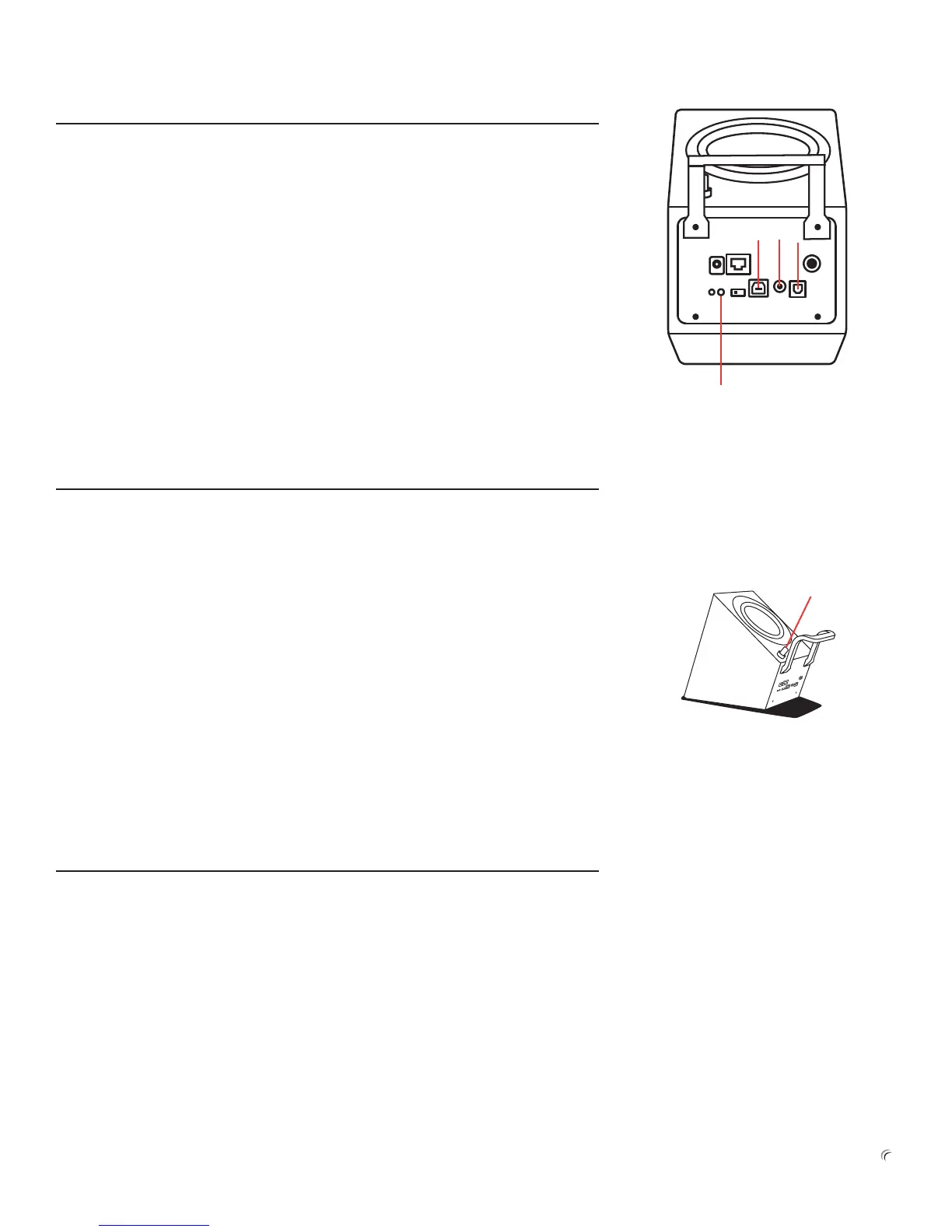www.vanatoo.com 7
SETTING UP YOUR SYSTEM, CONTINUED
Step 4: Connect the active speaker to your audio device
YourT0speakerssupportanalog,USB,optical,andBluetoothwireless
connections.
1)Analog—Connectyoursourceusingtheincludedusing3.5mmto3.5mm
cableor3.5mmtoRCAcableasappropriateforyoursourcecomponent.
2)USB—ConnectyourcomputertotheT0usingthesuppliedUSBAtoUSBB
cable.SelecttheVanatooT0inyourcomputer’saudiosettings.
3)Optical—ConnectyoursourcecomponenttotheVanatooT0usingaToslink
opticalcable.
4)Bluetooth—
a.Pressandreleasethe“Pair-Prog”buttonontherearoftheactive
speaker,orpress“Enable”andthen“BTPair”ontheremotecontrol.
b.EnsureBluetoothisturned-ononyoursourcedeviceandpairwiththe
VanatooT0.
c.EnsureyoursourcedeviceisconnectedtotheVanatooT0over
Bluetoothandplaymusic!
Step 5: Optimize for your space
Vanatooknowseachcustomer’senvironmentandlisteningpreferencesare
dierent.T0speakershavebass,treble,andvolumeadjustmentstoallowyouto
tuneyourspeakerstoyourlisteningenvironment.
1. Turntheaudiodevicevolumeuptothe¾point.
2. Turntheactivespeakervolumeknobuptothemaximumvolumeyoudesire.
3. Thisshouldprovideagoodvolumecombinationsothat,inthefuture,you
shouldonlyneedtoadjustthevolumecontrolonyouraudiodevicetoachieve
yourdesiredlisteningvolume.Adjustthevolumecombinationdownifyour
settingscausedistortion.Aswithallspeakers,prolongeddistortioncancause
permanentdamage.
4. Adjustthetrebleandbasssettingsasdesired.Inmostcases,theoptimum
settingforaatfrequencyresponseistosetthetrebleandbassknobsatthe
midsettings.Thisisourdefaultsetting.Tondouthowtoadjustthetreble
andbasssettingsintheT0pleaserefertothesectiononthissubjectlaterin
thismanual.
5. Visitourwebsiteforpointersonhowtooptimizethesettingsfordierent
roomconditions.www.vanatoo.com/audiospeak
Step 6: Enjoy!
That’sIt!YouarereadytoenjoyyourVanatooTransparentZerospeakers.
Congratulationsandhappylistening.
3
1
2
4
Volumeknob
