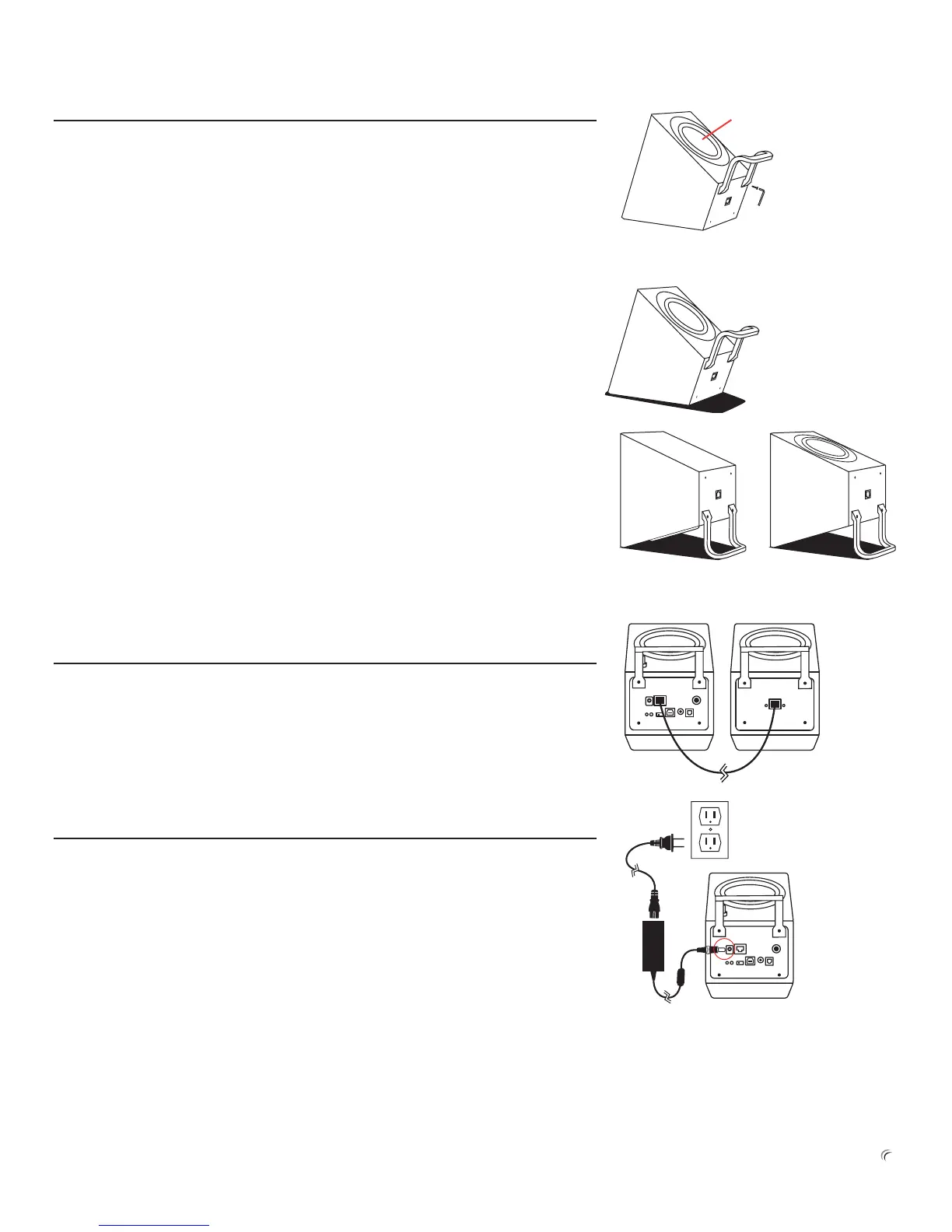www.vanatoo.com 6
SETTING UP YOUR SYSTEM, CONTINUED
Step 1: Pick your speaker locations
Speakerssoundbestwhentheypointtowardyourears.TheT0hasbeen
designedtomakethiseasy,whetherusedonadeskorinaroom.
The support is optional for desktop usage, but we recommend leaving it
installed if you have space to improve portability. For space constrained
applications the supplied 2.5mm Allen wrench can be used to remove the
support. The support can also be moved to the other side of the cabinet, as
the T0 works with the passive radiator facing either up or down. Note that
when the passive radiator faces down the support must face down too; the
speaker cannot be allowed to rest on the passive radiator.
Desktop Usage
Placethespeakersonthesuppliedisolatedpadswiththesupports
andpassiveradiatorsfacingup.Positiontheactivespeakerwiththe
connectionsontherightsideofyourseatedposition(thiscanbechanged
insoftware).Trytogetyourspeakersatequaldistanceoneachside.
In-Room Usage
Placethespeakersonthesuppliedpadswiththesupportsandpassive
radiatorsfacingdown.Positiontheactivespeakerwiththeconnectionson
therightsideofyourlisteningposition(thiscanbechangedinsoftware,see
speakercongurationsettings).Ideallyyourspeakersshouldbeatequal
distancefromyourbestlisteningpositiononeachside,andapproximately
atearlevelwhenyouareseated.
Step 2: Connect the active speaker to the passive speaker
TheincludedspeakerinterconnectcablewithmodularRJ50connectors
makesthisa“snap”!
Step 3: Connecting power
PlugintheACadaptertothewallandtotheactivespeaker.
(continued next page)
Passiveradiator