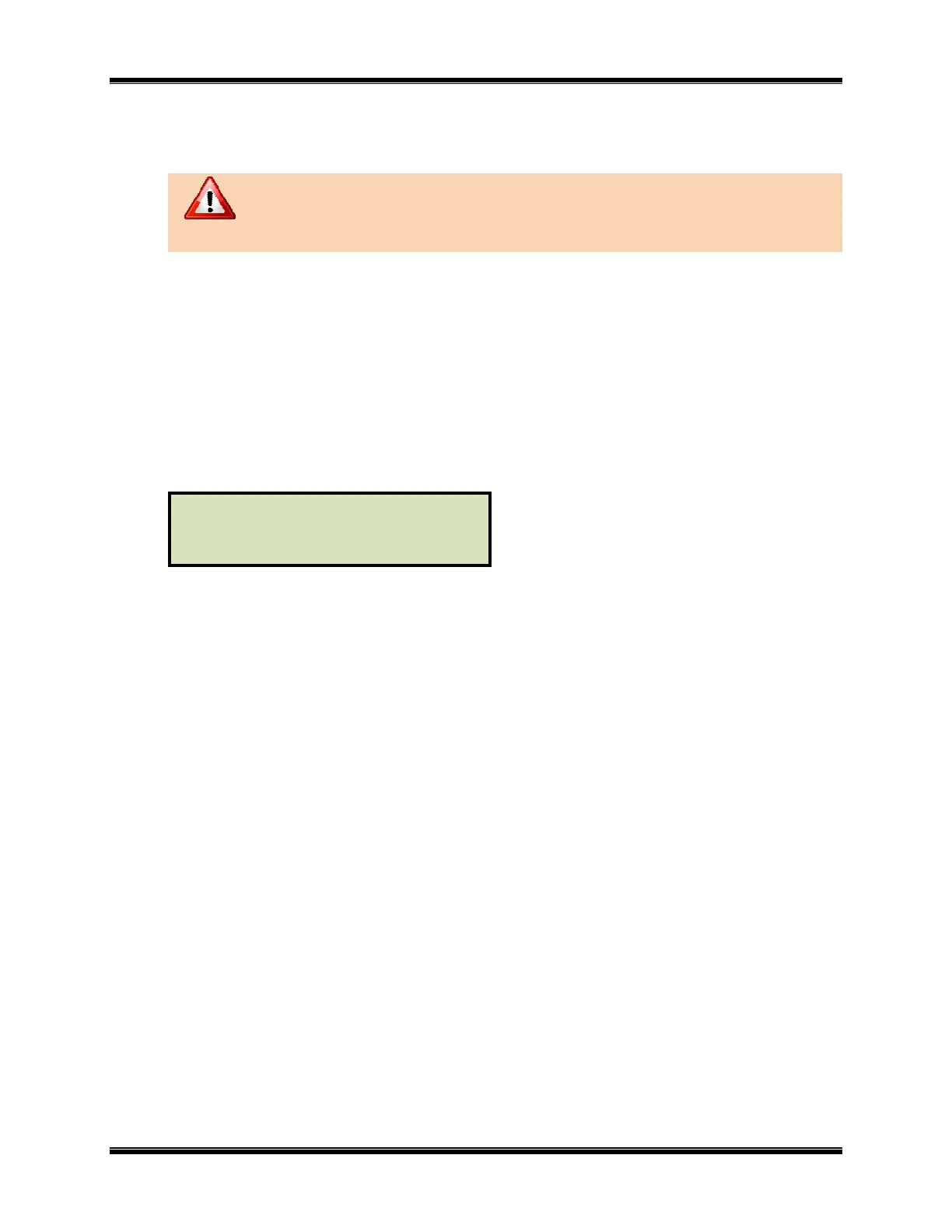LTCA-10/LTCA-40 USER’S MANUAL
19
5.3 General Procedures
a. Ground the LTCA-10/40 to substation ground (Item 6 in Figure 1.0, Item 5 in figure 2.0).
WARNING
Always connect the LTCA-10/40 to the substation ground before connecting
test leads to any transformer bushing. Failure to follow this procedure may
damage the LTCA-10/40.
b. Plug the LTCA-10/40 power cable into a power outlet.
c. Insert current-cable plugs and voltage-sensing cable plugs into their respective control
panel jacks.
d. Attach test-cable clamps to the transformer terminals for the winding that is to be
measured.
e. Turn on the LTCA-10/40 power by pressing [I] on the rocker switch.
f. Once the power is turned on, the unit will perform self-calibration and display a few start-
up messages. Once the short start-up sequence is completed, the “START-UP” menu will
be displayed (date and time will obviously be different):
1. TEST XFMR 03/04/09
2. SETUP 09:28:03
3. USER DIAG