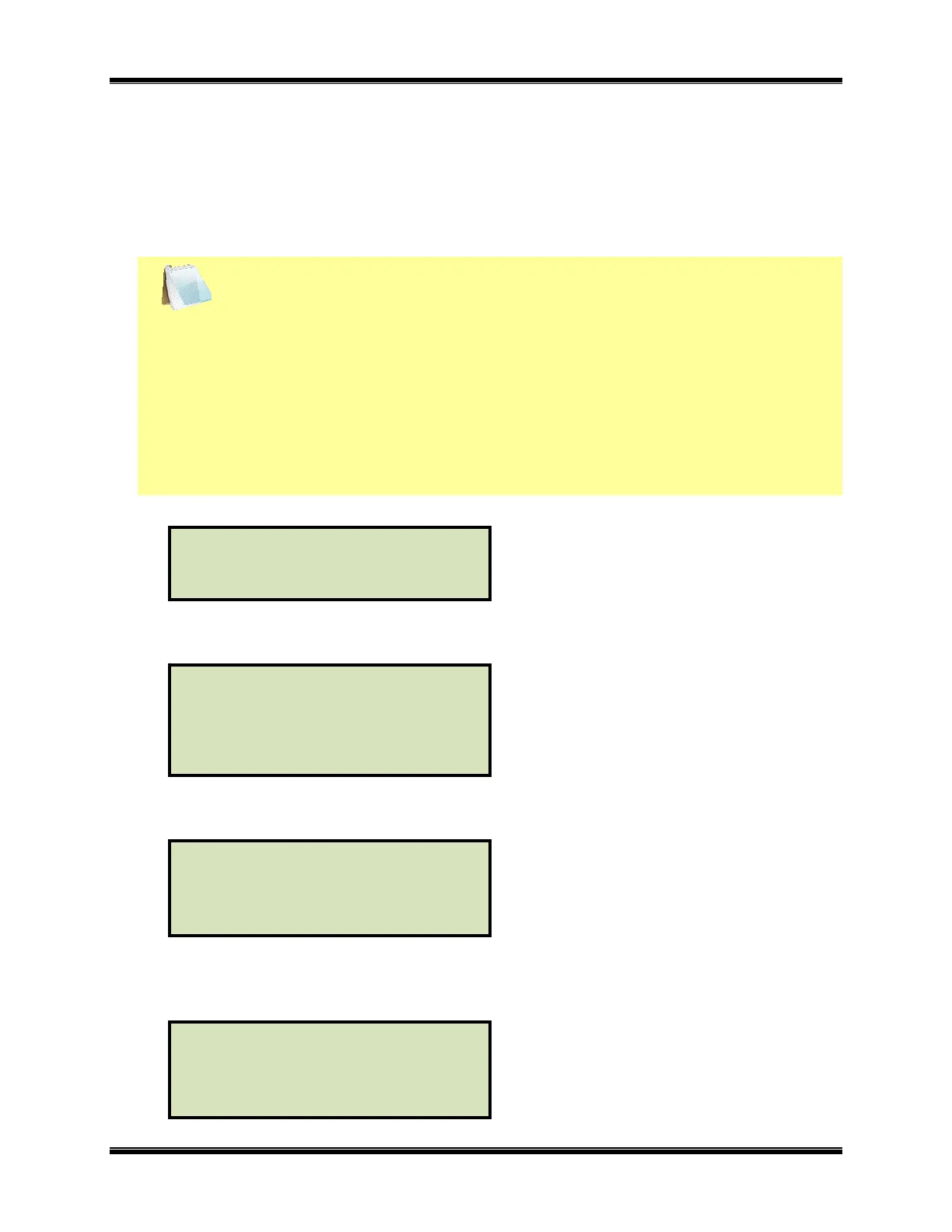LTCA-10/LTCA-40 USER’S MANUAL
44
5.8 Setup Menu
The setup menu is used to configure the LTCA-10/40 and to also recall and print stored test
records. This section outlines the procedures for accessing and using the Setup Menu options.
5.8.1. Entering the Transformer ID
Transformer information can be entered using the steps outlined below.
NOTE
Test identification data is entered using the LTCA-10/40’s alpha-numeric
keypad. Keys are pressed for each character position (marked by the cursor) in
the identification area. For example, pressing the [2] key once selects the
number “2”. Pressing it a second time selects the letter “A”. A third press
selects the letter “B”. Pressing the key a fourth time selects the letter “C”.
Pressing the key one more time restarts the cycle at the number “2”.
The characters selected are entered at the position of the cursor. Pressing the
[PAPER ∧ Contrast] key advances the cursor by one space while pressing
the [PAPER ∨ Contrast] key moves the cursor back one space. If a
character is erroneously entered, select the new key to get the desired entry.
a. Start from the “START-UP” menu:
Press the [2] key (SETUP).
b. The following menu will be displayed:
Press the
[1] key (ENTER XFMR ID).
c. The “COMPANY” screen will be displayed:
Enter the utility company’s name by using the LTCA-10/40’s alpha-numeric keypad, and
then press the [ENTER] key.
d. The “STATION” screen will be displayed:
STATION:
↑/↓ TO POSITION
“ENTER TO ACCEPT”
COMPANY:
↑/↓ TO POSITION
“ENTER TO ACCEPT”
1. ENTER XFMR ID
2. PRINT RECORD
3. SAVE/RESTORE RECORD
4. SET TIME
5. SET FONT
1. TEST XFMR 03/04/09
2. SETUP 09:28:03
3. USER DIAG