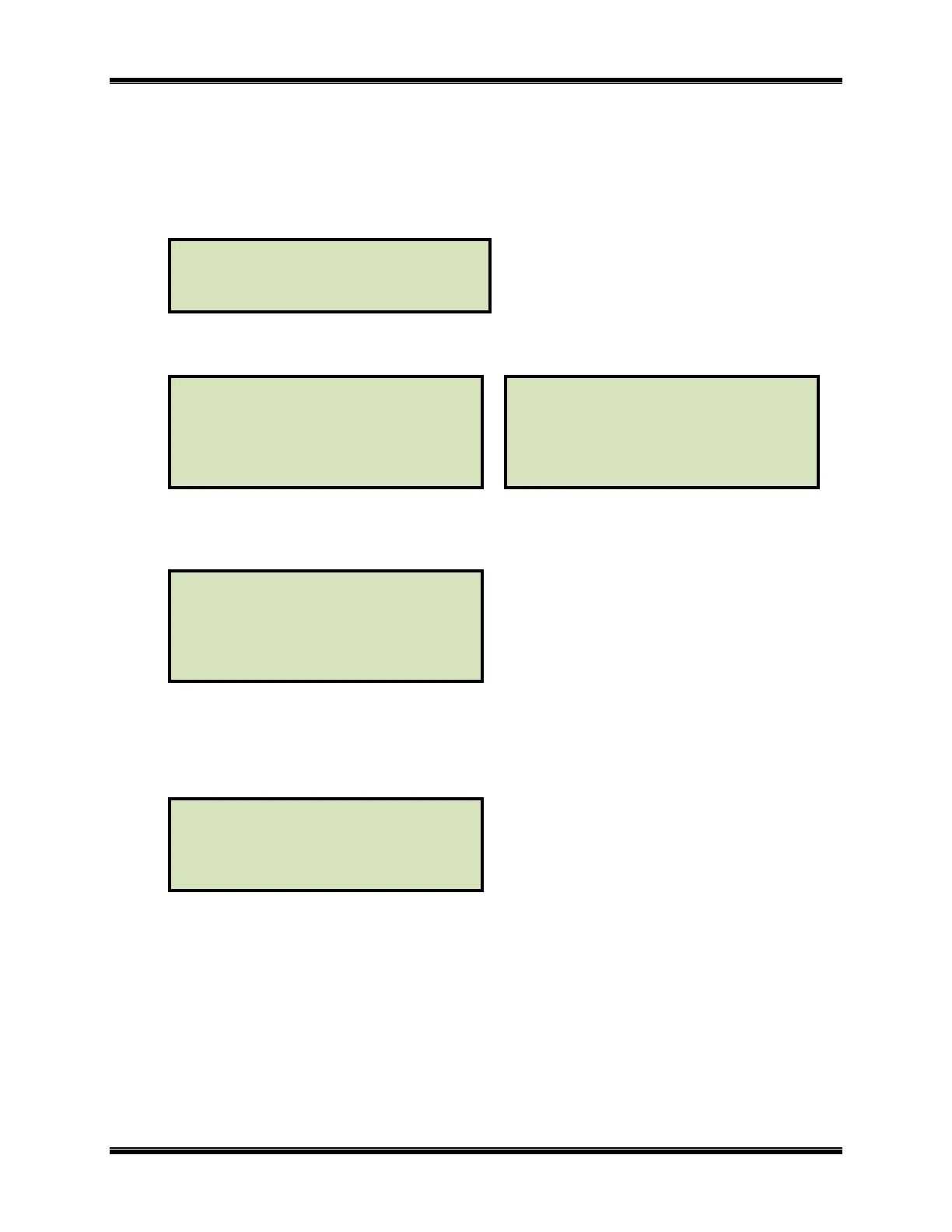LTCA-10/LTCA-40 USER’S MANUAL
42
5.7 Diagnostic Mode
In diagnostic mode, the LTCA-10/40 can run a resistance test, display the sense voltages, and
test current on the LTCA. This feature can be used to verify the LTCA-10/40’s voltage and
current readings against an external meter. Use the steps below to initiate a diagnostic test.
a. Start from the “START-UP” menu:
Press the [3] key (USER DIAG).
b. The “SELECT TEST CURRENT” menu will be displayed:
LTCA-10 LTCA-40
Select the test current by pressing the [1], [2], [3] , or [4] (LTCA-40 only) key.
c. The following “WARNING” screen will be displayed:
This warning reminds the operator that the next sequence of test steps will run current
through the test load.
Press the [ENTER] key to proceed to the next step.
d. The following screen will be displayed:
If you wish to abort the diagnostic test, press the
[STOP] key, and you will be returned
to the “START-UP” menu.
Press the [START] key to run the diagnostic test.
-USER DIAG TEST-
“START” TO RUN TEST
OR
“STOP” TO ABORT
*********WARNING*********
DANGEROUS FLASH-OVER
WILL OCCUR IF CABLES
ARE DISCONNECTED!
*************************
SELECT TEST CURRENT:
1. 1 AMP
2. 5 AMPS
3. 10 AMPS
4. 40 AMPS
SELECT TEST CURRENT:
1. 1 AMP
2. 5 AMPS
3. 10 AMPS
1. TEST XFMR 03/04/09
2. SETUP 09:28:03
3. USER DIAG