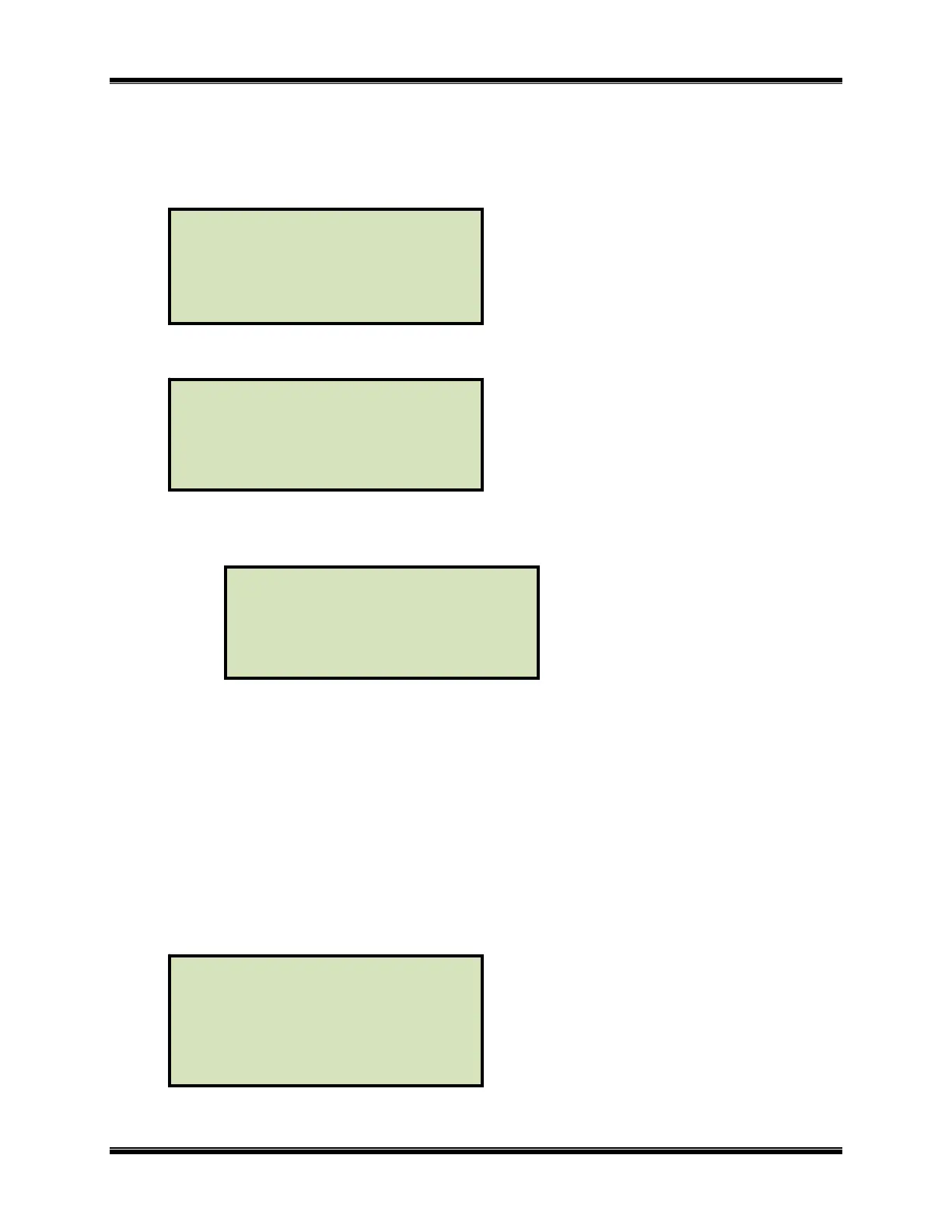LTCA-10/LTCA-40 USER’S MANUAL
37
If the LTC cable is connected, then pressing the [LTC RAISE] key when cycling from
lower to higher taps or pressing the [LTC LOWER] key when cycling from higher to
lower taps will start capturing data.
The following screen will be displayed indicating that the test is in progress:
h. When the pre-defined test time has elapsed or the [STOP] key is pressed, the “PRINT
TEST RESULTS?” menu will be displayed:
1. YES
Press the [1] key (YES) to print the test results on the built-in thermal printer. The
following menu will be displayed:
1. NORMAL PLOT
Press the [1] key (NORMAL PLOT) to print a normal plot. The printer will
begin to print. A typical normal (full-scale) plot is shown in figure 11.0.
Continue to step i.
2. EXPANDED PLOT
To print an expanded plot, press the
[2] key (EXPANDED PLOT).
Continue to step i.
2. NO
Press the [2] key (NO) to bypass the printing of the test results. Continue to step
j.
i. The “PRINT AN EXPANSION PLOT” menu will be displayed:
PRINT AN EXPANSION
PLOT?
1. YES
2. NO
SELECT PLOT TYPE:
1. NORMAL PLOT
2. EXPANDED PLOT
PRINT TEST RESULTS?
1. YES
2. NO
RUNNING DYNAMIC
LTC TEST T = 15
R1 = 7.369 mΩ
“STOP” KEY TO ABORT
* XFMR ENERGIZED! *