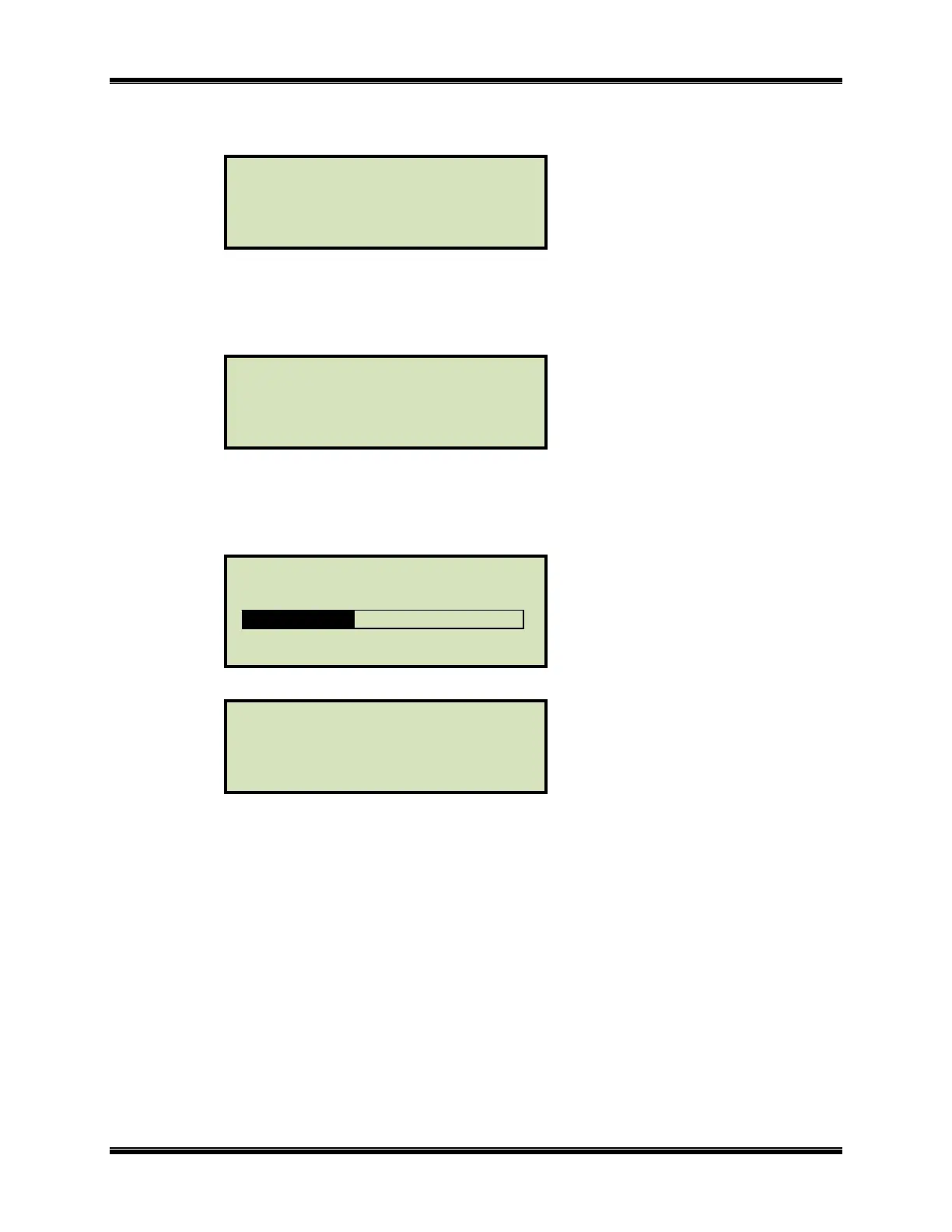LTCA-10/LTCA-40 USER’S MANUAL
53
Enter the number of the record to erase and then press the [ENTER] key. The
following screen will be displayed to confirm that the record was deleted:
Press the [ENTER] key and you will be returned to the beginning of step d.
2. ERASE ALL RECORDS
Press the [2] key (ERASE ALL RECORDS) to erase all records stored in the
LTCA-10/40’s memory. The following confirmation screen will be displayed:
Press the [STOP] key to cancel the process and return to the “START-UP”
menu.
Press the [ENTER] key to erase all test records. The following screen will be
displayed showing a progress bar:
Once all records have been erased, the following screen will be displayed:
Press the [ENTER] key to return to the “START-UP” menu.
RECORDS ERASED!
ERASING RECORDS
PLEASE WAIT...
ERASE ALL RECORDS!
ARE YOU SURE?
“ENTER” TO CONTINUE
RECORD NUMBER XX
ERASED!