Installation, Operating & Maintenance Instructions
Series 651 DN 320-400 (I.D. 12“ - 16”), Logic
VAT Vakuumventile AG, CH-9469 Haag, Switzerland
Tel +41 81 771 61 61 Fax +41 81 771 48 30 CH@vatvalve.com www.vatvalve.com
267736ED
2008-02-26
28/53
3.10.2.4 Valve speed adjustment
Valve speed effects:
• Response time
Default value is 1000. Adjustment range is from 1 to 1000.
This parameter effects valve plate actuating speed.
Speed adjustment is effective for PRESSURE CONTROL and POSITION CONTROL.
Note: Normally best pressure control response is achieved with max. valve speed. In particular applications it may be of
advantage to have a slower valve response.
Note: OPEN and CLOSE are always done with max. speed.
Adjustment procedure:
1. Use optimal gain factor, sensor delay time and setpoint ramp according to preceding tuning steps.
2. Open valve.
3. Control a typical pressure / flow situation.
4. Repeat from step 2 with slower valve speed until required response is achieved.
Local operation:
(‘Control View’, ‘Control Performance Analyzer’ or
‘Service Box 2‘)
Remote operation:
Do configuration in menu ‘Setup / Control Parameter’.
Note: It’s not possible to do ‘Interface configuration‘
via remote operation.
3.11 Logic interface
Default configuration:
OPEN input CLOSE input OPEN output CLOSE output
not inverted not inverted open close
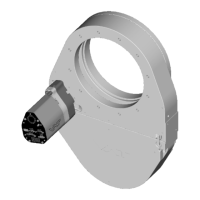
