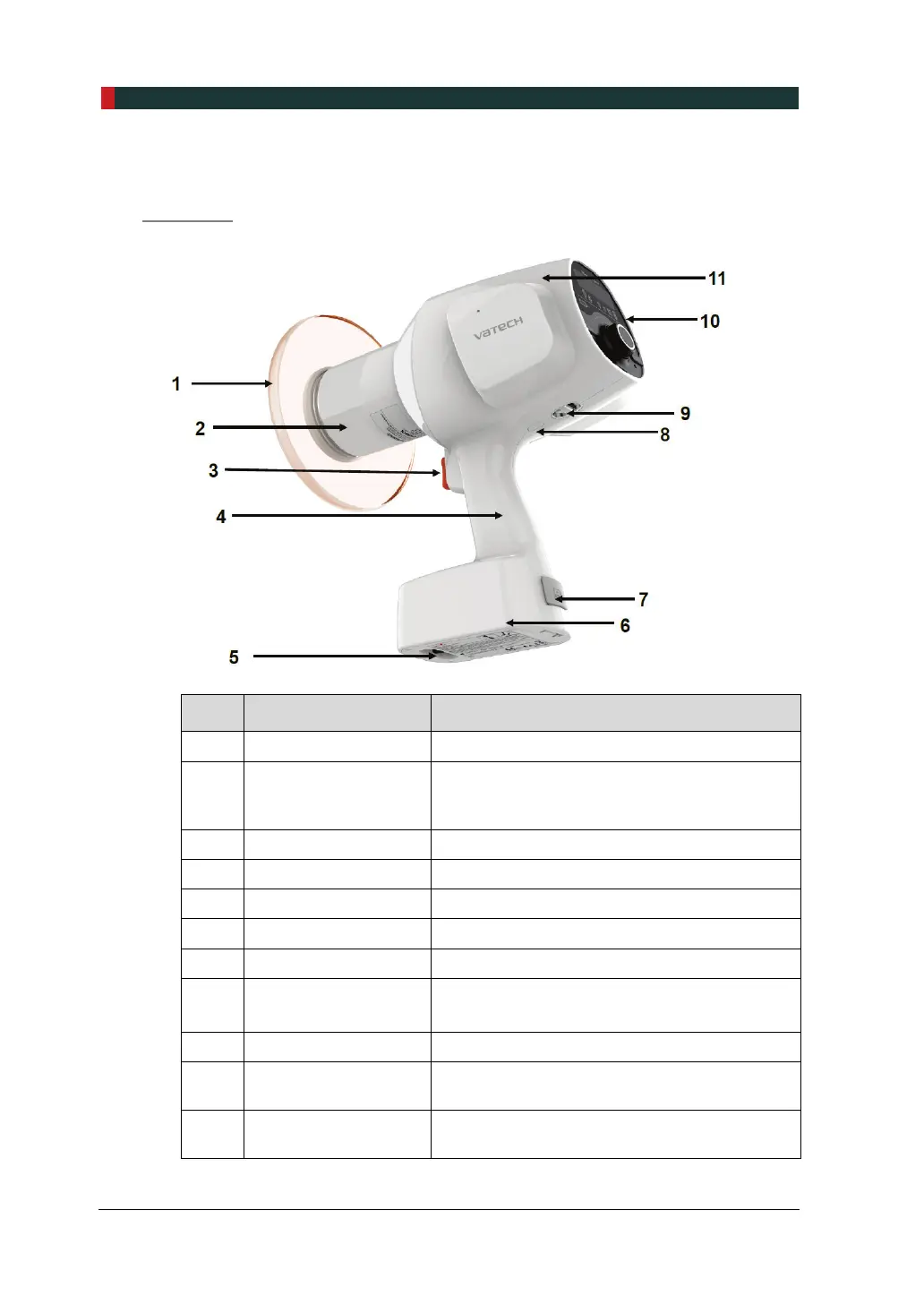1. System Overview
2 EzRay Air (Model: VEX-P300) User Manual
1.4 General View of the Equipment
Main Body
No. Item Description
1 Backscatter Shield Shields from the back scattering radiation.
2
X-ray Beam Limiting
Device
Limits the X-ray exposure area.
Default type: Round Cone + Round Cover (FOV: Ø 6
cm)
3 X-ray Exposure Button Press the button for X-ray exposure.
4 Handle Grip the handle securely when using the system.
5 Power Button Power On/Off button
6 Battery Rechargeable Lithium ion battery
7 Adaptor Connector Connect the charging adaptor.
8
Remote X-ray
Exposure Switch Port
Connect the X-ray exposure cable switch.
Or can be used as a service port
9 Strap Loop Connect the strap.
10 Control Panel
Display for the X-ray exposure settings and
operation conditions
11 X-ray Generator
Includes the X-ray tube and the high-voltage
generator.