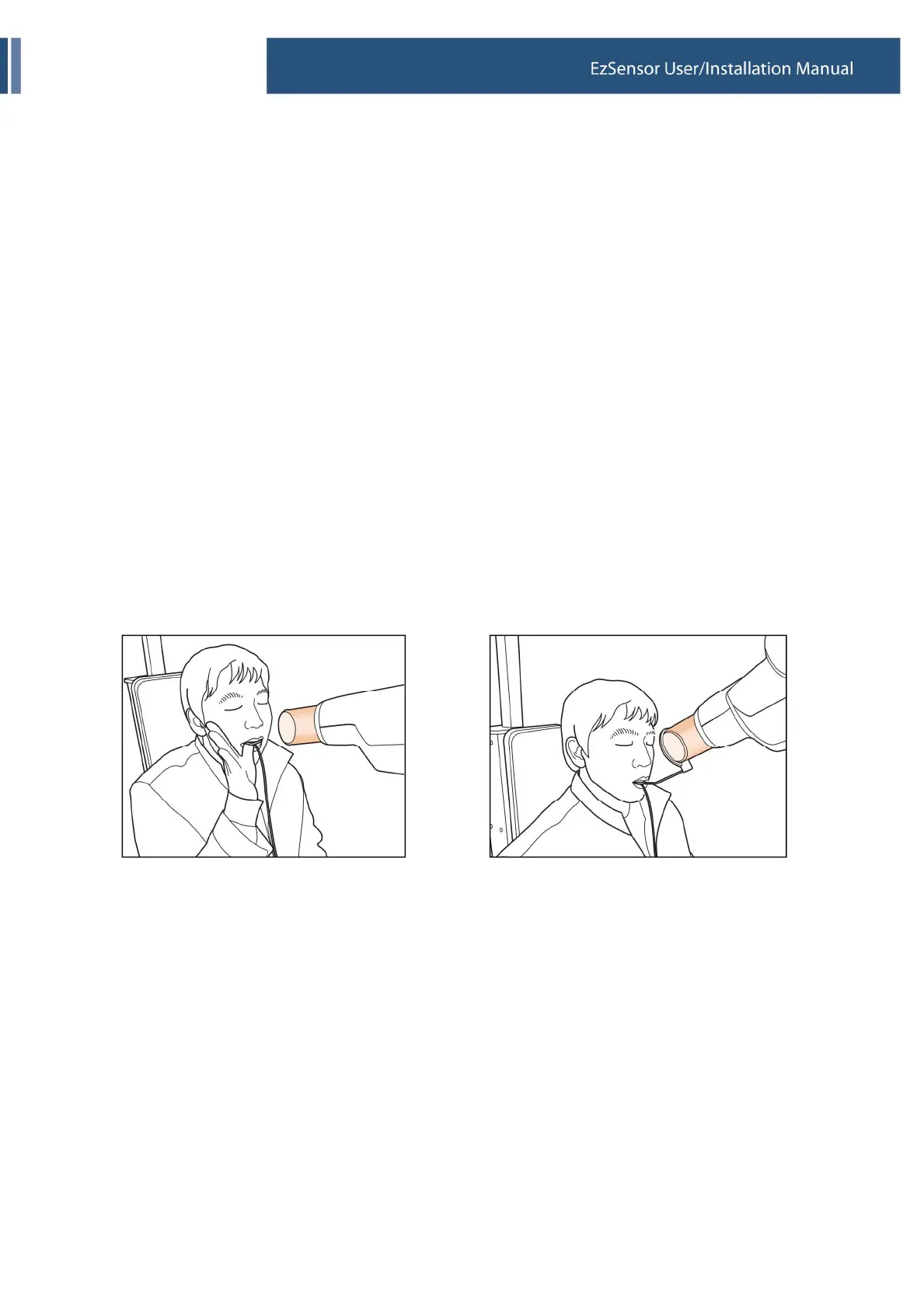3. Software Setup and Usage
3.2. Image Acquisition with EzSensor
① Turn on the computer that has the EzSensor software installed (EasyDent v4 – Refer to 3.2).
② Set the required X-ray parameters (exposure time, etc.) on the X-ray source.
Put a new disposable cover on the EzSensor.
③ Position the EzSensor at the appropriate area of the mouth
The sensor must be positioned with the flat side facing the X-ray source.
The use of a cone indicator is recommended to guarantee that the sensor is parallel to the tooth and
at the proper angle for exposure.
④ The use of the parallel technique with a cone indicator, if possible, is highly recommended.
⑤ After preparing the sensor for exposure in EasyDent v4, acquire an image by pressing the exposure
button for your X-ray source.
<Using the EzSensor with EXS intraoral X-ray> <Using the EzSensor with a Cone Indicator (optional)>