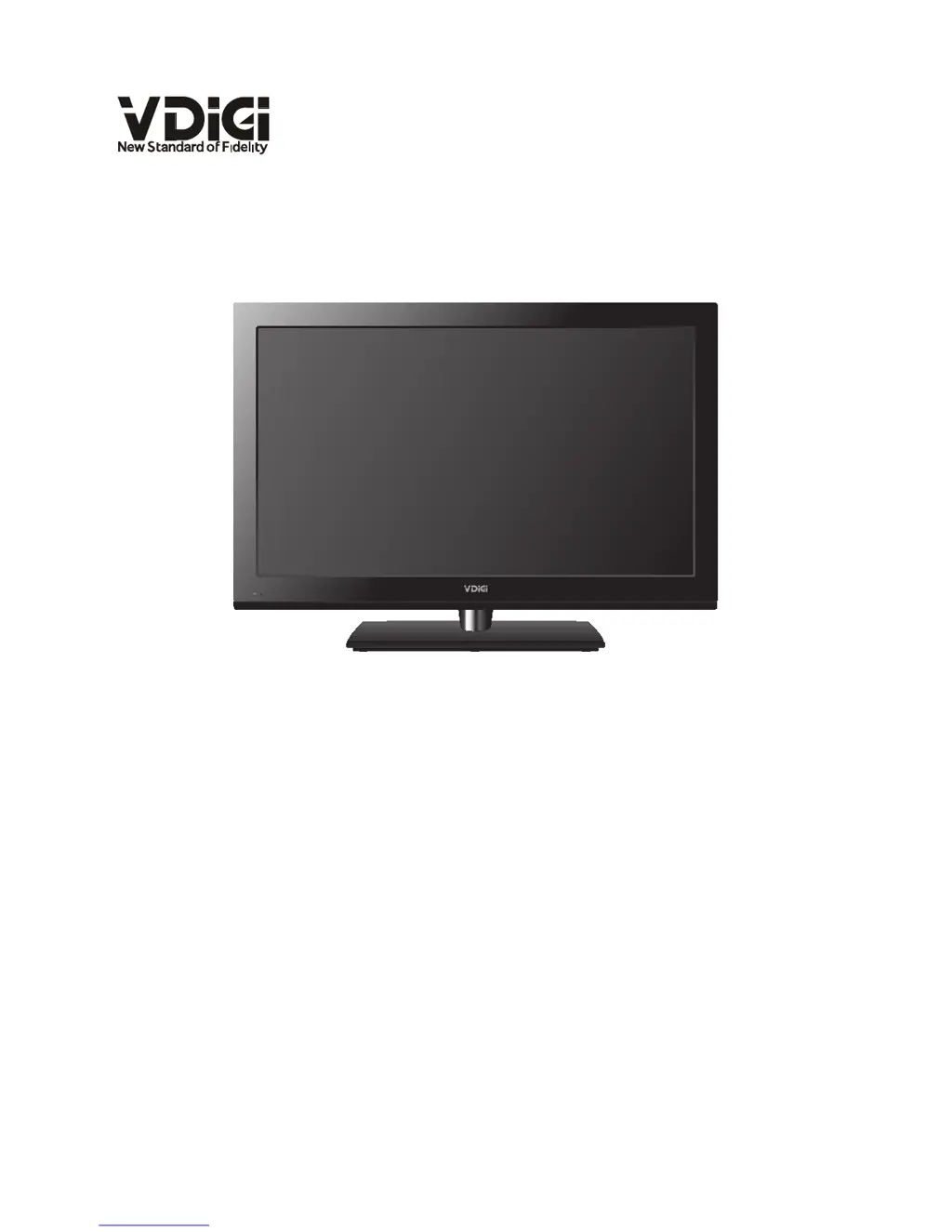How to fix a VDigi TV when there is no picture and sound?
- SSydney JacksonSep 12, 2025
If your VDigi TV screen is dark and there's no sound, try these steps: First, check the antenna or cable connection to make sure it's secure. Next, ensure the TV is connected to AC power and that the power supply is on. If the indicator light is red, press the Power button to turn on the TV.