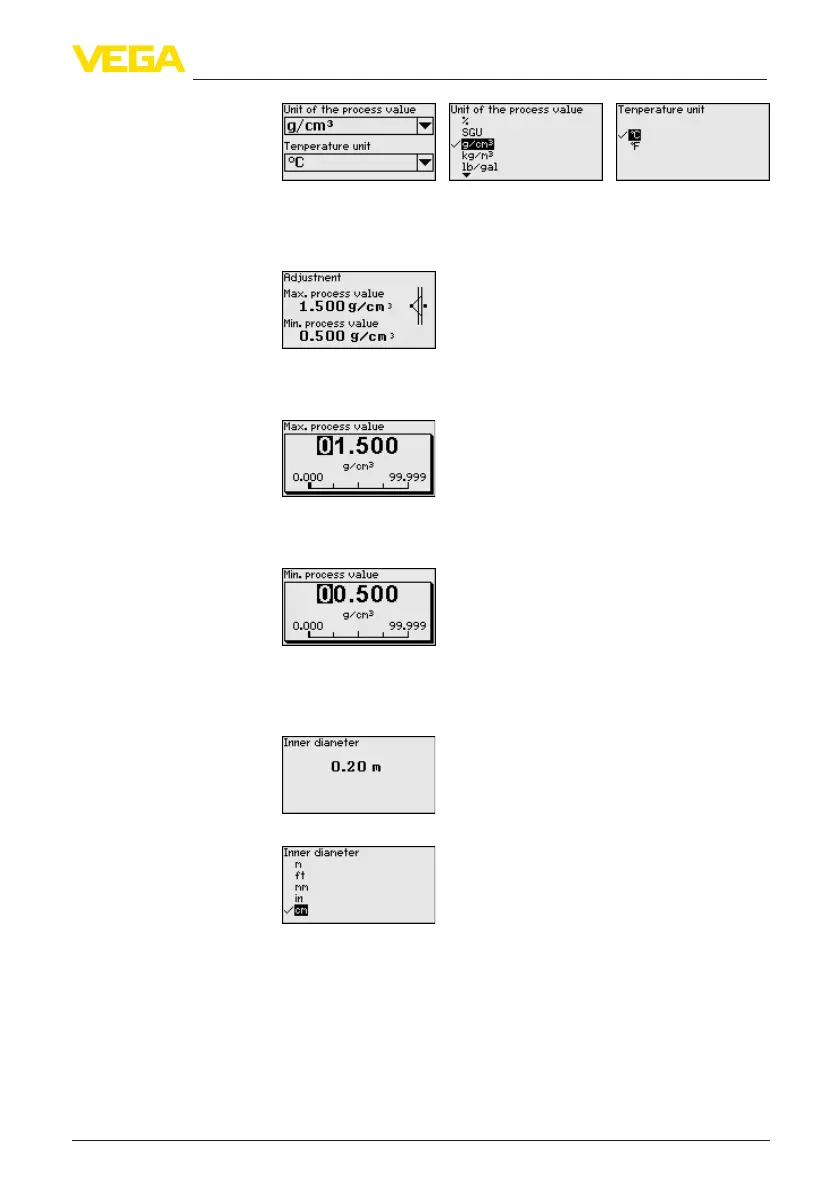39
6Setupwiththedisplayandadjustmentmodule
MINITRAC 31 • Foundation Fieldbus
41782-EN-211203
In this menu item you can enter the measuring range (min. and max.
processvalue)ofthesensor.
Thesesettingsinuencethecurrentoutputofthesensor.
Enterinthemenuwindow"Max. process value" the max. density
value, for example in " g/cm
3
". This corresponds to an output current
of 20 mA.
Enterinthemenuwindow"Min. process value" the min. density
value, for example in " g/cm
3
". This corresponds to an output current
of 4 mA.
In this menu item you can enter the inside diameter of the tube or the
radiatedlength(L).
Thissettinginuencestheaccuracyofthesensor.
First of all, select the unit of the inside diameter.
Enterinthemenuwindow"Inside diameter" the inside diamter of the
tube, for example in " cm".
Ifthetubeisnotradiatedwith90°,thenyouhavetoentertheradiated
length(L)insteadofthetubeinsidediameter.
Enteralsoheretheradiatedlengthwithoutthewallthicknessofthe
tube.
Adjustment
Inner diameter
