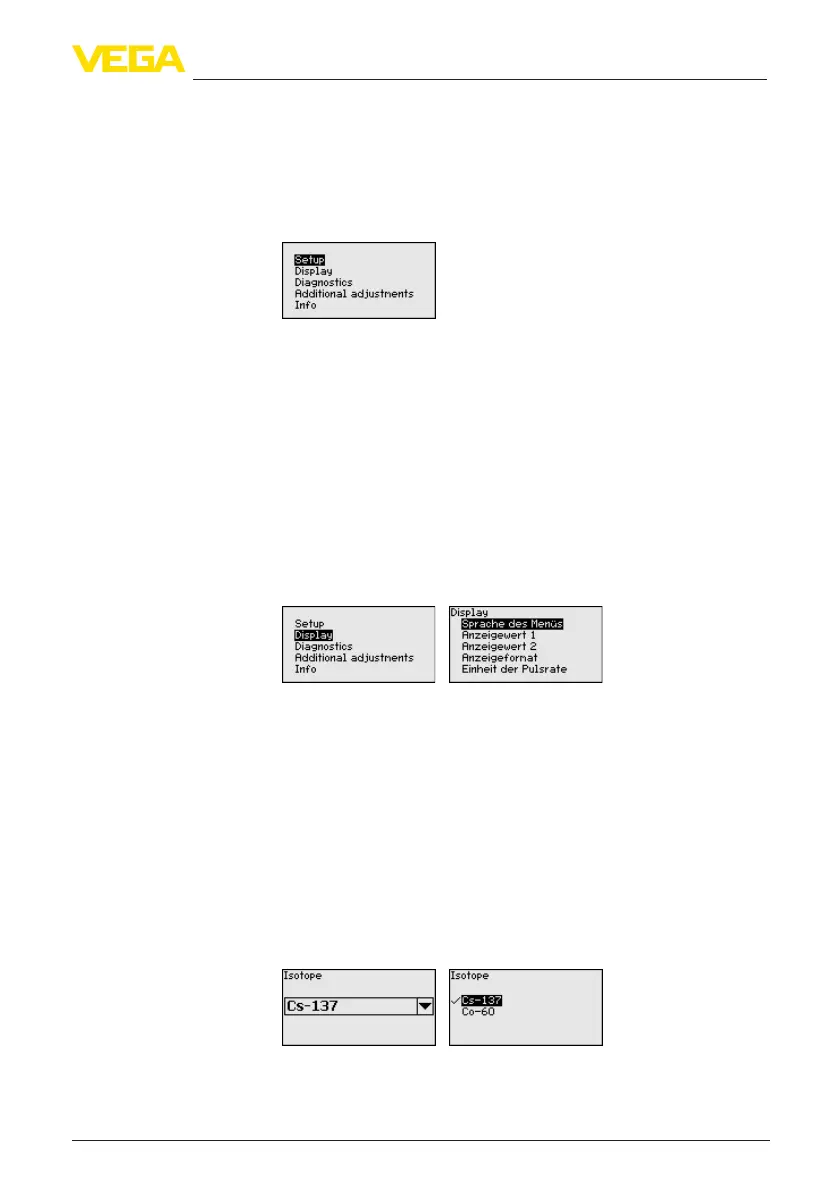61
6Setupwiththedisplayandadjustmentmodule
MINITRAC 31 • Foundation Fieldbus
41782-EN-211203
You have to enter the addresses of the Secondary instruments in the
list of the Primary instruments. This function is not possible in the sup-
plyandadjustmentmodule.TodothisyouneedPACTwarewiththe
respective DTM.
Themainmenuisdividedintovesectionswiththefollowingfunc-
tions:
Setup: Settings, e.g. for measurement loop name, isotope, applica-
tion, background radiation, adjustment, signal output
Display: Settings, for example language, measured value display
Diagnosis: Information, for example, of device status, peak value,
simulation
Additional adjustments:Instrumentunit,reset,date/time,copying
function
Info:Instrumentname,hardwareandsoftwareversion,dateofmanu-
facture, instrument features
Check if the correct language is already set for the display. If not,
you can change the language in the menu item " Display - Menu
language".
StartwiththesetupofMINITRAC31.
In the main menu item " Setup", the individual submenu items should
beselectedoneaftertheotherandprovidedwiththecorrectparam-
eters to ensure optimum setting of the measurement. The procedure
isdescribedinthefollowing.
Stickwiththenormalsequenceofthemenuitemsascloselyaspos-
sible.
6.7.1 Setup
In this menu item you can adjust the MINITRAC 31 to the isotope
installed in the source container.
Forthispurpose,checkwhichisotopeisinthesourcecontainer.You
canndthisinformationonthetypelabelofthesourcecontainer.
With this selection, the sensitivity of the sensor is adapted in an opti-
mumwaytotheisotope.
Main menu
Procedure
Isotope
