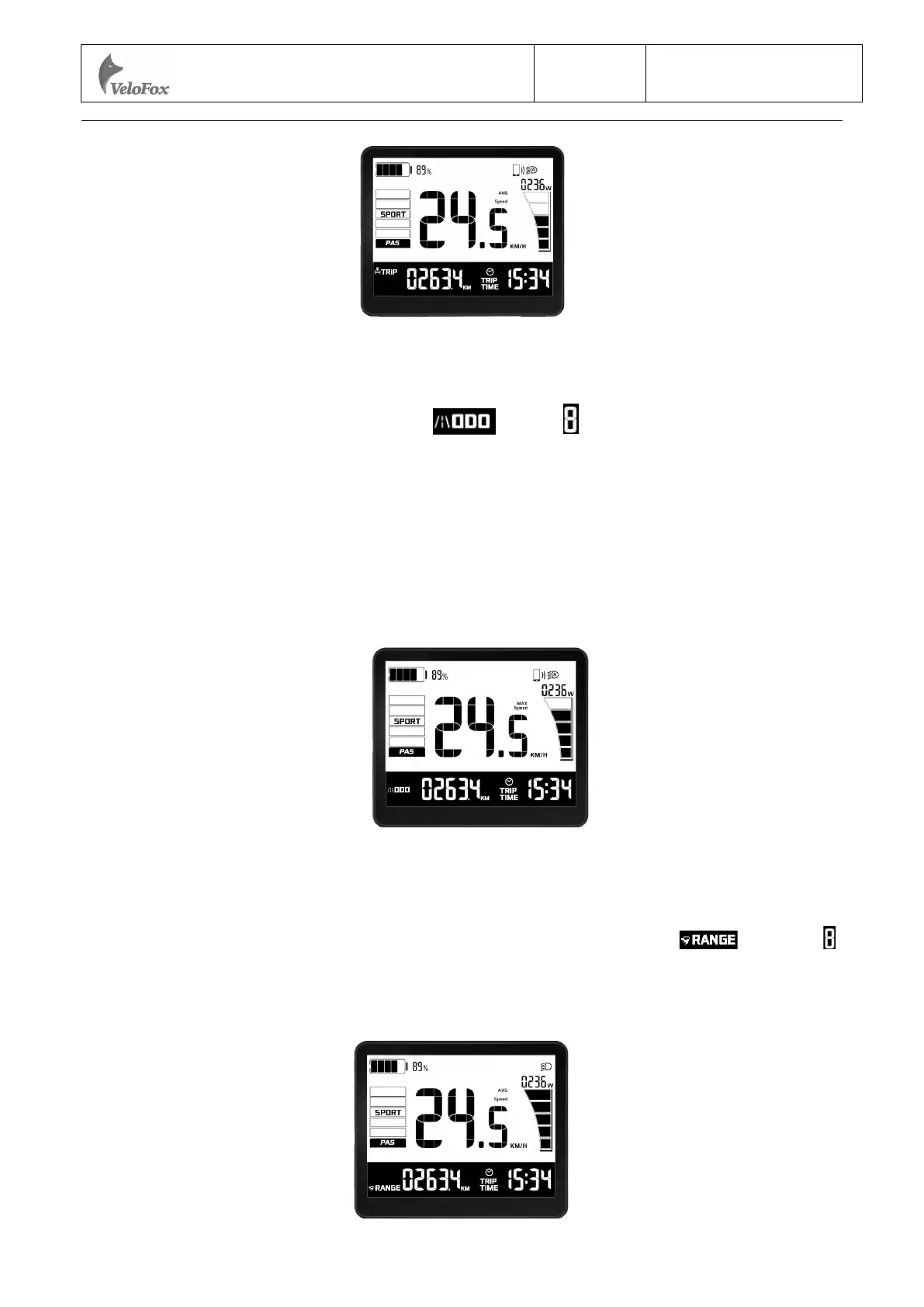第11 页/共 27页
Odometer and related info indication
Odometer info is displayed next to sign with 5 . If it exceeds 9999.9, the decimal
point is not displayed, and the maximum value is 99999. If it exceeds the maximum value 99999, the
displayed number is the actual ODO minus 100000 (If actual ODO is 100001, the displayed number
is 1). To clear ODO info, service tool is required.
When switching ODO interface, the speed display area displays the maximum speed MAX
SPEED, with a maximum value of 99.9
Range info indication
Range information is provided by the controller and is displayed next to with five ,
reserving one decimal place, with a maximum value of 999.9
Hangzh
ou VeloFox Intelligent Technology Co,. Ltd.
Ver.
1.02
