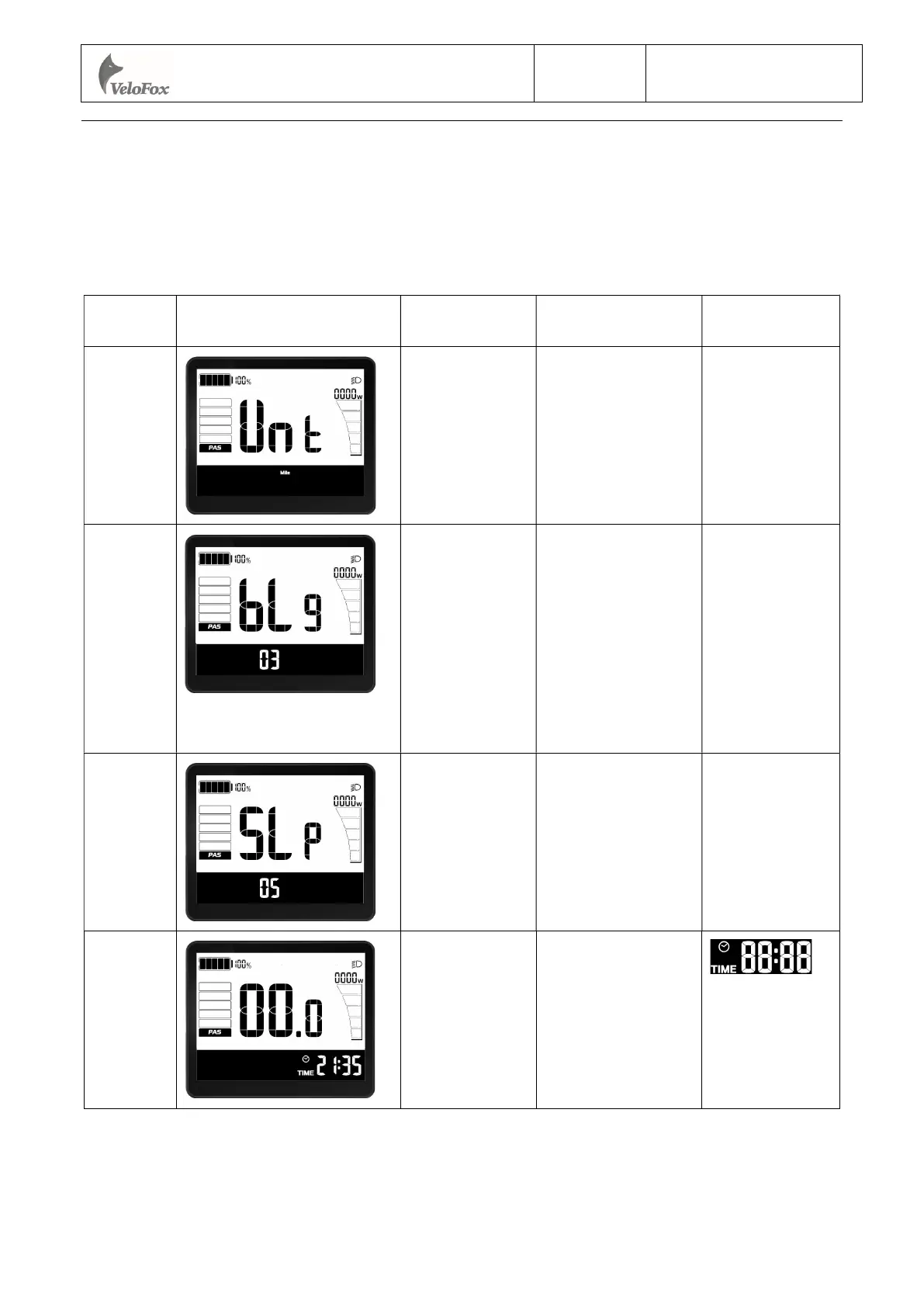第21 页/共 27页
page.
In a
ny setting interfaces, short press M button to enter the next level menu, and long press M
button to return to the previous level menu.
First level parameter setting interface, and the description of each parameter interface is as follow:
Setting
items
Interface Description Setting data Remark
Unit
setting
UNT=Unit
Value=KM/H
MPH
Default
Value=KM/H
KM/H—Metric
MPH—Imperial
Backlight
level
setting
bLG=Back
light
Value=
LEVEL1,b
level 60%
Value= LEVEL 2
backlight level
80%
Value= LEVEL 3
backlight level
100%
Default
Value= LEVEL
1
Auto
shutdown
time
SLP= Auto
sleep
Value=0-30 min Default
Value=5min
OFF means no
auto shutdown
Real time
clock
N/A N/A
Hour:minutes
Hangzh
ou VeloFox Intelligent Technology Co,. Ltd.
Ver.
1.02
