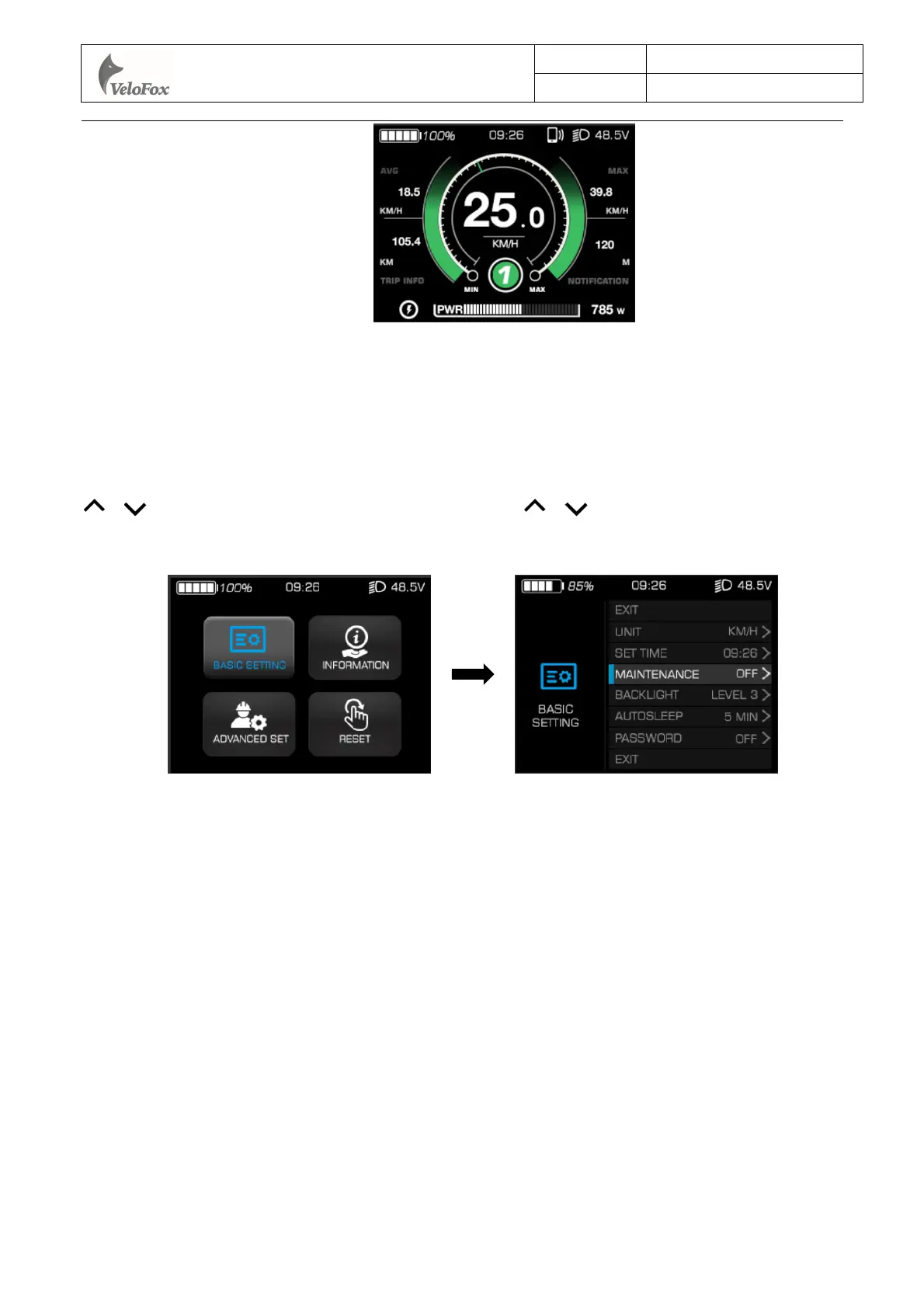杭州威狐智能科技有限公司
Hangzhou VeloFox Intelligent Technology Co,. Ltd.
文件编号
版本号
1.01
第14 页/共 31页
Setting interface
Within 10s after turning on display, long press M button to enter the setting interface, short press
、 to switch between setting interfaces. Short press 、 to enter parameter picking state.
For more setting operation illustration, please refer to part 7
设置界面 1 级菜单页面
