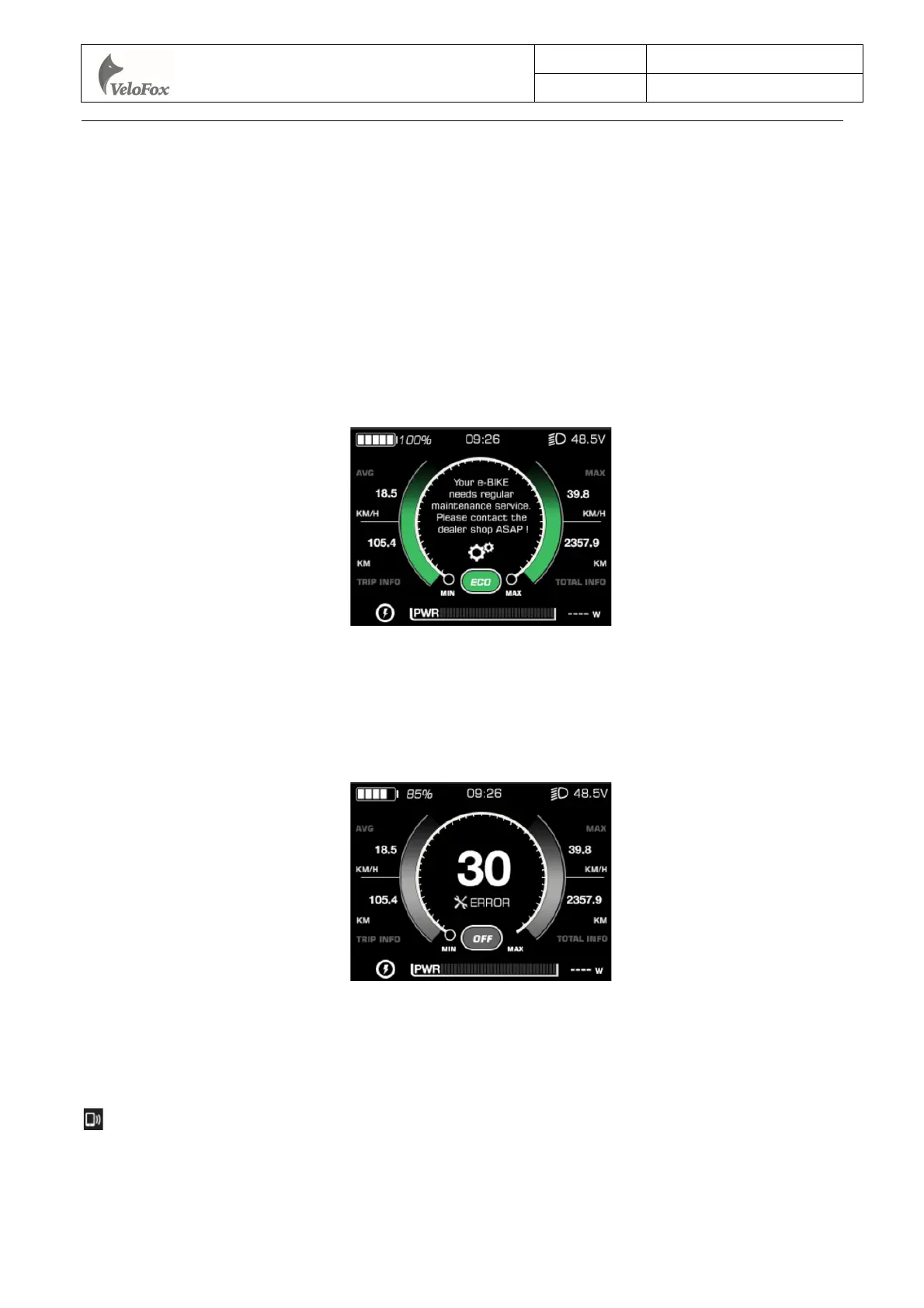杭州威狐智能科技有限公司
Hangzhou VeloFox Intelligent Technology Co,. Ltd.
文件编号
版本号
1.01
第13 页/共 31页
Maintenance reminder interface
The display can be set with regular maintenance reminders, and when reaches the set mileage
value, display will notify the user through the maintenance reminders. After the maintenance reminder
mileage is reached, display will show a notification interface every time being turned on to prompt the
user to carry out daily vehicle maintenance. Notification interface can be cancelled by short press M
button manually. After connecting to service tool box, the maintenance reminder can be reset through
after-sales diagnostic tool, and meanwhile, the maintenance record will be registered.
Error code interface
When the display receives the error info returned by controller, it will show a detailed error code
on interface, indicating relevant electrical system fault information. The error code will bedisplayed
numerically in the speed display area.
Bluetooth connection and message alert interface
The instrument supports Bluetooth function. After bluetooth connection is successful, the icon
will be displayed in the upper left corner of the instrument.
