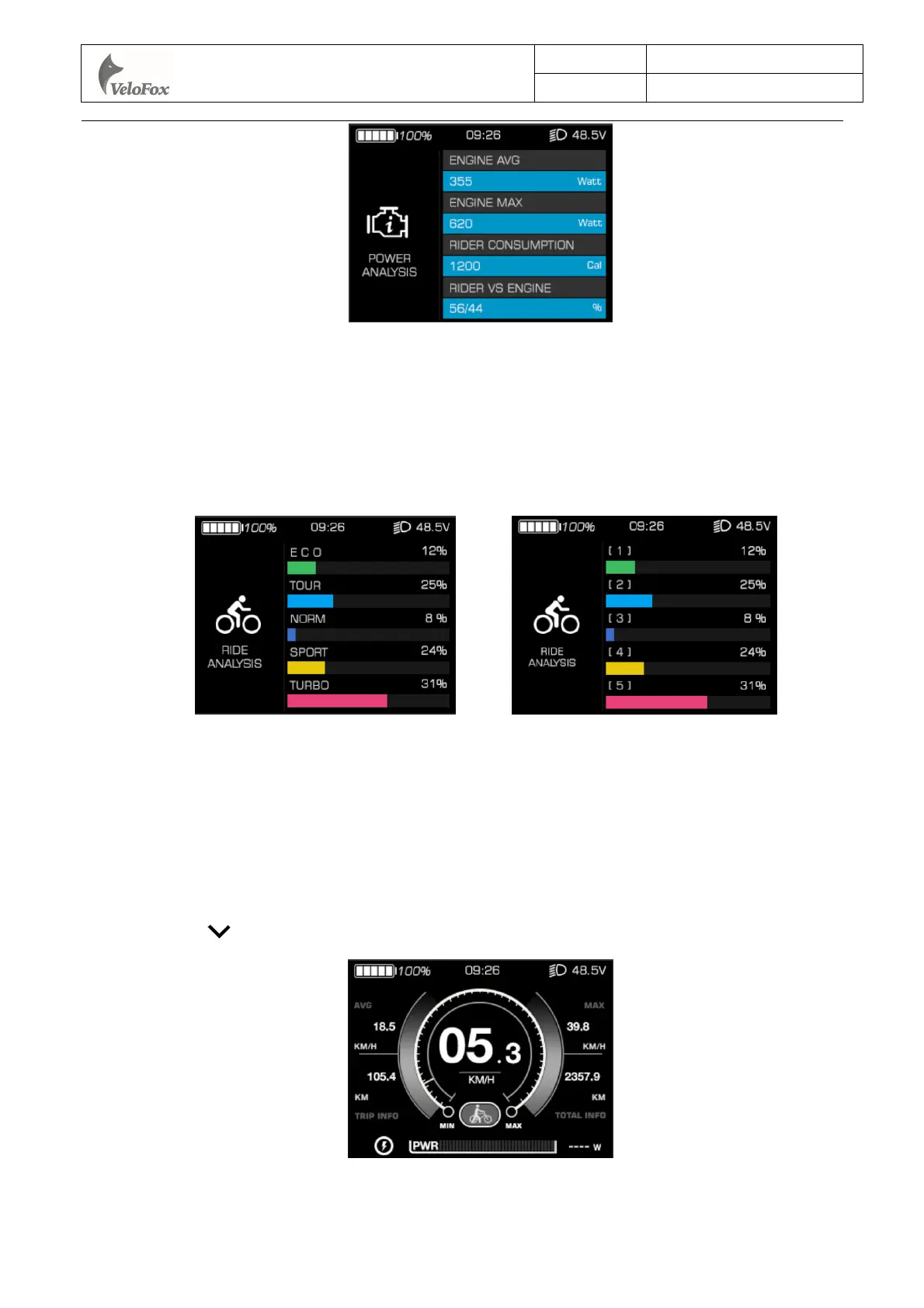杭州威狐智能科技有限公司
Hangzhou VeloFox Intelligent Technology Co,. Ltd.
文件编号
版本号
1.01
第12 页/共 31页
Function interface
Ⅲ
——Assist Mode Usage Statistics
The function interface
Ⅲ
mainly displays the usage time statistics of different power assist
modes during the riding process. The statistical data is calculated by the meter according to the actual
riding state and displayed as percentage data. The statistics of the usage time of the power-assist mode
can be reset to zero by pressing the button.
In the state of the basic function interface, short press the M key to switch the display of each
function interface.
Walk assist interface
Long press to enter walk assist mode, interface shown as below:
PAS 英文档位
PAS 数字档位
