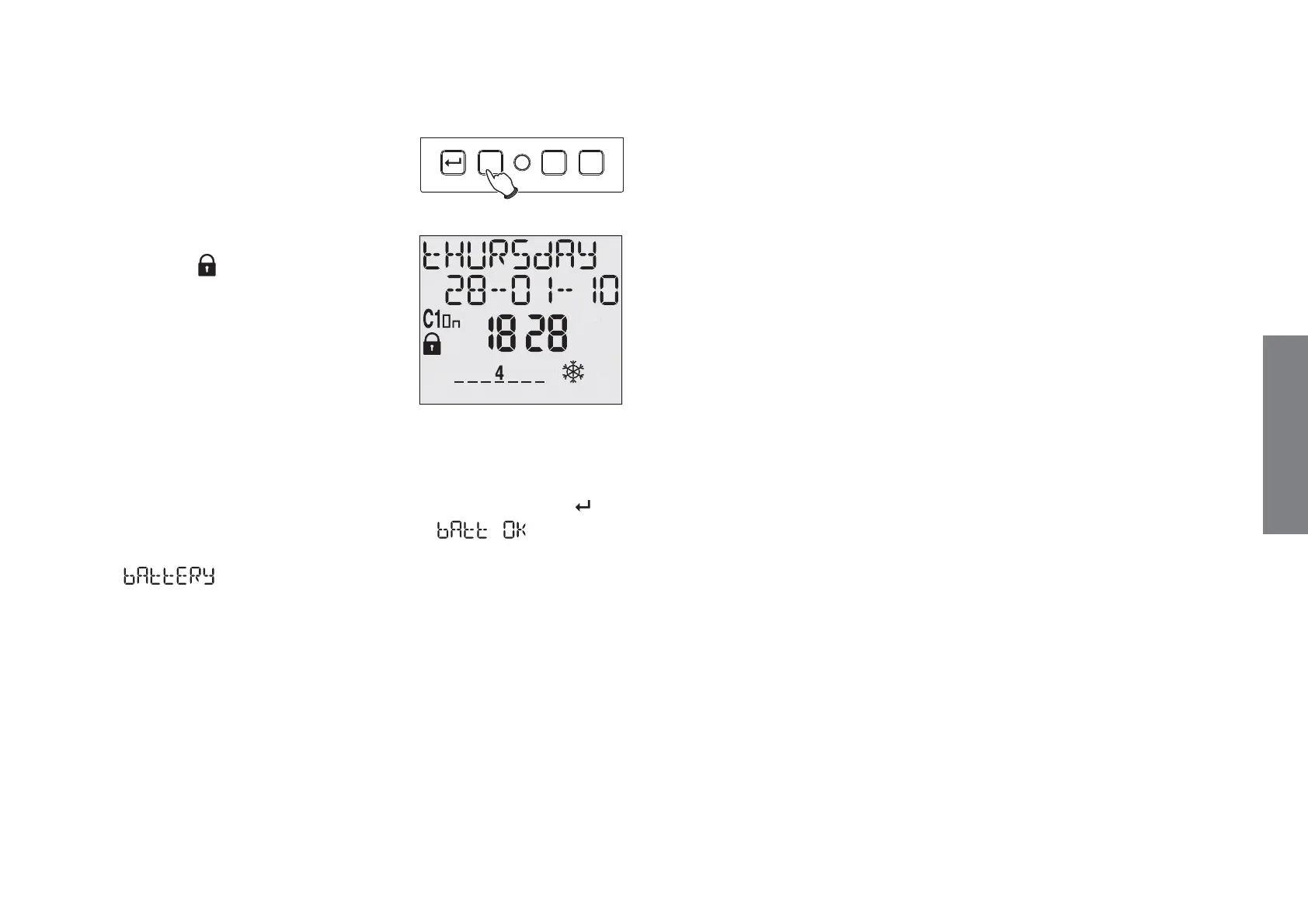English
- 11 -
User manual memo DW E
Hold key “C1” down for 3 seconds to
activate output locking.
On confirmation of activation, on the
display under the channel indication
appears symbol
.
Hold key “C1” down for 3 seconds to
unlock the ouput.
Battery Test
The battery is read automatically once a week (Monday at 00:00). It is
in any case possible to read battery status by holding down key “
”
for 3 seconds. On the display appear the words
if the
battery charge level is sufficient for correct operation; otherwise the
words
appear to indicate that replacement is required as
soon as possible.
The manual functions which work on the output relays have
priority over any set programming.
The highest priority function is the lock switchings function
(LOCK).
C1 C2
R
Ok
3 seconds