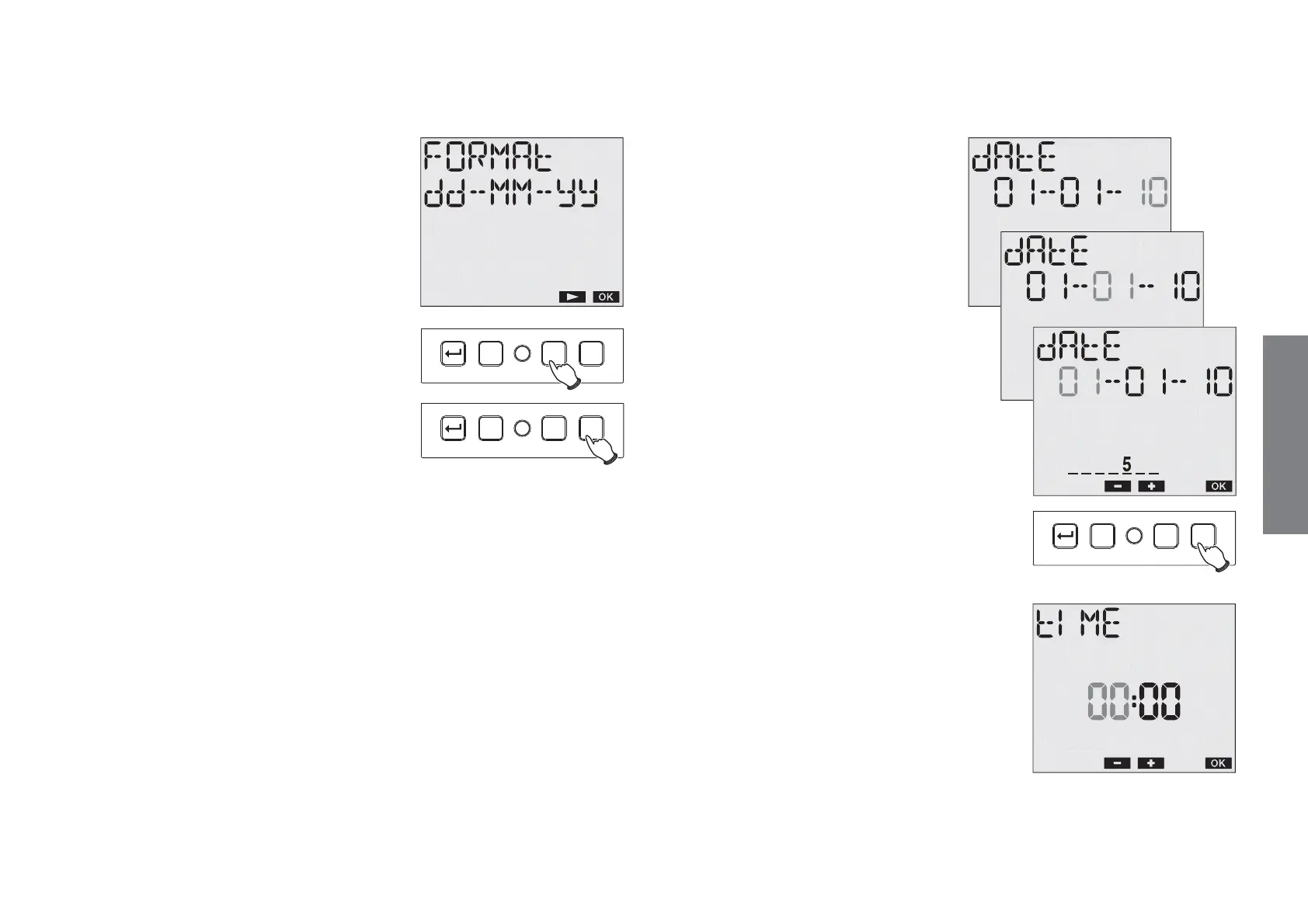English
- 7 -
User manual memo DW E
Setting date format
It is possible to choose from two
date formats:
DD-MM-YY or YY-MM-DD
Use keys “C1” and “C2” to choose
the desired format.
Press “Ok” to confirm and go
on to the “data” menu.
Setting date
The parameter (year, month,
day) to be changed
flashes.
Use keys “C1” and “C2” to
choose the desired value
- and press “Ok” to confirm
and go on to the next parameter.
The sequence of parameters to be
entered is year ´ month ´ day
When the day is inserted,
also appearing on the display
is the bar with the corresponding
day of the week
(1´ Monday, 7´ Sunday).
Press “Ok” to confirm and go on
to the “data” menu.
Setting time
The parameter (hours, minutes)
to be changed flashes.
Use keys “C1” and “C2” to
choose the desired value
C1 C2
R
Ok
C1 C2
R
Ok
C1 C2
R
Ok