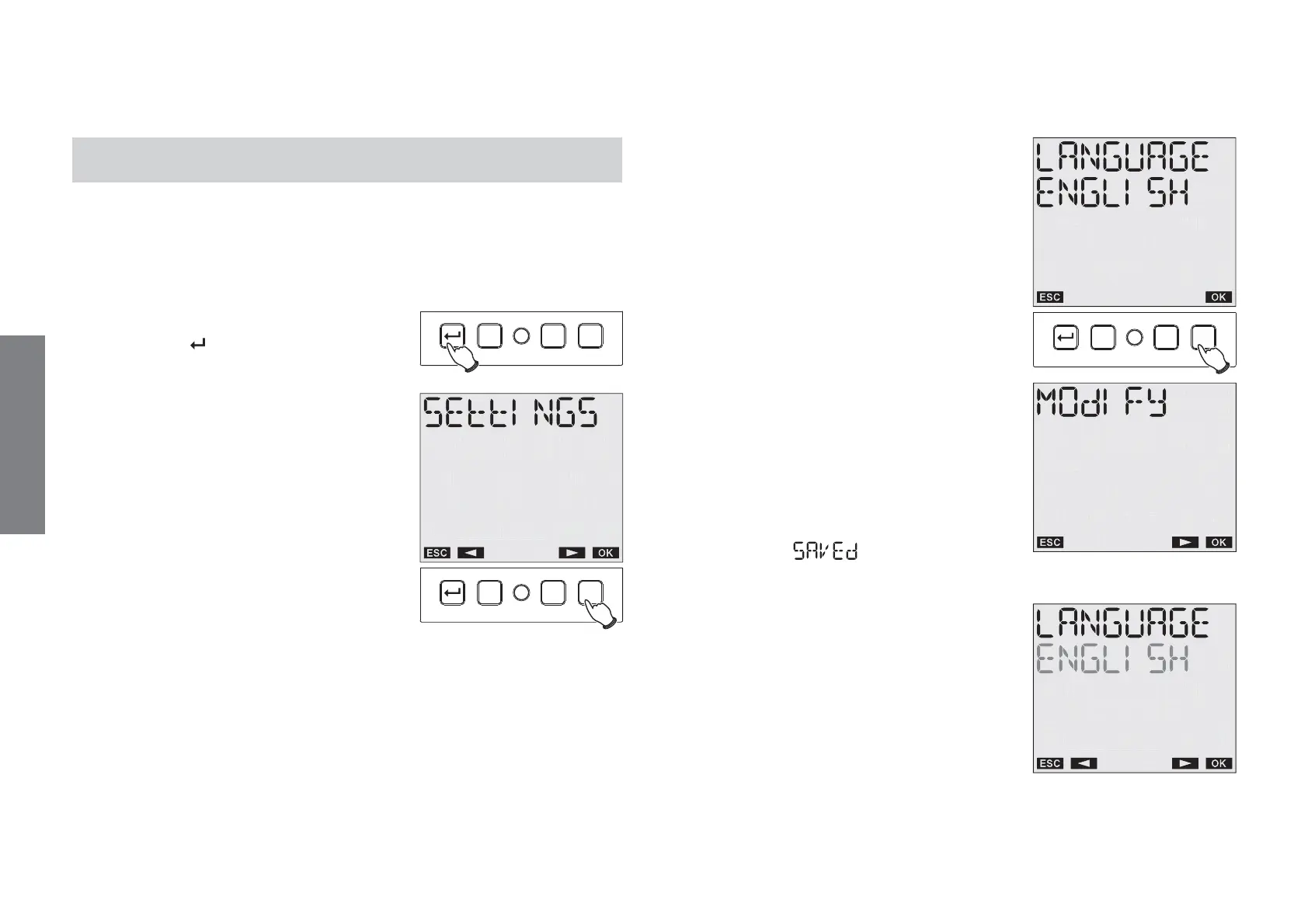English
- 22 -
User manual memo DW E
SETTINGS MENU
This menu allows the instrument’s general configuration parameters to
be displayed and eventually modified. These are:
language, date, time, DST, casual programme option and pin.
From the normal operational status
±
press key “ ”
±
choose SETTINGS
using keys “C1” and “C2”
±
press “Ok” to confirm.
LANGUAGE Menu
±
choose SETTINGS LANGUAGE using
keys “C1” and “C2”
±
confirm with “Ok”
±
the currently set language is displayed:
press “Ok”
to access the modification
±
choose the language
using keys “C1” and “C2”
±
confirm again with “Ok”
±
on the display appear
the words
The options are:
Italian, English, Spanish,
French and German.
C1 C2
R
Ok
C1 C2
R
Ok
C1 C2
R
Ok