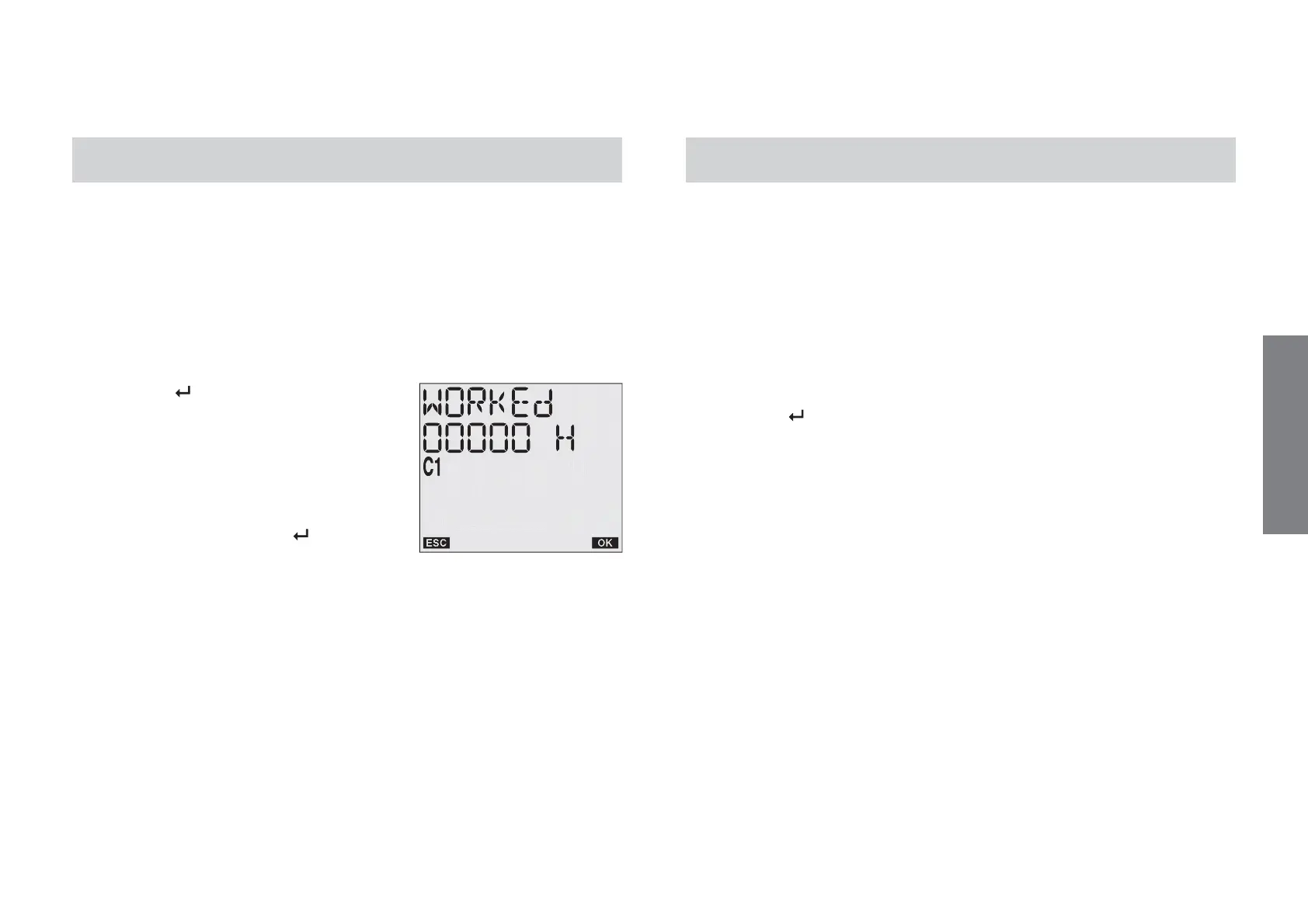English
- 29 -
User manual memo DW E
METER MENU
The instrument is equipped with a function which allows load use to be
calculated on a channel.
The counter has a range from 0 to 99999 hours. It resets automatically
once the maximum limit is reached.
To display the meter:
- press key “
” to enter the menu
- choose the HOUR CNT option using
keys “C1” and “C2” and press “Ok”
to confirm
- by pressing key “Ok” you access the
possibility to reset the meter: once again
press “Ok” to confirm or “
” to exit
without resetting.
RESET MENU
It is possible to restore the initial status of the instrument using the
reset function. 4 different resets are available:
- reset settings: cancel all the entered settings
- reset programmes: cancel all the saved programmes
- reset meter: reset the working hours meter
- reset all: reset settings+ reset programmes + reset meter
To perform a reset:
- press key “
” to enter the menu
- choose RESET using keys “C1” and “C2” and press “Ok”
- using keys “C1” and “C2” choose on of the resets listed above and
press “Ok”
- press “Ok” to confirm
To perform a complete instrument reset, restoring the instrument to
factory conditions, you need to use a pointed object to press key
“R”.
In this way all the settings carried out are cancelled and the initial
conditions restored.