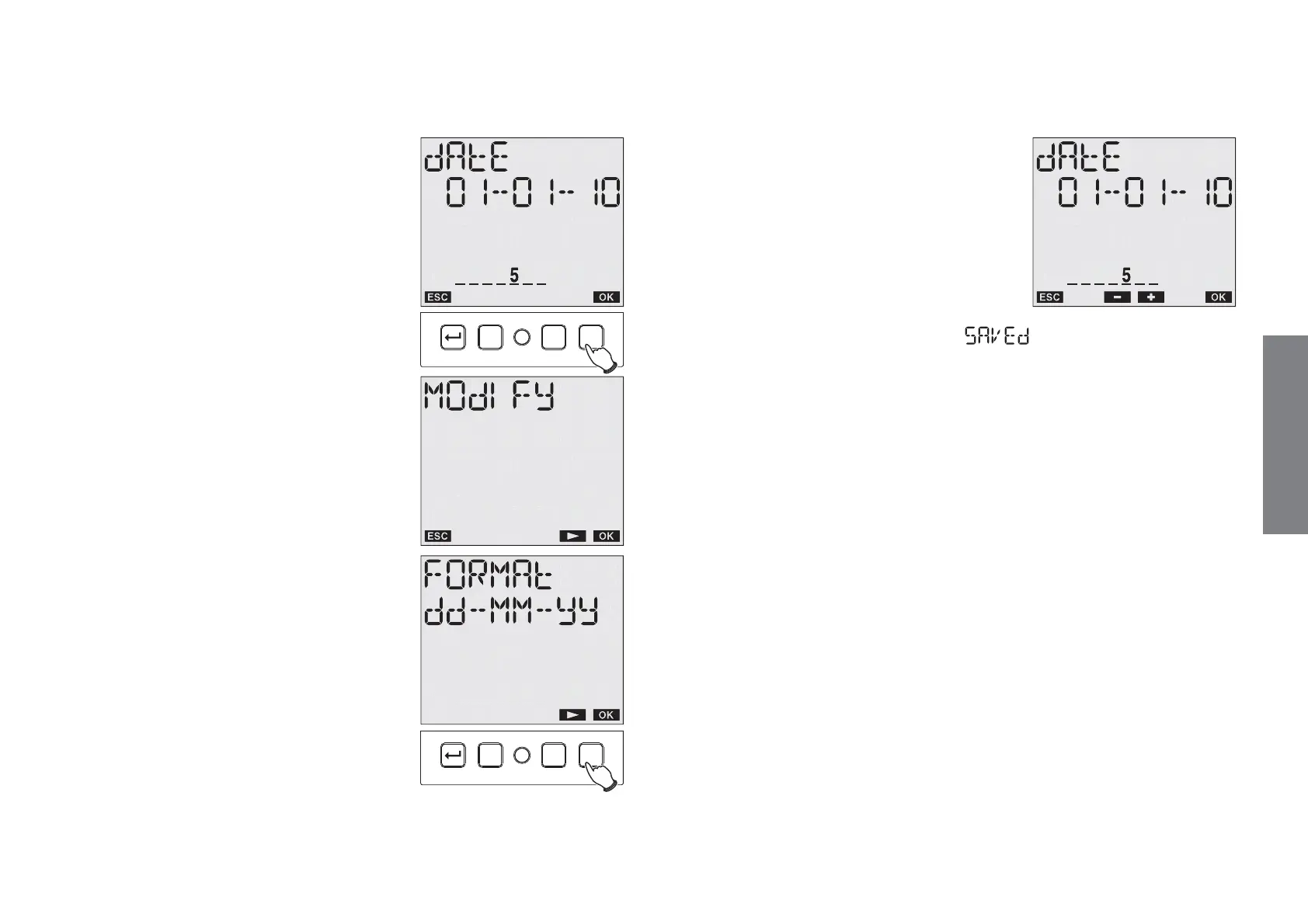English
- 23 -
User manual memo DW E
DATE Menu
±
choose SETTINGS DATE
using keys “C1” and “C2”
±
confirm with “Ok”
±
the current date is displayed:
press “Ok”
to access the modification
±
choose the date format
using keys “C1” and “C2”
(dd-mm-yy or yy-mm-dd)
±
confirm with “Ok”
±
enter the year, month and date
using keys “C1” and “C2”
±
press “Ok” again
to confirm
±
On the display appear the words
TIME Menu
±
choose SETTINGS TIME using keys “C1” and “C2”
±
confirm with “Ok”
±
the current time displayed: press “Ok” to access the modification
±
enter hours and minutes using keys “C1” and “C2”
±
press “Ok” again to confirm
±
On the display appear the words
CHANGE CET/DST Menu
DST/CET management can be carried out automatically by the device.
In this case, the instrument:
- increases the current time by one hour when changing from CET to
DST
- decreases the current time by one hour when changing from DST to
CET
C1 C2
R
Ok
C1 C2
R
Ok