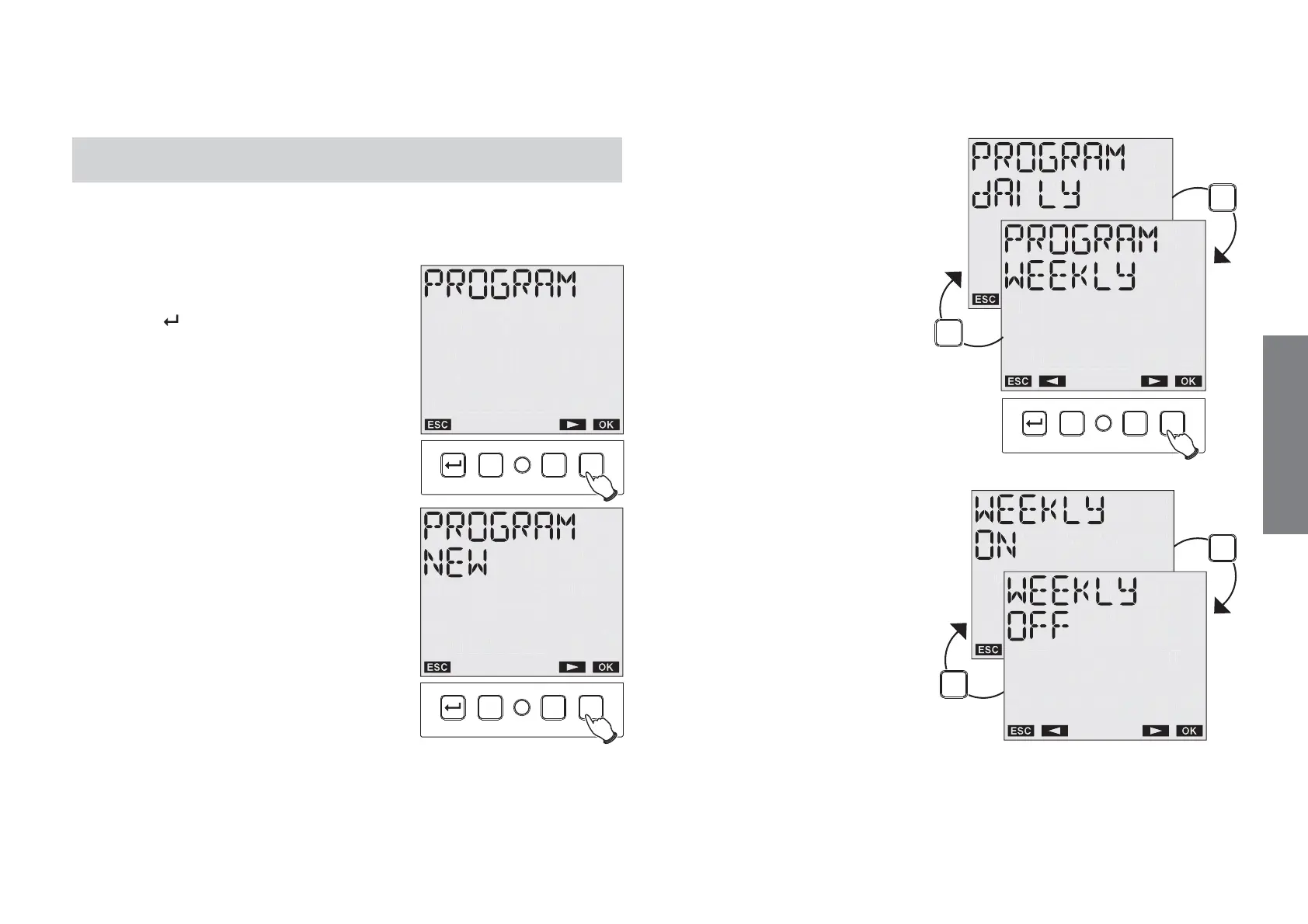English
- 13 -
User manual memo DW E
AUTOMATIC PROGRAMMING
1. Creation of a new programme
1.1 Programmes ON / OFF
Press key “
” to enter the menu, choose
the PROGRAM option using keys “C1”
and “C2” and press “Ok” to confirm.
Choose option NEW using keys
“C1” and “C2”
and press “Ok” to confirm.
Using keys “C1” and “C2”
choose the frequency
of the event from:
DAILY, WEEKLY.
Press “Ok”
to confirm.
Choose between an
ON or OFF event.
Press “Ok” to confirm.
C1 C2
R
Ok
C1 C2
R
Ok
C1 C2
R
Ok
