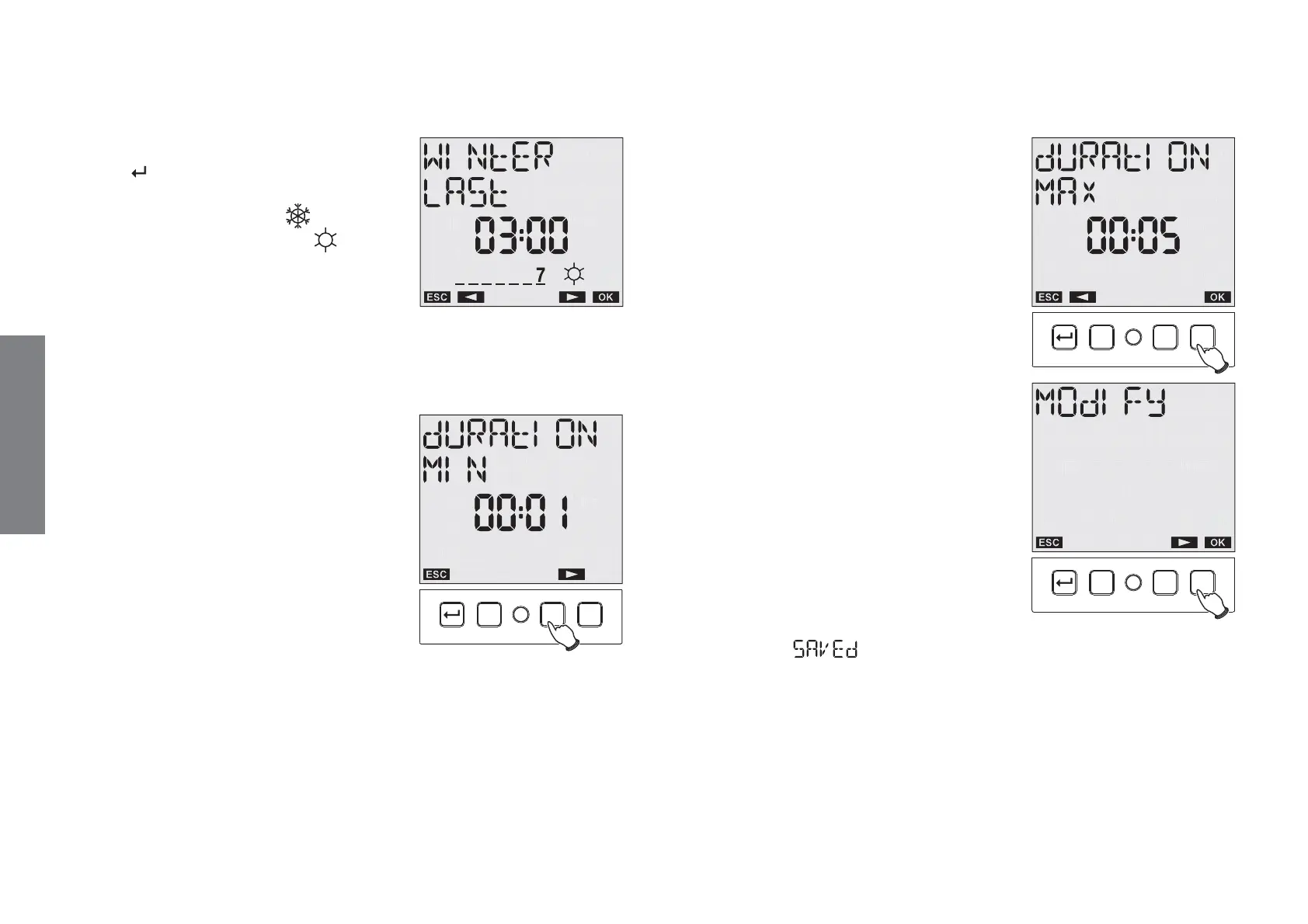English
- 26 -
User manual memo DW E
When all the parameters have been set,
press “
” to exit.
Depending on the date, on the instrument
display appears the symbol
during
the CET period (winter) and the
symbol
during the DST period (summer).
CASUAL PARAMETERS Menu
This menu allows the modification of
the minimum and maximum time which
passes between two switchings when a
casual programme is activated. As default
these values are set at 1 and 5 minutes.
±
choose SETTINGS RANDOM using keys
“C1” and “C2”
±
confirm with “Ok” . The minimum
duration value is displayed
±
press “C2” to display the maximum
duration
±
press “Ok” to enter into modification
±
enter sequentially
− hour, minutes, minimum time
− hour, minutes, maximum time
±
press “Ok” to confirm
±
On the display appear
the words
C1 C2
R
Ok
C1 C2
R
Ok
C1 C2
R
Ok