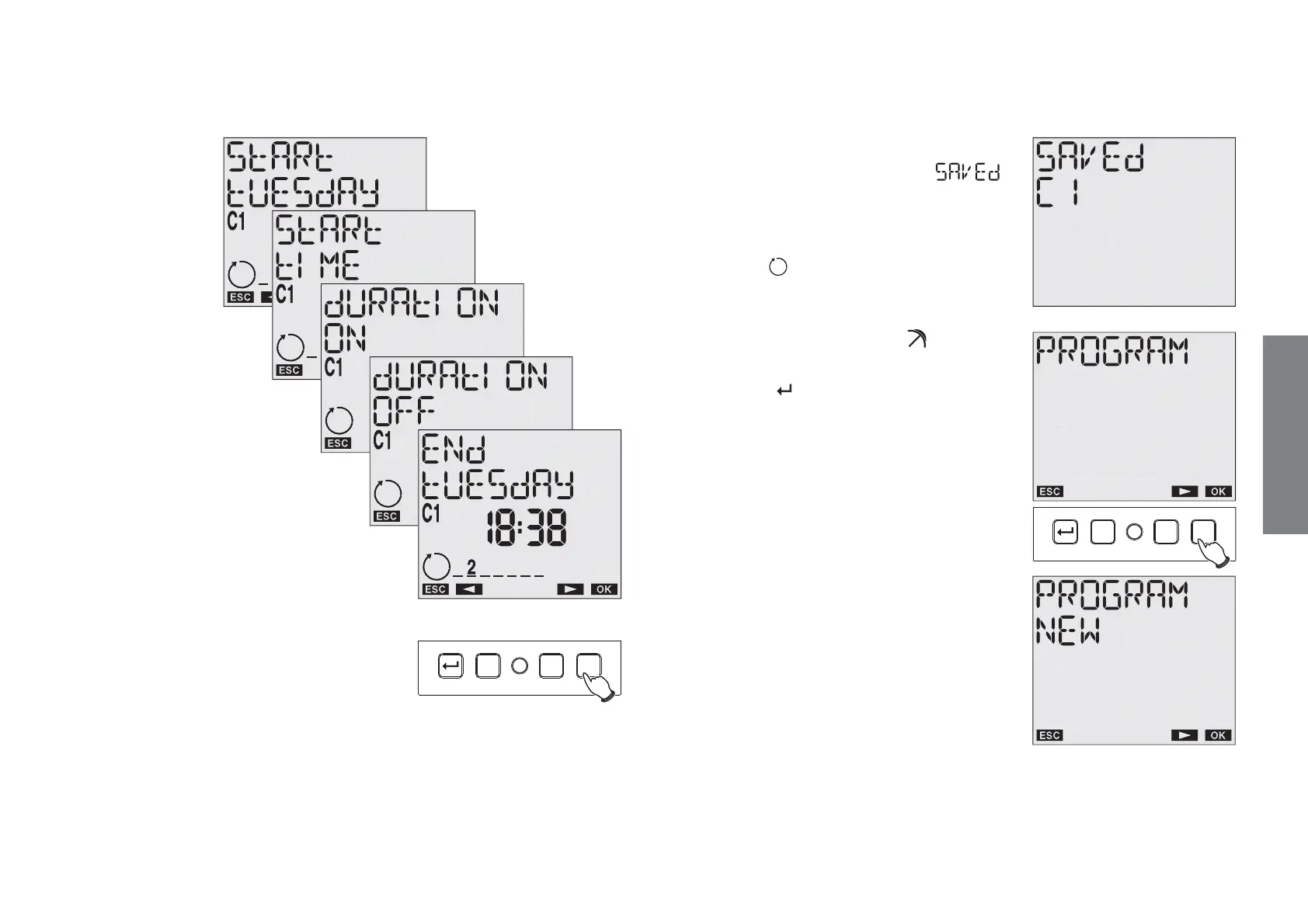English
- 17 -
User manual memo DW E
Enter the day
and time
(hours, minutes)
of cycle start,
the duration
of the
ON period
(hours, minutes),
the duration of the
OFF period
(hours,minutes),
the date and time
(hours, minutes)
of cycle end (the device
will give some possible
values for the end of the event:
such values are calculated so
that the last period is always
complete).
The maximum duration of a cycle is one
week.
Press “Ok” to confirm.
Once programming is confirmed,
on the display appear the words
.
During normal operation, the eventual
execution of a cycle programme is shown
by symbol
on field (8) of the display.
1.4 HOLIDAY programmes
Press key “ ” to enter the menu,
choose the PROGRAM option using keys
“C1” and “C2”
and press “Ok” to confirm.
Choose option NEW using keys “C1”
and “C2”
and press “Ok” to confirm.
C1 C2
R
Ok
C1 C2
R
Ok